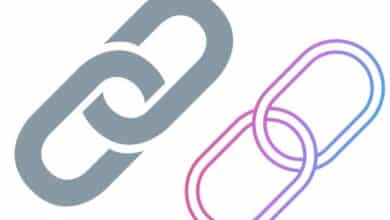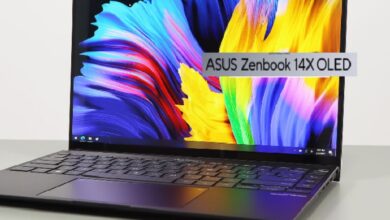5 Alternatives to Circle Parental Control App

As a parent in the digital age, you’re probably concerned about the kind of content your child is exposed to online. A solution to monitor and control your child’s activity on the internet would be to regularly check their devices. But doing this not only violates your child’s privacy and personal space but also is ineffective. No one can follow their child 24/7 to see what’s going on in their devices.
A more practical solution would be to use parental control apps like Circle. Parental control apps have become essential tools in managing and monitoring children’s online activities.
Circle has been a go-to choice for many, but today, we’ll explore five alternatives that might serve your needs better. At the end of this article, we’ll reveal our top pick. So, follow us till the end.
1. Safes Parental Control App – The Best Circle Alternative
Safes is a parental control app that comes to the top of our list as the best Circle alternative. It offers a comprehensive set of features designed to keep your child safe online while fostering healthy digital habits.
Key Features
1. Activity Report & App Monitoring
Safes allows you to keep track of your child’s social and digital activities. It generates detailed activity reports, which include web browsing history, app usage, and other online interactions.
Safes flags inappropriate or risky content or messages that your child may come across on platforms such as YouTube, WhatsApp, Snapchat, Instagram, and Facebook. So, you can protect your child from the destructive influence of social media before it turns into a problem for your little one.
2. Customizable Profiles
Safes offers smart profile generation that tailors digital rules to suit your child’s needs. You can use the preset profiles that the app offers you or customize them according to your need to block inappropriate websites, games, and applications.
3. Real-Time Location Tracking
It provides live location updates, a family geofence feature, and a history of visited locations.

In case you’re not familiar with geofencing, it works by literally drawing a fence around a geographical location on the map. Then, when your child enters or leaves that location, you’ll be notified.
4. Safe Search & Web Filter
This feature ensures that your child only accesses age-appropriate content online. It also tracks search history, helping you understand your child’s online interests. Safes has a comprehensive database of flagged keywords.
It filters out these keywords from your child’s search results, ensuring a child-friendly searching experience for your little one.
5. Affordability
Safes offers a cost-effective solution to protect your child online. It provides comprehensive features at an affordable price, making it a perfect Circle alternative. As a matter of fact, Safes’s monthly subscription is as low as $3.
You’d get a 33% discount if you purchase the yearly plan. Not to mention that Safes also offers a trial with a money-back guarantee as well as a limited free plan.
Find out more information about Safes at www.safes.so.
2. Qustodio – A Comprehensive Circle Alternative
Qustodio is another robust parental control app that serves as a reliable Circle alternative. It offers a wide array of features, including content filtering, screen time management, and real-time location tracking.
Key Features
1. Real-Time Alerts
Qustodio sends instant notifications when your child tries to access blocked content. This proactive approach keeps you in the loop of your child’s online activities.
2. Detailed Reports
The app provides detailed reports of your child’s online activity, including browsing history, time spent on various apps, and YouTube viewing patterns.
3. Cross-Platform Compatibility
Qustodio is compatible with multiple platforms, and a single account can support up to 15 devices. This feature is ideal for families with multiple devices.
3. FamilyTime – Time Monitoring Solution
FamilyTime is a parental control app that focuses on managing your child’s screen time effectively. It’s a viable Circle alternative, especially for parents seeking to enforce healthy screen time habits.
Key Features
1. Screen Time Limits
FamilyTime allows you to set daily or weekly screen time limits. It also enables you to allocate specific hours when your child can use their device.
2. Time Banking
This unique feature allows kids to save unused screen time for later use. It encourages children to manage their screen time wisely.
3. Location Tracking
Like Safes and Qustodio, FamilyTime also provides real-time location tracking and geofencing capabilities.
4. Google Family Link – A Budget Option
For parents looking for a free Circle alternative, Google Family Link is a suitable choice. Although it lacks some advanced features, it offers basic parental control functionalities at no cost.
Key Features
1. Screen Time Management
Google Family Link lets you manage your child’s screen time and even has a feature to lock the device remotely.
2. App Management
You can approve or block apps that your child wants to download from the Google Play Store, keeping inappropriate apps at bay.
3. Location Tracking
This app also provides real-time location tracking, helping you know your child’s whereabouts.
5. Life360 – Best for Location Tracking
Life360 is best known for its sophisticated location-tracking features. Although it’s not a comprehensive parental control solution, it’s a useful Circle alternative for parents who prioritize location tracking.
Key Features
1. Real-Time Location Tracking
Life360 offers real-time location tracking, and you can set up alerts for when your child leaves or arrives at a specific location.
2. Driving Reports
For parents with teenage drivers, Life360 provides driving reports that include speed, braking, and phone usage while driving.
3. SOS Alerts
In case of emergencies, your child can send an SOS alert through the Life360 app, notifying you of their location immediately.
- How to turn on and customize parental controls on TikTok in 2022
- Discord Notifications Not Working? Quick and Easy Fixes for 2023
- How Online Gaming Improve Your Problem-Solving Skills
Final Verdict: The Best Circle Alternative
While all of these apps offer robust parental control features, our top pick for the best Circle alternative is the Safes parental control app. Safes not only offers a comprehensive set of features but also excels in terms of user-friendliness and affordability.
Its ability to tailor rules to your child’s needs sets it apart from other apps, making it an ideal solution for individualized parental control.
For more advice on parental control apps, check out the best parental control app review. Also, if you or your child has an iPhone or iPad, you may want to check out the Apple iPhone parental control guide for detailed instructions on how to put parental controls on these devices.