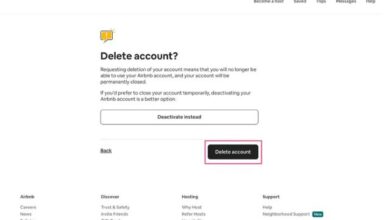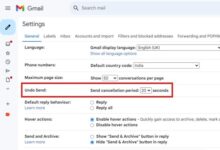Asus ZenBook 14x OLED: Complete Review

Asus ZenBook 14X OLED is a well-built 14-inch laptop with solid performance and a stunning OLED display when reduced to its simplicity. The manufacturer even puts OLED in the moniker of a laptop to emphasize what it deems to be the most essential characteristic. That’s the situation with the ZenBook 14X OLED, a laptop with such a high-resolution OLED panel that will be available in early 2022.
Asus ZenBook 14x OLED Specifications
| Expected Price | 106,004.50 Rs. |
| Weight | 1.4 kg (3.09 lbs) |
| Dimension | 311.2 x 212.2 x 16.9 mm, 12.25 x 8.35 x 0.67 inches |
| Aspect Ratio | 16:10 |
| Screen to Body Ratio | 92% |
| Area | 660 cm Square |
| Side bezel | 4.8mm |
| Colors | Pine grey, Liliac Mist |
| Transformer | No |
| Cooling System | Active |
| Vapor Chamber | No |
| Number of Fans | 2 |
| Noise Level | 38dB |
| Screen Resolution | 2880 x 1800 pixels |
| Size | 14 inches |
| Type | OLED |
| Refresh Rate | 60 Hz |
| PPI | 243PPI |
| HDR Support | Yes, HDR10 |
| Touch Screen | Yes |
| Coating | Glossy |
| Battery Capacity | 63wh |
| Battery Type | Li-Ion |
| Replaceable | No |
| Fast Charging | Yes |
| USB Power Delivery | Yes |
| Charging Port Position | Right |
| Charge Power | 100W |
| Weight of AC Adapter | 407 grams |
| CPU Name | Intel core i5 1135 G7, Intel core i7 1165 G7 |
| Base Frequency | 0.9-2.4 GHz |
| Turbo Frequency | 4.2 GHz |
| Cores | 4 |
| Threads | 8 |
| L3 Cache | 8MB |
| Integrated GPU | Iris Xe Graphics G7 80EU |
| Fabrication Process | 10nm |
| GPU Name | GeForce MX450 2GB |
| TGP | 35W |
| Type | Dedicated |
| GPU Base clock | 720-1395MHz |
| GPU Boost Clock | 930-1575MHz |
| Memory Size | 2GB |
| Memory Type | GDR66 |
| RAM Size | 8GB/16GB |
| RAM Type | LPDDR4X |
| Total Slot | 2 |
| Storage Size | 512GB,1024GB |
| Storage Type | SSD(M2) |
| Speakers | 2.0 |
| Microphones | 2 |
| Wi-Fi Standard | v6 |
| Bluetooth | v5 |
| Fingerprint | Yes |
| Webcam | Above the display |
| Webcam Resolution | 1280 x 720 |
| USB-A | 1 x USB 3.2 |
| USB Type C | 2 x USB 4.0 |
| Thunderbolt | Thunderbolt 4 |
| HDMI | 1 x HDMI 2.0 |
| Audio Jack(3.5mm) | Yes |
| SD Card Reader | Yes |
| Keyboard Type | Island |
| Backlight | Yes |
| Keytravel | 1.4mm |
| Windows Precision | Yes |
| Numpad | No |

About Asus ZenBook 14x OLED
Disclaimer
The Windows 11 upgrade will be delivered to qualifying devices late 2021 into 2022. Timing will vary by device. Certain features require specific hardware
Processor
Intel Core i5-1135G7 Processor 2.4 GHz (8M Cache, up to 4.2 GHz, 4 cores), Intel Core i7-1165G7 Processor 2.8 GHz (12M Cache, up to 4.7 GHz, 4 cores)
Operating System
Windows 10 Home – ASUS recommends Windows 10 Pro for business, Windows 10 Pro – ASUS recommends Windows 10 Pro for business
Without OS
Windows 11 Pro – ASUS recommends Windows 11 Pro for business, Windows 11 Home – ASUS recommends Windows 11 Pro for business, Free Upgrade to Windows 11
Graphics
Intel® Iris Xe Graphics, NVIDIA® GeForce® MX450, 2GB GDDR6, Intel Iris Xᵉ Graphics (available for Intel® Core™ i5/i7 with dual channel memory)
Display
14.0-inch, 2.8K (2880 x 1800) OLED 16:10 aspect ratio, 0.2ms response time, 90Hz refresh rate, 550nits peak brightness, 100% DCI-P3 color gamut, 1,000,000:1, VESA certified Display HDR True Black 500, 1.07 billion colors, PANTONE Validated, Glossy display, 70% less harmful blue light, SGS Eye Care Display, Touch screen, With stylus support, Screen-to-body ratio: 92 %
Additional Display
Screen Pad 2.0 (FHD+ (2160 x 1080) IPS-level Panel)
Memory
8GB LPDDR4X on board, Memory Max Up to:16GB, 16GB LPDDR4X on board, Memory Max Up to:16GB
Storage
512GB M.2 NVMe PCIe 3.0 SSD, 1TB M.2 NVMe PCIe 3.0 SSD, 512GB M.2 NVMe PCIe SSD with 32GB Intel Optane Memory, 1TB M.2 NVMe PCIe SSD with 32GB Intel Optane Memory
I/O Ports
1x USB 3.2 Gen 2 Type-A, 2x Thunderbolt™ 4 supports display / power delivery, 1x HDMI 2.0b, 1x 3.5mm Combo Audio Jack, Micro SD card reader
Key Board And Touch Pad
Backlit Chiclet Keyboard, 1.4mm Key-travel
Camera
720p HD camera, Above the display, Resolution- 1280 x 720
Audio
Built-in speaker, Built-in array microphone, harman/kardon (Premium), with Cortana and Alexa voice-recognition support
Network And Communication
Wi-Fi 6(802.11ax)+Bluetooth 5.0 (Dual band) 2×2
Battery
63WHrs, 3S1P, 3-cell Li-ion, TYPE-C, 100W AC Adapter, Output 20V DC, 5A, 100W, Input: 100~240V AC 50/60Hz universal
Weight And Dimensions
1.40 kg (3.09 lbs), 31.12 x 22.12 x 1.69 ~ 1.69 cm (12.25″ x 8.71″ x 0.67″ ~ 0.67″)
Built-In Apps And My Asus Features
McAfee, MyASUS, ScreenXpert and AppDeals, System diagnosis, Battery health charging, Fan Profile, Splendid, Tru2Life. Function key lock, WiFi SmartConnect, Link to MyASUS
Microsoft Office
1-month trial for new Microsoft 365 customers. Credit card required, Office Home and Student 2019 included, Office Home and Student 2021 included
Military Grade And Regulatory Compliance
US MIL-STD 810H military-grade standard, Energy star
Security
Trusted Platform Module (TPM), BIOS Booting User Password Protection, Trusted Platform Module (Firmware TPM), Fingerprint sensor integrated with Power Key
Included In The Box
Sleeve, Stylus, USB-A to RJ45 gigabit ethernet adapter
Pros And Cons
Pros
- Spectacular OLED display Sturdy construction
- Very good keyboard.
- ScreenPad 2 provides several new features.
- Exceptional productivity results
Cons
- The battery life is average.
- A little on the pricey side
Does ASUS ZenBook 14x OLED have metal body?
ASUS ZenBook 14x OLED is the ultimate travel companion because to its tiny, thin, and lightest all-metal design. It’s also the world’s thinnest 35.56cm(14-inch) laptop with a full complement of I/O connections, including HDMI and USB Type-A, and then people can stay connected no matter where they have been.
How long will it last?
The Asus ZenBook 14X OLED is rock-solid and feels like it’ll last a lifetime. Its components are up to date, and it will easily run Windows 11 if anyone chose to upgrade. The industry-standard one-year warranty is unfortunate, but Asus does provide a year of accident protection.
Should people buy it?
Yes. The Asus ZenBook 14X OLED is a fantastic 14-inch laptop that outperforms the competitors.
Conclusion
The Asus ZenBook 14X OLED is a well-built 14-inch laptop with solid performance and a stunning OLED display when reduced to its simplicity. It’s simple to suggest based on that alone, but it also has some pleasant additions, such as the ScreenPad 2 touchpad, which comes in handy if people are prepared to learn how to use it.
Read Also – MacBook Performance: 6 Ways To Increase Its Performance
Asus has invested much on OLED computers. The Asus ZenBook 13 OLED is the cheapest notebook with an OLED display on the market. The ZenBook Pro Duo 15 OLED has two OLED displays. This one even debuted the Vivobook 13 Slate OLED, the first Windows convertible tablet with just an OLED display.
It isn’t flawless. The battery life is mediocre, probably not reaching our all-day mark, and it’s a tad pricey. However, as a whole, it’s a good addition to the swelling herd of 14-inch laptops and is deserving of a spot on the shopping list.