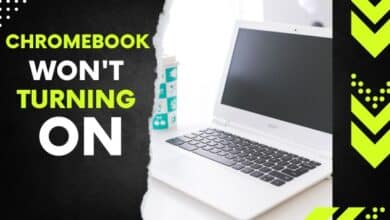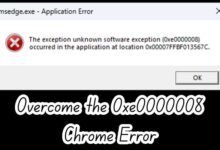WhatsCropping App: The Ultimate Solution for Perfectly Fitting Profile Pictures

Say goodbye to the hassle of cropping your profile picture with WhatsCropping DP! Our app lets you set your profile picture without losing any important details. In this article, we’ll explore the app’s features, benefits, and how it makes updating your profile picture a breeze. Let’s dive in!
How to Use WhatsCropping App:
- Download WhatsCropping from Google Play Store or Apple App Store.
- Open the app after installation.
- Choose the photo you want as your WhatsApp profile picture.
- The app will automatically adjust the photo for your DP.
- Save the adjusted photo.
- Open WhatsApp, go to your profile picture.
- Select the saved photo from WhatsCropping.
- Your profile picture is now set on your DP just the way you want it!
How the WhatsApp Cropping Application Works
The WhatsApp Cropping app makes it easy to fit your profile picture perfectly on your display picture (DP). It automatically adjusts your photo, ensuring it looks just right on your DP. This user-friendly app is simple to use, and you don’t need any technical skills to make your profile picture look great.
WhatsCropping DP Features
- No More Cropping Hassles: Set your profile picture on WhatsCropping DP without cutting off any parts of your image.
- Perfect Size Every Time: Easily resize your image to fit exactly into the profile photo circle.
- Adjust Angle and Size: Rotate and resize your photo for the perfect angle and size that suits your profile.
- Gallery Convenience: Swiftly select any photo from your phone’s gallery to use as your profile picture.
- Instant Camera Update: Take a photo with your phone’s camera and immediately use it as your profile image.
- Versatile Image Choices: Choose any part of your photo and add it to your profile photo circle—no restrictions.
- Snap and Set: Take a quick photo and set it as your profile picture instantly, no need to go back to the editing section.
Benefits of WhatsCropping DP:
- No More Cropping Worries: Set your profile picture worry-free – WhatsCropping DP ensures no part of your image gets lost.
- User-Friendly Interface: Easily navigate WhatsCropping DP with its simple interface, making it accessible for everyone.
- Backdrop Variety: Choose from multiple backdrop colors to enhance the overall look of your profile photo.
- Blur Backgrounds: Stand out in the profile image circle by blurring the background of your photo.
- Bug-Free Operation: Enhanced for a seamless experience, WhatsCropping DP fixes bugs to ensure smooth operation.
- Perfect DP Maintenance: Keep your DP exactly as you want it, without any cropping issues on WhatsApp.
- Effortless Usage: No technical skills needed – WhatsCropping DP is designed for easy and straightforward use.
- Time-Saving: Save time as the app automatically adjusts your photo to fit perfectly on your DP, eliminating manual tweaking.
- Free of Charge: Enjoy the benefits without any cost – WhatsCropping DP is free for everyone to use.
- Available on iOS and Android: Access the app on both iOS and Android devices for convenience and compatibility.
Also, read how to share your WhatsApp status to other apps for a seamless and integrated social media experience.
Setting Full-Size DP with WhatsCropping:
- Download WhatsCropping:
- Download WhatsCropping from Google Play to set a full profile picture on WhatsApp without cropping.
- Installation:
- Once downloaded, install WhatsCropping on your device.
- Gallery Selection:
- Tap the Gallery icon next to the camera to choose photos from your phone’s gallery for your full-size profile picture.
- Permission Grant:
- Grant permission when prompted, then select your picture from the gallery.
- Camera Option:
- Alternatively, capture a picture using the camera to set it as your profile picture without cropping.
- Image Customization:
- Crop, blur the background, or rotate your image if desired.
- Forward and Set:
- Tap the forward button to set your profile picture on WhatsApp.
- WhatsApp Integration:
- Select the WhatsApp icon and tap Done to complete the process.
Now, enjoy your full-size profile picture on WhatsApp without the hassle of cropping!
Also, read ‘How To Change WhatsApp Group DP?’ for step-by-step instructions on updating your WhatsApp group’s display picture.
FAQ
Question: How can I download the WhatsApp Cropping application?
Answer: Download the WhatsApp Cropping app from the Google Play Store or Apple App Store.
Question: Is the WhatsApp Cropping application free to use?
Answer: Yes, the application is completely free to use.
Question: Do I need any technical skills to use the WhatsApp Cropping application?
Answer: No, it’s user-friendly and doesn’t require technical skills.
Question: Can I use the WhatsApp Cropping application on both Android and iOS devices?
Answer: Yes, it’s available for both Android and iOS.
Question: Will the WhatsApp Cropping application adjust my photo automatically?
Answer: Yes, it automatically adjusts your photo to fit perfectly on your DP.
Question: Is WhatsCropping DP safe to use?
Answer: Yes, it’s a safe app and doesn’t require extra permissions.
Question: Can I choose any part of my picture as my profile picture without cropping?
Answer: Yes, with WhatsCropping DP, choose any part without cropping.
Conclusion
WhatsCropping app is fantastic for keeping your WhatsApp profile picture perfect. It’s super easy to use, no tech skills needed. Plus, it works on both Android and iOS, and it won’t cost you a thing! Grab WhatsCropping now and keep your profile pic just the way you like it on your phone.