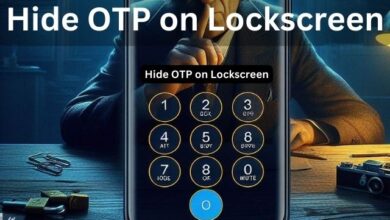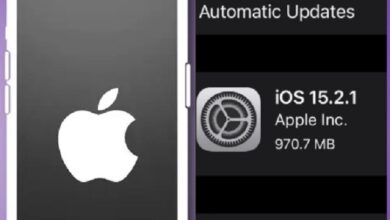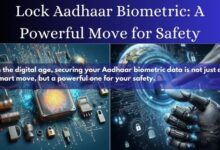Zoom Like a Pro: 7 Tips for Looking Your Best on Virtual Calls

Zoom Like a Pro: In the age of remote work and virtual meetings, Zoom has become an indispensable tool for communication. Whether you’re attending a job interview, participating in a business meeting, or catching up with friends and family, you want to make sure that you look your best on camera. Here are seven tips for looking like a pro on Zoom calls:
Importance of looking good on camera
The importance of looking good on camera cannot be overstated, especially in today’s world where virtual communication has become the norm. Whether you’re attending a job interview, participating in a business meeting, or catching up with friends and family, how you present yourself on camera can have a significant impact on the impression you make and the success of your communication.
First impressions are crucial, and on Zoom calls, your appearance is the first thing people notice. When you look good on camera, you convey confidence, competence, and professionalism, which can go a long way in building trust and establishing rapport with the people you’re communicating with. Conversely, if you appear disheveled, unprepared, or unprofessional, it can undermine your credibility and negatively impact the outcome of the call.
Moreover, looking good on camera can boost your self-confidence, which can translate into better communication and a more positive experience overall. When you feel good about your appearance, you’re more likely to be engaged, present, and focused on the conversation, which can lead to better outcomes.
In short, looking good on camera is important for making a positive first impression, establishing trust, and boosting your self-confidence. By taking the time to prepare for your Zoom calls, you can ensure that you present yourself in the best possible light and achieve your communication goals.
Zoom Like a Pro: 7 Tips for Looking Your Best on Virtual Calls
Here are seven tips for looking like a pro on Zoom calls:
- Lighting: Good lighting is essential for looking your best on camera. Ideally, position yourself in front of a window to take advantage of natural light. If that’s not possible, consider investing in a ring light or positioning lamps around the room to create an even lighting setup.
- Camera: Use a high-quality camera for your Zoom calls. If you’re using a laptop, consider purchasing an external webcam for better image quality. Position your camera at eye level or slightly above to avoid unflattering angles.
- Background: Choose a clean and tidy background for your Zoom calls. Avoid cluttered or distracting backgrounds that can take away from your appearance. If you don’t have an appropriate background, consider using a virtual background instead.
- Clothing and appearance: Dress appropriately for your Zoom calls. Choose clothing that is professional, comfortable, and fits well. Avoid patterns or prints that can look distorted on camera. Groom yourself as you would for an in-person meeting, and consider wearing a little makeup to enhance your appearance.
- Body Language: Your body language is just as important on camera as it is in person. Sit up straight, maintain good posture, and make eye contact with the camera. Use hand gestures to emphasize your points.
- Audio: Good audio quality is just as important as good video quality. Invest in a high-quality microphone or headset to ensure that you’re heard clearly on the call.
- Preparation: Finally, make sure that you’re prepared for the call. Test your equipment ahead of time, and make sure that you’re familiar with the Zoom platform. Prepare any necessary materials, and practice your presentation if necessary.
FAQ
What is the best lighting for Zoom calls?
Good lighting is essential for looking your best on camera. Natural light is ideal, but if that’s not possible, consider investing in a ring light or positioning lamps around the room to create an even lighting setup.
How do I position my camera for Zoom calls?
Position your camera at eye level or slightly above to avoid unflattering angles. If you’re using a laptop, consider purchasing an external webcam for better image quality.
What should I wear for a Zoom call?
Dress appropriately for the occasion. Choose clothing that is professional, comfortable, and fits well. Avoid patterns or prints that can look distorted on camera.
What should I do about my background on Zoom calls?
Choose a clean and tidy background for your Zoom calls. Avoid cluttered or distracting backgrounds that can take away from your appearance. If you don’t have an appropriate background, consider using a virtual background instead.
How important is body language on Zoom calls?
Your body language is just as important on camera as it is in person. Sit up straight, maintain good posture, and make eye contact with the camera. Use hand gestures to emphasize your points.
What are some grooming and makeup tips for Zoom calls?
Groom yourself as you would for an in-person meeting, and consider wearing a little makeup to enhance your appearance. Avoid heavy makeup that can look unnatural on camera.
Why is looking good on camera important?
Looking good on camera is important for making a positive first impression, establishing trust, and boosting your self-confidence. It can also have a significant impact on the success of your communication and the outcome of the call.
- How to Use Zoom and Magnifier on Your iPhone: A Step-by-Step Guide
- How to use Zoom and other video conferencing tools for online meetings and webinars
- How to download mine craft 1.20?
Conclusion
Looking good on Zoom calls requires attention to detail and a little bit of effort. By following these tips, you can ensure that you make a good impression and look your best on camera. Remember, virtual communication is here to stay, and presenting yourself well on virtual platforms is just as important as in-person interactions.