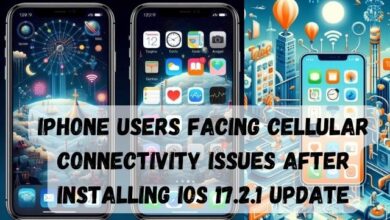PFPMaker.com: Your Creative Hub for Digital Masterpieces

Looking for an easy, affordable way to create top-notch profile pictures? Meet PFPMaker.com – your hassle-free solution! This user-friendly platform removes backgrounds, adds creative filters, and delivers stunning profile pics in just a few clicks. Forget the expense of hiring a photographer; PFPMaker lets you generate professional images effortlessly. Whether you’re looking to enhance your LinkedIn profile, boost your personal brand on Facebook, or make a memorable impression on Instagram, PFPMaker has you covered. Say goodbye to complex post-processing – PFPMaker takes care of it all. Elevate your online presence today with PFPMaker!
What is a PFPmaker?
Elevate your online image with PFPMaker, an advanced AI tool for creating professional profile pictures. Perfect for professionals, influencers, or anyone looking to express their personality. PFPMaker.com has a simple and effective way to craft impressive profile pictures. Upgrade to the paid version to unlock additional features, including the ability to create a unique PFPmaker anime version of your image.
Key Features:
- Easy AI Pics: Create tons of cool profile pics effortlessly with PFPMaker’s AI. Just upload your photo, and let the magic happen.
- Background Begone: PFPMaker’s smart AI removes backgrounds, keeping the focus on you. No more messy backgrounds, just a polished profile pic.
- Your Style, Your Way: Your Style, Your Way: Customize your pic with easy tools. Resize, tweak colors, and more. PFPMaker even gives you a matching background cover for a pro look everywhere. You can even extract text from the image you uploaded to generate a professional profile picture.
Upgrade Your Online Image with PFPMaker!
Your profile picture is your digital first impression – make it count! Craft a profile picture that reflects your style, confidence, and approachability, making networking and job opportunities a breeze.
Build Your Personal Brand: Take your brand to new heights with a perfect profile picture. A professional look boosts engagement and leads, making you stand out and capture more attention.
Personalize with Precision: Fine-tune every detail of your profile picture effortlessly. Use our variety of tools, including AI, filters, backgrounds, and templates, to discover your ideal look.
AI Portrait Editor: No design skills? No problem! Use our AI tools and features to improve your portrait photos. Create eye-catching, professional profile pictures in just a few clicks.
Versatile Tools:
- Background Removal
- Background Replacement
- AI Portrait Enhancer
- Professional Templates
How Can I Use PFPMaker?
Simple! With PFPMaker, create a professional profile picture for any platform – LinkedIn, CVs, resumes, Instagram, or messengers – in just a few clicks. Elevate your online presence effortlessly!
Pros and Cons of using PFPMaker.com
Pros:
- Quick & Easy: PFPMaker saves time by using smart AI. No manual editing is needed—get great profile pics online in seconds.
- Look Pro: PFPMaker makes your pics look pro and classy. Impress others online with high-quality, polished images.
- Use Anywhere: Put your PFPMaker pics on social media, messages, and emails—anywhere online. Show off your unique style everywhere.
Cons:
- Limited Free Stuff: Some cool features need a paid subscription. Free users might miss out on all the tools and tricks. Upgrade for the full PFPMaker experience.
How to Get PFPmaker Photos:
Step 1: Click the link to PFPmaker and hit “Start Now.” Choose the Free AI option.
Step 2: Under Free AI, click “Upload Photo.” PFPmaker starts creating profile pics. Watch the progress, and in a few seconds, see a bunch of pics.
Step 3: Hover over the pic you like, click the green download icon and boom! The pic is on your device. And hey, there’s also Vtuber Maker if you’re into that tech – give it a shot!
- How to Download Instagram Profile Picture in HD
- WhatsApp Profile Picture: An Amazing New Feature
- How To Resize Pictures Properly For Twitter
- How to change GroupMe picture
Frequently Asked Questions (FAQs)
Can the background be removed more precisely?
Sure thing! We’re constantly improving our background remover. For the best results, upload a high-quality photo with good lighting and ensure your headshot isn’t cut off by the image boundaries—make it completely visible. This helps our system create more precise and polished profile pictures for you.
Where can generated profile pics be used?
These profile pics are versatile! Most folks use them as social media profile pictures, display or chat pics on messengers, headshots for email signatures, resumes/CVs, and even on dating apps. Let your imagination go wild—the possibilities are unlimited!
How the generated profile pics can be used?
You’re free to use the pics however you want, just as long as it’s within the rules—no illegal stuff, please!
What happens with my photo after upload?
We work our magic on the backend to remove the background and don’t worry, your initial pics are automatically deleted every 24 hours. Privacy first!
What photo formats are supported?
Keep it simple: we support JPG/PNG files up to 5 MB. Easy peasy!