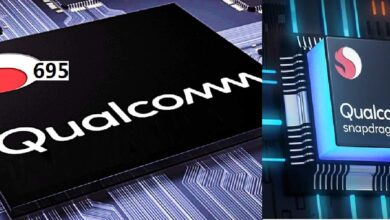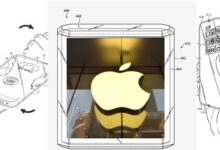WhatsApp Profile Picture: An Amazing New Feature

WhatsApp, the popular instant messaging software, is testing a new WhatsApp profile picture upgrade for iOS users, which will appear in the notification area. In 2022, the messaging app will introduce its first important feature. At the time, this feature is only available to a select group of users.
WhatsApp is working on displaying WhatsApp profile pictures in message notifications so that the user could see the contact’s WhatsApp profile picture next to the message, which is currently unavailable on iOS or Android.
This feature would initially be accessible only to iOS Beta testers who are running iOS 15 and also have updated to WhatsApp version 2.22.1.1.
WhatsApp has announced the first update of WhatsApp profile picture of the year 2022 in its platform, which is a visual feature.
Once anyone gets a message on WhatsApp, the instant messenger software has been tested in its beta version for iOS mobiles that the user’s WhatsApp profile picture in the notification bar. WhatsApp is progressively rolling out the feature to more people.

Whatsapp Profile Picture
WhatsApp profile picture functionality was discovered by the website WABetainfo, and it is presently available for some WhatsApp beta testers on iOS, according to them.
Given that the feature is currently in public beta and does not reflect the finished product, significant issues with performance are to be expected.
For years, WhatsApp on Android seems to have been capable of displaying profile images with system warnings, and now it appears that the capability is finally finding its way to iOS.
WABetaInfo also points out that the new function may not be available to all beta testers right away, as the roll-out appears to be incremental.
It’s only natural to include a WhatsApp profile picture in the notifications pop-up; many other similar apps do so, and it will provide users with a visual signal as to who is texting them without having to read the contact’s name.
Because the new feature relies on APIs featured in iOS 15, only iOS 15 beta testers will be able to see profile images in notifications.
A new area called “Businesses Nearby” is also on the way. People can use this function to look for local restaurants, grocery stores, clothes stores, and other businesses.
Last year, WhatsApp added a number of new features of WhatsApp profile pictures and upgrades, including the introduction of a view-once option for photographs, similar to Snapchat.
This feature is presently unavailable to Android users, but the messaging app intends to make it available to more accounts in the future.

Conclusion
When a message appears in the notification area, users can view their profile picture. Some WhatsApp iOS beta users have been able to see profile images in incoming alerts. Until now, this feature was not accessible in WhatsApp for iOS.
In December 2021, the app was experimenting with a new feature that would allow users to disguise their online status. Users can hide their online status by selecting ‘Nobody’ in Privacy Settings>Last seen in the new idea offered on wabetainfo.com.
- How to Schedule WhatsApp Messages on Your Android Device: Mastering Time-Stamped Messaging
- How to send Instant Video Messages on WhatsApp: Stay Connected with Visuals
After selecting ‘Hide Online Status,’ users can enter stealth mode. The website stated that this is just an idea and that it is investigating the best way to recommend new features for future upgrades.
People May Ask
How Can I See Whatsapp Messages In the Notification Bar?
Anyone may read WhatsApp messages right from the notification panel on an Android phone simply bringing down the notification. This will cause it to grow, exposing all of the stacking messages from a certain chat.
Why Is My Whatsapp Not Showing Notifications?
In one’s phone’s Settings app > Sound > Do not disturb, make sure Do not disturb is turned off or that WhatsApp notifications are set to priority mode.
Check one phone’s Settings app > Apps > WhatsApp > Permissions to see if all of WhatsApp’s permissions have been granted.
What Is a Floating Notification?
Floating Alerts receive notifications and display them as floating bubbles above whatever people are doing. It reminds me of the Chat Heads on Facebook.
However, they are applicable to any app in this circumstance. Notifications are displayed as small round icons, but people can change their appearance.
What Is Popup Notification Whatsapp?
On Android 9 and older, whether or not to show popup alerts. This enables notifications to appear in the center of one’s screen. On Android 5 and newer, whether or not to use high-priority notifications.
This displays notification samples at the top of the screen and can be used to turn off peeping notifications.
How Many Notifications Does The Average Person Get?
According to CleverTap, the average US smartphone user receives 46 push notifications every day, which is quite a lot (it is unclear whether this includes emails, WhatsApp, etc.). As a result, restraint can be crucial.
How Do You Stop Receiving Messages On Whatsapp Without Blocking?
The Archive folder function in WhatsApp allows users to ignore a group or friend without having to blacklist them. Users can use this functionality to conceal chats from people they don’t want to see or respond to.