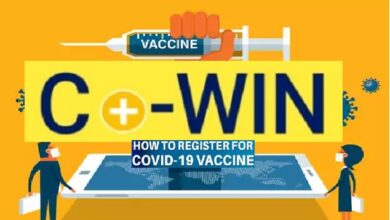Instagram Tips: How to Hide Your Instagram Story from Someone
Navigating Instagram Privacy: A Guide to Hiding Your Story

In the dynamic world of social media, Instagram has carved out a niche for itself with its visually appealing platform and interactive features. One such feature that has gained immense popularity is the Instagram Story. This feature allows users to share snippets of their day-to-day life, which disappear after 24 hours, adding a layer of ephemerality to their shared experiences.
However, with the increasing concerns about online privacy, you might find yourself in situations where you’d prefer to hide your Instagram story from certain individuals. Whether it’s to maintain professional boundaries or simply to keep some aspects of your life private from specific people, Instagram provides you with the tools to do so.
This article aims to guide you on how to navigate Instagram’s privacy settings to hide your story from selected individuals. By understanding and utilizing these settings, you can take control of your online presence and share your stories with only those you choose.
Now, we will delve into the step-by-step process of hiding your Instagram story, ensuring your social media experience aligns with your comfort and privacy preferences. So, let’s embark on this journey of mastering Instagram’s privacy settings together.
Understanding Instagram Stories
Instagram Stories, a feature inspired by Snapchat, was launched in August 2016. It quickly gained traction due to its ephemeral nature, allowing users to post photos and videos that vanish after 24 hours. This feature provided a new way for users to share their daily activities without permanently adding them to their profile.
An Instagram Story can be a single photo or video, or a series of them, complete with overlays of text, emoticons, and stickers. Users can also add various effects and filters to make their stories more engaging. These stories appear in a bar at the top of your feed, and you can view them at your leisure.
However, as much as we love sharing our lives with our friends, family, and followers, there are times when we might not want everyone to see everything. This is where privacy settings come into play. Instagram provides several options to control who can view your stories. One such option is the ability to hide your Instagram story from specific people.
The need for such a feature arises from various scenarios. You might have professional contacts on your follower’s list from whom you’d like to keep your personal life separate. Or perhaps there are certain followers with whom you do not wish to share every aspect of your life. In such cases, the ability to hide your Instagram story becomes essential.
Now, we will delve deeper into why privacy is crucial on social media platforms like Instagram and how hiding your story can contribute to a safer and more comfortable online experience. Stay tuned as we unravel the steps to effectively hide your Instagram story from someone and take control of your online privacy.
The Need for Privacy
In the age of digital communication, privacy has become a paramount concern. With the increasing use of social media platforms like Instagram, the line between our public and private lives often gets blurred. This is where the ability to control who sees what becomes crucial.
Instagram, understanding the need for privacy, has incorporated several features that allow users to control their visibility. One such feature is the ability to hide your Instagram story from certain individuals. This feature is particularly useful in maintaining a balance between your personal and professional life on the same platform.
For instance, you might want to share a fun night out with friends or a cozy evening at home with family, but you might not want your colleagues or professional contacts to view these. Similarly, there might be personal moments that you want to share only with a select group of close friends. In such scenarios, the option to hide your Instagram story from specific people can be a lifesaver.
Moreover, with the rise of cyberbullying and online harassment, having control over who can view your content can contribute to a safer online environment. By hiding your Instagram story from potential harassers or bullies, you can enjoy your social media experience without fear of unwanted negative interactions.
Now, we will provide a detailed, step-by-step guide on how to hide your Instagram story from someone. This guide will empower you to take control of your online presence on Instagram, ensuring that your stories are shared with only those you choose. Stay tuned as we delve into the practical aspect of maintaining your privacy on Instagram.
- 4 Ways To View Instagram Story Anonymously
- How to Add Instagram Highlights Without Followers Seeing Your Story
- How the Instagram Algorithm Works in 2024!
- Make Your Instagram Account Private: A Must-Do in 2024
- How to Change Your Profile Picture on Instagram
How to Hide Your Instagram Story
Instagram has made it quite straightforward to hide your instagram story from specific people. Here’s a step-by-step guide to help you navigate through the process:
Step 1: Open Instagram and Go to Your Profile
Start by opening the Instagram app on your phone. At the bottom right corner of your screen, you’ll see the profile icon. Tap on it to go to your profile.
Step 2: Access Privacy Settings
Once you’re on your profile page, tap on the three horizontal lines at the top right corner of your screen. This will open a menu. From this menu, select ‘Settings’ at the bottom. In the settings menu, tap on ‘Privacy’.
Step 3: Navigate to Story Controls
In the Privacy menu, you’ll see an option for ‘Story’. Tap on it to access the Story Controls. This is where you can manage who can see your Instagram story.
Step 4: Hide Your Story from Specific People
In the Story Controls, you’ll see an option that says ‘Hide Story From’. When you tap on it, you’ll see a list of all your followers. You can search for specific people or scroll through the list to find the person from whom you want to hide your story. Once you’ve found them, simply tap on their name to add a checkmark next to it. This means that the person will not be able to see any new stories you post.
Remember, this setting doesn’t affect past stories that the person might have already seen. It only applies to stories you post after changing this setting.
Step 5: Confirm Your Changes
Once you’ve selected all the people from whom you want to hide your story, tap on the back arrow at the top left corner of your screen to go back to the Story Controls. The names of the people you’ve selected should now appear under the ‘Hide Story From’ option.
And that’s it! You’ve successfully hidden your Instagram story from specific people. You can change these settings anytime you want, giving you complete control over your Instagram privacy.
Additional Instagram Privacy Tips
While hiding your Instagram story from specific people is a great way to maintain your online privacy, Instagram offers several other privacy features that you should be aware of. Here are some additional tips to enhance your privacy on Instagram:
1. Private Account: If you want to have complete control over who can see your posts and stories, consider switching to a private account. With a private account, only people you approve can follow you and view your content.
2. Close Friends List: Instagram allows you to create a ‘Close Friends’ list for sharing stories with a select group of people. This is a great way to share personal moments with your closest friends without worrying about other followers.
3. Block Unwanted Followers: If someone is bothering you on Instagram, you can block them. Once blocked, the person won’t be able to see your profile, posts, or stories, and they won’t be able to find you using Instagram’s search function.
4. Restrict Accounts: The ‘Restrict’ feature allows you to limit an account’s interaction with you. When you restrict someone, their comments on your posts will only be visible to them, and they won’t be able to see when you’re online or when you’ve read their messages.
5. Two-Factor Authentication: Enable two-factor authentication for an added layer of security. This requires you to enter a code every time you log in from a new device.
Remember, online privacy is crucial in the digital age. By utilizing these features, you can enjoy your time on Instagram while maintaining your privacy.
Frequently Asked Questions
Can I hide my Instagram story from one person?
Yes, Instagram allows you to hide your story from specific people. You can do this by going to your profile, tapping on the menu icon, selecting ‘Settings’, then ‘Privacy’, and finally ‘Story’. Here, you can select the people you want to hide your story from.
How to know if someone has hidden their Instagram story from you?
Unfortunately, Instagram doesn’t notify you if someone hides their story from you. The only way to know is if you notice that you’re not seeing their stories while others are.
When you hide your story from someone, what do they see?
When you hide your story from someone, they won’t see anything at all. Your story simply won’t appear in their story feed.
How can I hide my view on someone’s Instagram story?
Currently, Instagram doesn’t provide an option to hide your view from someone’s Instagram story. If you view a story, the person who posted it can see that you’ve viewed it.
Can restricted accounts see your story?
Yes, restricted accounts can still see your story unless you hide your story from them specifically.
When you hide your story, does it hide your highlights?
No, hiding your story from someone does not hide your highlights from them. If you want to hide your highlights, you need to set your account to private.
Why would a girl hide her story from me?
There could be various reasons why someone might hide their story from you. It could be due to personal reasons, or they might want to keep certain aspects of their life private.
Why would a guy hide his story from me?
Just like anyone else, a guy might hide his story from you for personal reasons or to maintain privacy. It’s important to respect their decision and their privacy.
What happens when you restrict someone on Instagram?
When you restrict someone on Instagram, their comments on your posts will only be visible to them, and they won’t be able to see when you’re online or when you’ve read their messages. However, they can still see your posts and stories unless you hide them.
Conclusion: Take Control of Your Instagram Story
In the digital age, privacy has become a paramount concern. As we’ve seen, Instagram provides several tools to help you manage your online privacy, one of which is the ability to hide your Instagram story from specific people. This feature allows you to control who can view your stories, ensuring that you can share your life on your terms.
We’ve also explored other privacy features offered by Instagram, such as the option to switch to a private account, create a ‘Close Friends’ list, block unwanted followers, restrict accounts, and enable two-factor authentication. These features provide you with multiple layers of privacy, allowing you to enjoy your social media experience without compromising your personal boundaries.
Remember, your online privacy is in your hands. By understanding and utilizing these features, you can take control of your online presence on Instagram. So go ahead, share your stories, engage with your followers, and explore the world of Instagram, knowing that your privacy is well-protected.