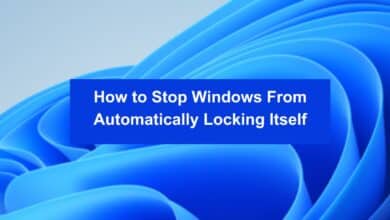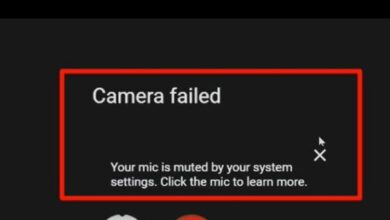How to restrict Someone on Instagram

If you want to manage unwanted interactions, learn how to restrict someone on Instagram to limit their access to your profile and communications. In the realm of social media, maintaining a positive and safe online environment is crucial. One of the most popular platforms, Instagram, recognizes the value of preventing cyberbullying and fostering a friendly community. To address these concerns, Instagram introduced the “Restrict” feature, offering users a way to discreetly manage their interactions with others. In this article, we delve into the differences between blocking and restricting someone on Instagram and explore the functionalities and benefits of the Restrict feature.
Block vs. Restrict: Knowing the Difference:
When it comes to managing interactions on Instagram, there are two primary options: blocking and restricting. Blocking someone on Instagram renders your profile inaccessible to them. They won’t be able to find your account or view your posts, stories, or profile information. On the other hand, restricting someone is a softer approach. By restricting an individual, they can still see your profile and posts, but their comments, messages, calls, and notifications will not reach you. It’s worth noting that attempting to view private Instagram accounts or posts without permission is against Instagram’s terms of service and not a recommended practice. Respect for others’ privacy on social media is essential.
Understanding the Restrict Feature:
Instagram’s Restrict feature acts as a shield against unwelcome communications and cyberbullying while ensuring a seamless user experience. Here’s what happens when you restrict someone on Instagram:
- Restricted Comments: Restricted users can leave comments on your posts, but only they can see their own comments. These comments are hidden from everyone else, allowing you to review and choose whether to approve or delete them.
- Messages and Story Replies: Restricted users can still send you direct messages and reply to your stories. However, these messages will be filtered into your message requests inbox, and you won’t receive notifications for new messages. To respond to a message from a restricted user, you need to tap “Unrestrict” at the bottom of the message.
- Online Status and Tags: Restricted users will not see your online status or when you were last active. Additionally, you won’t be able to see any tags from restricted users. However, if a restricted user mentions you anywhere on Instagram, you will receive a notification.
How to Restrict Someone on Instagram:
Restricting someone on Instagram is a simple process: Here are ways to restrict someone:
How to Restrict Someone on Instagram through Messages:
- Open the Instagram app on your iPhone.
- Tap the messenger icon at the top right.
- Select the chat of the user you want to restrict.
- Press the user’s name and scroll down.
- Choose “Restrict” and confirm your choice.
How to Restrict Someone on Instagram through Comments:
- Open the post on Instagram where the user has commented.
- Tap “View all comments.”
- Find the comment and swipe left.
- Tap the exclamation icon and select “Restrict” from the pop-up menu.
How to Restrict Someone on Instagram Directly from the User’s Account:
- Search and open the account you want to restrict.
- Click on the three-dot icon at the upper right corner.
- Choose “Restrict.”
FAQ
How can I tell if someone has restricted me on Instagram?
If you find yourself in a group chat with a user who has restricted you, you will receive a notice. You can then choose whether you want to leave the chat.
Can a restricted user see my comments on their posts?
No, when you restrict someone, they can no longer see your comments on their posts. Only you and the restricted user can see the comments you leave on their posts.
Can I unrestrict a user on Instagram?
Yes, you can unrestrict a user at any time. Simply go to your profile settings, navigate to the Restricted Accounts section, and tap on “Unrestrict” next to the user’s name.
Will a restricted user know they are restricted?
No, Instagram does not notify users when they have been restricted. They can still view your profile and posts, but their interactions with you will be limited and you will not receive their comments, messages, or notifications.
Can a restricted user still see my Stories?
Yes, when you restrict someone, they can still view your Stories. However, they will not be able to reply to your Stories directly or see if you have viewed their Stories.
Can I receive messages from a restricted user on Instagram?
Yes, messages from a restricted user will be filtered into your message requests inbox. You will not receive notifications for these messages, and you can choose whether to accept or decline them.
Can a restricted user see my online status or when I was last active?
No, when you restrict someone, they will not see your online status or when you were last active on Instagram. This information will be hidden from them.
- Methods to Unrestrict Someone on Instagram
- How to unblock someone on Instagram
- How to See the Posts You’ve Liked on Instagram
Conclusion:
Instagram’s Restrict feature empowers users to control their online interactions effectively. By understanding the distinctions between blocking and restricting, individuals can manage their privacy and protect themselves from unwanted communications. Whether it’s managing comments, messages, or online visibility, the Restrict feature offers a valuable tool for cultivating a safer and more positive Instagram community.
Remember, creating a safe and enjoyable online environment is a collective effort. By utilizing the Restrict feature responsibly and promoting respectful interactions, we can contribute to a better social media experience for all users.