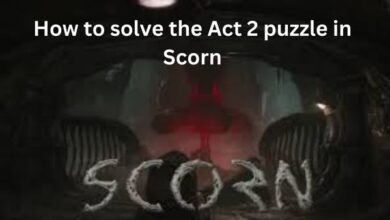Discover 9 Hidden Twitter Features: Unleash the Power!
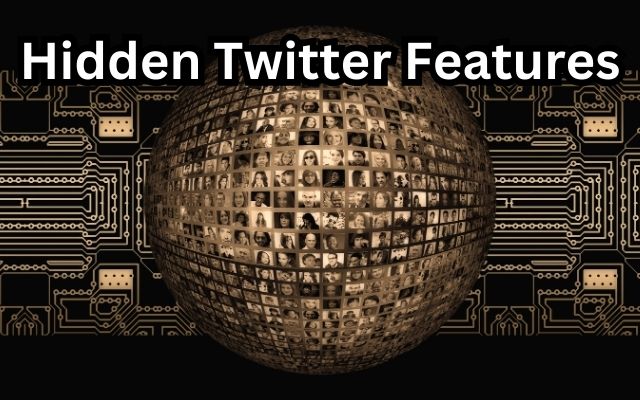
Twitter, a platform that has revolutionized the way we communicate, is teeming with hidden features that can enhance your user experience. These Hidden Twitter Features are like secret weapons, waiting to be discovered and utilized to their full potential.
In the vast ocean of tweets, retweets, likes, and hashtags, it’s easy to overlook these features. However, they can significantly improve your Twitter experience, making it more efficient, enjoyable, and powerful. From advanced search options to keyboard shortcuts, from scheduling tweets to muting words and accounts, these features are designed to make your Twitter journey smoother and more personalized.
This article aims to shed light on these hidden gems, guiding you on how to use them effectively. So, whether you’re a Twitter newbie or a seasoned user, there’s something for everyone. Get ready to dive deep into the world of Twitter and unleash the power of these hidden features. Let’s embark on this exciting journey together!
Remember, Twitter is not just about tweeting; it’s about discovering new ways to connect, engage, and express. So, let’s explore these Hidden Twitter Features and make the most of what Twitter has to offer. Stay tuned!
Feature 1: Advanced Search
Twitter’s Advanced Search is a powerful tool that often goes unnoticed. It allows you to find specific tweets, people, or conversations that are relevant to you. Whether you’re looking for a tweet from a specific date, a hashtag, or tweets containing specific keywords, Advanced Search has got you covered.
To use Advanced Search, click on the search bar at the top of your Twitter page. Then, click on the three dots and select ‘Advanced Search’. Here, you can fill in the details of your search, such as words, people, places, and even dates.
One of the latest updates to this feature is the ability to search for tweets based on the likelihood of future user interaction. This means you can find tweets that are more likely to engage you, based on your past interactions.
The Advanced Search feature is a great way to filter out the noise and focus on the content that matters to you. So, start using this hidden feature and make your Twitter experience more personalized and efficient.
Feature 2: Keyboard Shortcuts
One of the most powerful yet often overlooked features of Twitter is its Keyboard Shortcuts. These shortcuts can significantly speed up your navigation and interaction on the platform.
Twitter’s keyboard shortcuts are divided into two categories: Timeline Navigation and Actions. The former allows you to navigate through different pages and tweets, while the latter enables you to perform actions on individual tweets.
For instance, pressing J or K allows you to scroll to the next or previous tweet in your timeline. To like a tweet, simply press L, and to reply to a tweet, press R. You can even start a new tweet by pressing N.
One of the latest updates to this feature is the addition of a shortcut to open your Lists (G + I), and to view your Bookmarks (G + B).
These keyboard shortcuts can save you a lot of time, especially if you spend a significant amount of time on Twitter. So, start using these hidden shortcuts and enhance your Twitter experience.
Feature 3: Tweet Scheduling
One of the most convenient features that Twitter offers is Tweet Scheduling. This feature allows you to draft a tweet and schedule it to be posted at a specific time in the future. This can be particularly useful if you want your tweets to go live during peak engagement hours, or if you’re managing a global audience across different time zones.
To schedule a tweet, you simply need to type out your tweet, click on the calendar icon, and then choose the date and time you’d like the tweet to be published. Once you’re happy with your scheduled tweet, click ‘Confirm’.
However, Twitter’s built-in scheduling feature has its limitations. For instance, you can only schedule a specific tweet once. To resend the same tweet, you must create another tweet.
For more advanced scheduling needs, there are several third-party tools available, such as SocialBee and Agora Pulse. These tools offer additional features like automatic post recycling, performance tracking, and team collaboration.
So, start scheduling your tweets and make your Twitter experience more efficient and strategic…
Feature 4: Mute Words and Accounts
Twitter’s Mute Words and Accounts feature is a powerful tool that helps you customize your Twitter experience. This feature allows you to mute specific words, phrases, usernames, emojis, and hashtags. Muting will remove these posts from your Notifications tab, push notifications, SMS, email notifications, Home timeline, and from replies to posts.
To mute words or accounts, you need to go to the ‘Settings and privacy’ section, then click ‘Privacy and safety’, and finally click ‘Mute and block’. From there, you can click ‘Muted words’ and add the words or phrases you want to mute.
One of the latest updates to this feature is the ability to mute words and hashtags only in your notifications and Home timeline. You will still see these posts via search. This update provides a more personalized and distraction-free Twitter experience.
So, start using this hidden feature and make your Twitter experience more personalized and efficient.
Feature 5: Night Mode
Twitter’s Night Mode is a user-friendly feature that changes the app’s theme to a darker color palette. This mode is designed to reduce eye strain in low-light conditions and provide a more comfortable viewing experience.
To enable Night Mode, you need to go to your profile, tap on the settings icon, and then toggle on the Night Mode option. This will immediately change the app’s theme to a darker color.
One of the latest updates to this feature is the introduction of an automatic setting, which adjusts the theme based on the time of day. This means the app will automatically switch to Night Mode after sunset and revert to the regular theme after sunrise.
Night Mode is not only beneficial for your eyes, but it can also help save battery life on OLED screens. So, start using this hidden feature and make your Twitter experience more comfortable and efficient.
Feature 6: Threaded Tweets
Twitter’s Threaded Tweets, also known as “tweetstorms”, are a powerful tool for expressing more detailed thoughts. This feature allows you to connect multiple tweets together in a series, making it easier to share longer narratives or arguments.
To create a thread, you simply need to compose a tweet and then click on the plus icon to add another tweet to the series. Once you’ve finished composing the series, hitting ‘Tweet all’ will post the entire series at once.
One of the latest updates to this feature is the ability to add to a tweet thread later. You can navigate to the tweet and click ‘Add another Tweet’ to continue adding to the same series.
Threaded tweets have become a popular way to share stories, explain complex topics, or just express thoughts that can’t be confined to a single tweet. So, start using this hidden feature and make your Twitter experience more expressive and comprehensive.
Feature 7: Bookmark Tweets
Twitter’s Bookmark Tweets feature is a handy tool that allows you to save tweets for later. This feature is particularly useful when you come across a tweet that you find interesting but don’t have time to fully engage with at the moment.
To bookmark a tweet, you simply need to tap on the share button at the bottom right of the tweet and then select ‘Add Tweet to Bookmarks’. All your saved tweets will show up in the ‘Bookmarks’ section, which can be accessed by tapping on your profile icon in the top-left corner.
One of the latest updates to this feature is the ability to remove a tweet from your bookmarks. To do this, you tap on the share icon of the bookmarked tweet and then select ‘Remove from Bookmarks’.
So, start using this hidden feature and make your Twitter experience more organized and efficient.
Feature 8: Data Saver Mode
Twitter’s Data Saver Mode is a valuable feature that helps you manage your data usage. This feature is particularly useful for those with limited mobile data plans or who frequently travel.
To enable Data Saver Mode, navigate to ‘Settings and privacy > Data Usage’ from the menu on the left. At the top of the page, you’ll find the ‘Data Saver’ option, which you can enable by selecting the checkbox next to it.
One of the latest updates to this feature is the ability to prevent videos from autoplaying and purposely load lower-quality images. If you want to see a particular image at higher quality, you simply tap on the picture, then on the three dots at the top right of the display, and finally on “Load High Quality”.
So, start using this hidden feature and make your Twitter experience more data-efficient.
Feature 9: Voice Tweets
Twitter’s Voice Tweets feature is a creative way to express yourself on the micro-blogging platform that limits you to 280 characters. Introduced in 2020 for a limited audience, this feature allows users to tweet using their voice.
To create a voice tweet, while creating a new tweet, look for the waveform icon to select Voice Tweets and tap on the record button to begin recording. Each voice tweet captures up to 140 seconds of audio. Should you cross that limit, Twitter will create a new thread and begin recording a second audio clip.
One of the latest updates to this feature is the expansion of the service to more iOS users. Twitter is also planning on adding transcriptions for audio and video to make them more accessible.
Voice Tweets are not just a fun way to tweet, they also add a more human touch to your tweets. They can help the visually impaired gain access to tweets or even tweeting their own hearts out. So, start using this hidden feature and make your Twitter experience more expressive.
- How to Stop Getting Emails from Twitter
- How To Turn Off Twitter News for You Notifications
- How to Set Who Can Reply to Your Tweet on Twitter
Conclusion: Hidden Twitter Features
Twitter, the original text-based social network, has evolved significantly over the years. With a plethora of hidden features like Advanced Search, Keyboard Shortcuts, Tweet Scheduling, Mute Words and Accounts, Night Mode, Threaded Tweets, Bookmark Tweets, Data Saver Mode, and Voice Tweets, Twitter has become more than just a platform for sharing thoughts.
These features not only enhance the user experience but also provide a more personalized and efficient way of using the platform. Whether it’s expressing yourself beyond the 280-character limit with Voice Tweets, scheduling your tweets for peak engagement hours, or reducing eye strain with Night Mode, these features are designed to make your Twitter journey smoother and more enjoyable.
So, it’s time to unleash the power of these hidden features and make the most of what Twitter has to offer. Remember, Twitter is not just about tweeting; it’s about discovering new ways to connect, engage, and express. Happy tweeting!.