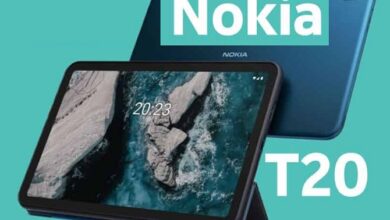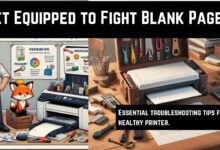What is Snapchat Premium And Snapchat Premium Features (2022)

What is Snapchat Premium?
To boost revenue, Snapchat has introduced a premium membership option, following in the footsteps of Telegram and WhatsApp Business. To increase money, Snapchat has introduced a paid membership option, following the lead of Telegram and WhatsApp Business. Snapchat has lots of Snapchat premium features for users.
Users of the “Snapchat+” subscription receive early access to new features as well as unique access to particular functions in the transient messaging software. You can find all the information you require about the Snapchat+ subscription on this page.
Users of Snapchat can access “a variety of exclusive, experimental, as well as pre-release features” with the Snapchat+ paid subscription.
Subscribers to Snapchat+ can access premium, experimental, and early-access features for USD 3.99 each month!
You may explore the most popular elements of Snapchat in greater detail thanks to Snapchat premium features, which also enhance and customize your experience.
Additionally, you can be the first to see great new Snapchat premium features!
This post will explain Snapchat Plus or premium and Snapchat premium features or Snapchat plus features and how to download or subscribe to them.
How Do You Sign Up for Snapchat Plus?
Follow these steps to sign up to Snapchat Plus:
- To access your profile page on Snapchat: launch the app and tap the profile symbol in the top-left corner. A gold-tinted banner promoting Snapchat+ will appear beneath your name if your location enables it. Click on the banner. If the banner isn’t visible, Snapchat hasn’t yet made it accessible to you.
- Choose a subscription length: one month, six months, or a year. Snapchat will grant you a seven-day free trial before you begin your membership. Press that button once.
- Depending on the sort of device you’re using, your payment options will change. Join using a linked debit or credit card, your Apple ID, your Google account, or both.
Once the subscription procedure is complete, Snapchat will display a screen outlining the key features of Snapchat Plus. Most of the time, you can switch each one on or off. The adaptability of Snapchat Plus is one of its benefits. You are not required to have “all or nothing.” You may select the features you desire, and presumably you can do the same for any future additions that Snapchat makes.
In the end, you can end your subscription to Snapchat Plus by selecting “Snapchat+” from the drop-down menu after hitting the gear symbol in the top-right corner. To cancel, tap “Manage your Subscription” when it has opened.
Snapchat Premium Features or Snapchat plus (+) Features
The Snapchat Premium Features are listed below: Snapchat+ Top Exclusive Features
- Custom Story Expiration
- Custom Notification Sounds
- Camera Color Borders
- Pin Friend as #1 BFF
- Snapchat+ Badge
- Story Rewatch Count
- Ghost Trails
- Exclusive Snapchat Icons
- Priority Story Replies
- Post View Emoji
- New Bitmoji Backgrounds
- Snapchat Web
Snapchat Plus Features-
Snapchat Plus has three main features-
- Changing the app icon for Snapchat
- A way to know who has viewed your Stories again
- Using a unique pin, you can select some friends as best friends.
To boost revenue, Snapchat has introduced a premium membership option, following in the footsteps of Telegram and WhatsApp Business.
Users of Snapchat can access “a variety of exclusive, experimental, and pre-release Snapchat premium features” with the Snapchat+ paid subscription.
Subscribers to Snapchat+ can access premium, experimental, and early-access features for $3.99 USD each month!
You may explore the most popular elements of Snapchat in greater detail thanks to these Snapchat premium features, which also enhance and customize your experience.
Additionally, you can be the first to see great new features!
What is Snapchat Premium?
To give users access to Snapchat premium features including the ability to pin a conversation with their best friend, access to customized Snapchat icons, and a special badge, Snapchat has developed a premium subscription service called Snapchat Plus.
Additionally, you may use the 7-day Free Trial to try out all of Snapchat’s premium features for free.
What is Snapchat Plus?
Snapchat Plus (also known as Snapchat+) is a premium, improved version of the social messaging software, as its name suggests. In the countries of the United States, Canada, the United Kingdom, France, Germany, Australia, New Zealand, Saudi Arabia, and the United Arab Emirates (at launch), Snapchat is progressively making Snapchat Plus available to iPhone and Android users. Over time, Snapchat intends to reach more nations.
“They think Snapchat+ would enable them to prioritize support for some of the most ardent members of their community and to bring new Snapchat features to them. According to Jacob Andreou, SVP of product at Snapchat, the company’s new premium account is aimed at customers who “spend most of their time interacting with their closest friends on Snapchat.”
In just six weeks, Snapchat Plus reached one million users
Snapchat decided to enhance its membership package with additional features as an early Christmas gift for its early adopter supporters. The upgrade doesn’t significantly alter how it works, but it does include some fascinating new features, such as priority Story Reply and improved visibility to subscribers’ comments in Snap Stars (creators with verified Snapchat status). The improvement is referred to by Snapchat as “Snapchat+, a collection of unique, unreleased, and experimental features available in Snapchat for $3.99 per month.
How to Get a Snapchat Plus Badge?
How to Earn the Snapchat Plus Badge in Snapchat Premium
Step 1: Go to your Snapchat profile.
Step 2: Go to the top and tap “Snapchat+ membership card.”
Step 3: To display the black star badge, turn on the “Snapchat+ Badge” setting.
Step 4: Your display name will now say “Snapchat+ Badge.”
Ghost Trail on Snapchat Plus
Snapchat Plus subscribers may use Ghost Trails to check where their pals have gone during the last 24 hours.
If your friends have enabled Snapchat+ in their nation and are allowing you to access their location, you will only be able to view their ghost trails on the map.
To disclose their location on the Snap Map, all Snapchatters must choose to do so.
Click on the Bitmoji of your friend just on the map to view their Ghost Trail if you wish to see their Ghost Trail.
By turning Ghost Mode on and off in your Snap Map settings, you can delete your Ghost Trail.
To see Ghost Trail with your friends, you must:
- You were given their position on a map by them.
- They were in a nation that offers Snapchat+.
- Possess a minimum 11.85 version of Snapchat.
Snapchat Plus Solar System
As a Snapchat+ subscriber, you will see a gold ring around the ‘Best Friends’ / ‘Friends’ badge on some other Snapchat user’s Friendship Account.
When you refer to each other as “best friends,” you are among each other’s eight closest friends, however when you refer to them as “friends,” you are among their eight closest friends but not among yours.
When you click on the badge, each planet represents a different position on their list of Best Friends.
If the Sun is your friend and the Earth is your friend, then you are their third closest friend in their Solar System.
Snapchat’s Rewatch Story Feature
You can find out how many times your friends have seen your Snapchat story by using the rewatch option.
You will notice the eyes emoji next to Stories that a friend or friends have rewatched if you have a Snapchat+ subscription (as long as the Story has more than one view)
You may view your friends’ playback statistics for Snaps that you’ve shared to your Story, their Private Stories, or their Shared Stories.
Press the shared Story and swipe up to see if anyone has viewed it again.
Rewatch stories on Snapchat are only available to customers of Snapchat Plus.
Snapchat Plus Rewatch Story Count
The number next to the eyes emoji on Snapchat Plus represents the number of friends who have viewed your Story again, not the total number of times it has been rewatched.
BFF on Snapchat Plus
Best Friends Forever (BFF) enables Snapchat+ users to designate their best friend as their first BFF.
How to become Best Friends Forever’s #1 Best Friend by pinning your BFF:
Step 1: To start, you must Go to the Send To or Chat screen.
Step 2: Press and hold your friend.
Step 3: Next, select “Pin as your #1 Best Friend.”
Step 4: Your best buddy will now be rated as your number one BFF.
- How to Recover Deleted Snapchat Account
- How to Hide Someone On Snapchat
- How to delete my Snapchat account ?
Snapchat for Web
There’s little doubt that everyone will eventually have access to this capability. However, as of right now, only Snapchat+ subscribers in the United States, United Kingdom, and Canada, as well as Snapchat users in Australia and New Zealand, can use Snapchat on the web.
You may pick up where mobile talks left off or begin a call using Chrome. The messaging tools Chat Reactions and Chat Reply are available on Snapchat for the Web, and Snapchat Lenses will soon be available.
Custom App Icons/Themes
Even while this isn’t the most interesting feature, it at least makes you feel special. Like everyone else, the typical Snapchatter has the same app icon on their smartphone screen: a white ghost with a yellow background. Those who have purchased Snapchat Plus, meanwhile, have access to roughly 40 icon options.
How to Change the Snapchat App Icon?
Steps to change the Snapchat App Icon:
Step 1: Access your Snapchat profile.
Step 2: Tap on your “Snapchat+ membership card” which is located at the top now.
Step 3: On “App Icon,” click.
Step 4: Select the app icon of your choice.
Step 5: The symbol for the Snapchat app will change after that.
Note: To modify the Snapchat App icon, you should subscribe to Snapchat Plus.
Can You Still Use Snapchat Without Paying?
You can still use Snapchat for free, yes. You must pay to use some Snapchat-only features, such as the ability to pin a conversation with your best friend, access to bespoke Snapchat icons, as well as a special badge.
How to Get Snapchat Plus On iOS/iPhone?
Steps to getting Snapchat Plus On iOS/iPhone:
Step 1: Launch the Snapchat app.
Step 2: Go to your Snapchat profile page.
Step 3: Click the Snapchat Plus banner.
Step 4: Pick a subscription duration, such as several months, a half-year, or a full year.
Step 5: After selecting the membership duration, follow the on-screen instructions to complete the payment.
Step 6: After completing the installment, you will subscribe to Snapchat Plus and all of its limiting features.
Go straight to the Profile tab on the app and touch on the Snapchat Plus flag card at the top to subscribe to Snapchat+. Currently, choose the membership option to start a seven-day free trial. Customers will then have the option to assess the help and determine whether the offered features are worth the monthly fee. Customers will be required to pay $3.99 per month after the trial has ended to continue using Snapchat+. Additionally, customers can cancel their membership whenever they choose.
What is Snapchat/Snapchat premium cost?
Snapchat Premium will cost $3.99 per month. On June 29, the same month testing started, Snapchat’s subscription service was revealed via a blog post on the Snapchat website. For a monthly charge, devoted Snapchat users can access the “exclusive, experimental, and pre-release features” of Snapchat Plus.
How to tell if someone has Snapchat Premium?
There is a simple way to tell if someone has Snapchat Premium go to someone’s Snapchat profile and look for a star icon or Snapchat Plus badge next to their name to see if they have the service. If the Snapchat Plus badge is their indication, they have the service. However, users can choose to display the Snapchat Plus emblem on their profiles, thus it is optional.
Here is the list of countries where Snapchat Plus is claimed to be available:
- Australia
- Austria
- Bahrain
- Belgium
- Canada
- Denmark
- Egypt
- Finland
- France
- Germany
- India
- Ireland
- Israel
- Kuwait
- Netherlands
- New Zealand
- Norway
- Oman
- Qatar
- Saudi Arabia
- Sweden
- Switzerland
- The United Kingdom
- The United States
- United Arab Emirates (UAE)
Is there a premium version of Snapchat?
Yes, there is a Premium version of Snapchat- 11.87.0.38
| Name | Snapchat |
| Updated | Jul 11, 2022 |
| Compatible with | Android 4.4+ |
| Last version | 11.87.0.38 |
| Size | 121.09 Mb |
| MOD | Premium |
| Category | Social |
| Developer | Snap Inc |
| Price | Free |
| Google Play Link | com.snapchat.android |
Can you get Snapchat ++ on your iPhone?
At this time, Snapchat++ is only accessible on iOS devices.
Can I use Snapchat++ and the standard Snapchat at the same time?
Before installing the modified version of Snapchat, we advise uninstalling the App Store version. Consequently, it is impossible to utilize both Snapchat++ and the App Store version of Snapchat at once.
Is Snapchat Premium the same as Snapchat+?
Contrary to popular belief, Snapchat Premium refers to a practice whereby many users create private stories on the app and charge others to view them. The official subscription of the business, Snapchat+, comes with extra services.
Does India have access to Snapchat+?
Yes, Snapchat+ has become available in India, and the country’s price is much lower at just Rs 49 per month. Additionally, you can currently use your Snapchat Plus subscription in 25 different countries.
Other Recent Snapchat Changes
There have been a few modifications to Snapchat in 2022, while Snapchat Plus has received the most attention.
- Ghost Phone is a brand-new game by Snap. Players can unlock the mysteries of a phone that has been abandoned and unravel the paranormal mystery of what happened to its prior owner by playing this augmented reality game. It effortlessly integrates AR ghosts into the players’ actual environment using surface recognition and world-scan technologies, causing Snapchatters to get up and move to gather phantom energy.
- With the help of the Snapchat Camera for Android and iOS, users can now quickly share eBay listings with their friends. You can press the Share icon after opening the eBay app and choosing a listing. Then select “Snapchat” to launch the Snapchat Camera with the pre-installed eBay sticker. Next, using any Snapchat creative tools, make an original Snap and layer it on the eBay sticker. The recipient of your Snap can press the eBay sticker to go directly to the listing in the eBay app when they view your Snap.
- Custom Stories, which previously allowed Snapchat users to create a Story and invite friends to view and participate, have been replaced with Shared Stories. Snapchatters who have been added to a group can also add their friends via Shared Stories. Snapchat carefully modifies information, notifies users when they join a Shared Story with someone they’ve blocked, and there is no chat component, keeping all chats between friends.
- As a tool for partners to develop quick experiences for the Snapchat audience, Snapchat released Minis in 2020. Recently, they unveiled a new Minis Private Components System, allowing partners to create quick Minis for Snapchat using HTML5 with the option to incorporate social components like reviews, ratings, and more using a unique templating system. HBO Max, Givingli, and Ding, a provider of mobile data and minutes, are a few of the early partners.
- Director Mode, a new set of cameras as well as editing tools within Snapchat that make it simple to produce polished content or improve everyday experiences, is now available. The new Dual Camera feature, which enables simultaneous usage of the front-facing and back-facing cameras, is available to creators. Additionally, Snapchat’s Green Screen option has made it simpler to smoothly change the background of your movies. You can easily take many Snaps with their Quick Edit tool and edit them all simultaneously.
- With the introduction of several new services, Snapchat is making AR production for businesses quick, easy, and affordable. An online content management system, new AR Image Processing technology created by Forma, and AR Shopping templates in Lens Online Builder are all part of their AR Creation Suite. Additionally, Dress Up, a brand-new destination on Snapchat that brings together the finest of AR fashion and try-on experiences from creators, merchants, and fashion companies, was introduced by Snapchat. Puma is Snap’s first partner to adopt this technology, and Camera Kit for AR Shopping is a new service that allows businesses to integrate the Snap Camera and AR try-on into their applications.
What are the new features of Snapchat Premium?
The goal of the new features is to personalize each user’s experience by giving them the option to prioritize particular story replies and include unique automatic emoji replies. Additionally, new Bitmoji backgrounds and app icons are available to personalize the home screen.
What is the Snapchat + subscription service?
Snapchat Premium Features has 12 unique features:
1. Custom Story Expiration
2. Custom Notification Sounds
3. Camera Color Borders
4. Pin Friend as #1 BFF
5. Snapchat+ Badge
6. Story Rewatch Count
7. Ghost Trails
8. Exclusive Snapchat Icons
9. Priority Story Replies
10. Post View Emoji
11. New Bitmoji Backgrounds
12. Snapchat Web
What is Snapchat Plus or premium features?
With the help of the Snapchat Plus or premium features, you can find out where your friends have been over the past 24 hours (Ghost Trails), check who has rewatched your snaps (Story Rewatch Indicator), and earn a badge to prove your exclusivity to other users.