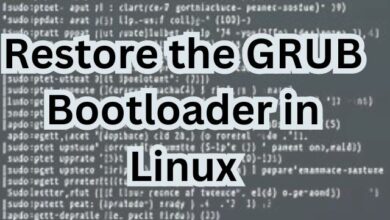5 Best Budget Business Monitors That You Can Buy

In the digital age, where businesses are increasingly reliant on technology, the importance of having the right equipment cannot be overstated. One such crucial piece of equipment is the monitor. It serves as the window to all the data and digital tools that modern businesses utilize daily. However, not all monitors are created equal, and when it comes to business use, certain features can significantly enhance productivity and efficiency.
This brings us to the topic of Best Budget Business Monitors. Yes, you read that right. High-quality business monitors don’t always have to break the bank. In fact, there are numerous budget-friendly options available in the market that offer excellent performance and features tailored for business use.
But how do you navigate this vast sea of options? How do you determine which monitor offers the best value for your hard-earned money? That’s exactly what we aim to answer in this article. We will explore and review some of the best budget business monitors available in the market today. These monitors strike a perfect balance between cost and quality, ensuring that you get the most bang for your buck.
So, whether you’re a small business owner looking to equip your office or a freelancer setting up your home workspace, this guide will help you make an informed decision. Let’s dive in and discover the best budget business monitors that you can buy today. Stay tuned!
The Importance of Choosing the Right Monitor
Choosing the right monitor is a crucial decision that can significantly impact your work efficiency. A good monitor can enhance your productivity, reduce eye strain, and provide a more comfortable work environment. But what makes a monitor good for business use?
Firstly, the size of the monitor matters. A larger screen allows you to have multiple windows open at once, improving multitasking. However, desk space and personal preference also play a role in determining the ideal monitor size.
Secondly, the resolution of the monitor is important. Higher resolution monitors provide sharper images, making it easier to read text and view detailed graphics. For business use, a resolution of at least 1080p is recommended.
Thirdly, the connectivity options offered by the monitor can affect its versatility. Monitors with multiple input options such as HDMI, DisplayPort, and USB-C can connect to various devices, increasing their utility.
Lastly, certain features like adjustable stands for better ergonomics, thin bezels for multi-monitor setups, and blue light filters to reduce eye strain can also be beneficial for business use.
Now that we know what to look for in a business monitor, let’s explore some of the best budget business monitors available in the market. These monitors not only meet the criteria mentioned above but also offer great value for money, making them ideal choices for businesses on a budget.
In the next section, we will review five of the best budget business monitors that you can buy. Each of these monitors has been chosen for their excellent performance, useful features, and affordable price. So, let’s dive in and find the perfect monitor for your business needs. Stay tuned!
Review of the 5 Best Budget Business Monitors
Let’s delve into the specifics of the five best budget business monitors that offer excellent value for money:
BenQ PD3220U: The BenQ PD3220U stands out as a premium choice among budget business monitors. It features a 32-inch 4K panel that delivers stunning image quality, making it ideal for tasks that require high attention to detail. The monitor also supports USB-C with Thunderbolt 3, offering high bandwidth and 85W power delivery. This means you can connect and charge your laptop with a single cable, reducing desk clutter. Additionally, the built-in KVM switch allows you to control multiple computers from one set of keyboard and mouse, enhancing productivity.
Dell U2723QE: The Dell U2723QE is an impressive office monitor packed with features. It boasts a plethora of inputs, including five USB-A ports and three USB-C ports. One of the USB-C ports supports DisplayPort Alt Mode with 90W of power delivery, allowing you to connect and charge your laptop simultaneously. The monitor also offers excellent image quality, making it a great choice for businesses.
Acer 21.5-inch LED Backlit Computer Monitor ET221Q: Acer is a well-known brand in the budget monitor space, and the ET221Q is a testament to that. This 21.5-inch LED backlit monitor offers decent image quality and performance at an affordable price. It’s a great choice for businesses looking for a basic, no-frills monitor that gets the job done.
Zebronics 24-inch LED Monitor with Full HD Display – Zeb-A24FHD: The Zebronics Zeb-A24FHD is another excellent budget monitor. It features a 24-inch LED panel with Full HD resolution, providing clear and vibrant images. The monitor also has a sleek design that would fit well in any office environment. It’s a good option for businesses that want a balance of performance and aesthetics.
Dell E Series E2421HN 24-inch Full HD Monitor: The Dell E Series E2421HN is a solid choice for those on a budget. This 24-inch Full HD monitor delivers good image quality and has a sturdy build. It’s a reliable workhorse that can handle everyday business tasks with ease. The monitor also has an adjustable stand, allowing you to set the most comfortable viewing angle.
Each of these monitors offers a unique set of features and benefits.
Comparative Analysis
Now that we’ve reviewed the five best budget business monitors, let’s compare them based on their key features:
- Screen Size and Resolution: The BenQ PD3220U and Dell U2723QE offer the largest screens and highest resolutions, making them ideal for tasks that require detailed visuals. The Acer ET221Q, Zebronics Zeb-A24FHD, and Dell E2421HN, while smaller, still offer decent screen sizes and resolutions suitable for everyday tasks.
- Connectivity Options: The Dell U2723QE stands out with its multiple USB-A and USB-C ports, offering the most versatility in terms of connectivity. The BenQ PD3220U also offers excellent connectivity options with its USB-C with Thunderbolt 3 support.
- Additional Features: The BenQ PD3220U’s built-in KVM switch is a unique feature that enhances productivity. The Dell E2421HN’s adjustable stand offers better ergonomics, making it a comfortable choice for long hours of work.
- Price: All five monitors are budget-friendly, but the Acer ET221Q, Zebronics Zeb-A24FHD, and Dell E2421HN are the most affordable options.
Each monitor has its strengths, and the best one for you would depend on your specific needs and budget.
- Reasons to Have a Stacked Monitors Setup
- How to Set Up and Use Dual Monitors for Increased Productivity
- 10 Best Gaming Monitors for Competitive eSports Players
Conclusion: Making the Right Choice
Choosing the right monitor for your business can be a daunting task, especially when you’re on a budget. However, with the right information and a clear understanding of your needs, you can make an informed decision.
The five monitors we reviewed – the BenQ PD3220U, Dell U2723QE, Acer ET221Q, Zebronics Zeb-A24FHD, and Dell E2421HN – all offer excellent value for money. They strike a balance between cost and quality, offering features and performance that can enhance productivity and efficiency in a business setting.
Remember, the best budget business monitor for you depends on your specific needs. Consider the size and resolution that would best suit your tasks, the connectivity options you require, and any additional features that would enhance your work experience.
We hope this guide has been helpful in your search for the best budget business monitors. With the right choice, you can improve your work efficiency, comfort, and overall productivity. Here’s to making a wise investment in your business success!
Remember, technology is an investment in your business. Choose wisely, and it will serve you well. Happy shopping!