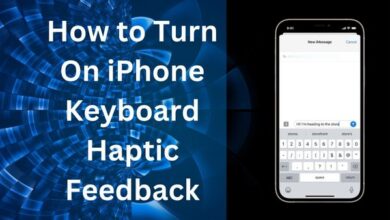How to Effortlessly Delete Your Cash App Account
Explore our comprehensive guide on how to delete your Cash App account safely and effectively...

In the digital age, managing finances has become more convenient than ever before. One such tool that has revolutionized the way we handle money is Cash App. However, there may come a time when you no longer need or want to use this service. In such cases, knowing how to delete your Cash App account becomes essential.
Cash App, developed by Square Inc., is a popular mobile payment service that allows users to transfer money to one another using a mobile phone app. But what if you decide to switch to another service? Or perhaps you’re concerned about privacy and wish to delete your account? Whatever your reasons may be, this guide will walk you through the process of deleting your Cash App account.
Before we delve into the steps, it’s important to understand that deleting your Cash App account is a permanent action. Once deleted, your transaction history and data cannot be retrieved. Therefore, it’s crucial to ensure that this is the right decision for you.
In the following sections, we will provide a step-by-step guide on how to delete your Cash App account safely and effectively. Whether you’re a seasoned user or a beginner, this guide is designed to help you navigate the process with ease.
Stay tuned as we explore the ins and outs of how to delete your Cash App account. Let’s embark on this journey together!
Understanding Cash App
Cash App, a brainchild of Square Inc., has become a household name in the realm of digital finance. This mobile payment service allows users to transfer money to one another using a simple mobile phone app. It’s not just about sending and receiving money, though. Cash App offers a suite of features such as direct deposit, investing in stocks and Bitcoin, and even a free debit card.
However, there may come a time when you no longer need these services or you might want to switch to another platform. In such cases, you might wonder how to delete your Cash App account. It’s important to note that deleting your Cash App account is a permanent action. Once deleted, your transaction history and data cannot be retrieved. Therefore, it’s crucial to ensure that this is the right decision for you.
Before you proceed with the deletion process, you need to understand that simply removing the Cash App mobile app from your phone or another device won’t actually delete your Cash App account. Your account will still exist until you shut down your entire account from Cash App itself. Therefore, before you delete your account, you need to be sure you’ve transferred all funds out of your account.
Now, we will provide a step-by-step guide on how to delete your Cash App account safely and effectively. Whether you’re a seasoned user or a beginner, this guide is designed to help you navigate the process with ease. Stay tuned as we delve deeper into the process of how to delete your Cash App account.
Reasons to Delete Cash App Account
There could be various reasons why you might want to delete your Cash App account. The most common reason is that you no longer use the service, and it’s only taking up space on your phone. You might have found a better money transfer app alternative or prefer to use different payment methods.
Another significant reason could be concerns over the security of your personal information. Deleting your account ensures that your data is no longer stored within the app’s system. Cash App places a strong emphasis on security with layers of protection such as PIN, Touch ID, and Face ID verifications, coupled with encryption to safeguard all activities. However, no system is entirely immune to breaches, and there have been instances where Cash App has suffered security breaches.
It’s important to note that deleting your Cash App account is a permanent action. All transaction history, funds, and personal details will be permanently deleted. Therefore, transferring any remaining funds to your bank account or withdrawing them in cash before proceeding with the deletion of your account is essential.
Before you decide to delete your Cash App account, it’s advisable to contact customer support for assistance with any unresolved issues or concerns. They may be able to solve problems, thereby eliminating the need for deleting your account.
Now, we will discuss the necessary preparations before deleting your Cash App account. Stay tuned as we continue to explore how to delete your Cash App account.
Preparation Before Account Deletion
Before you proceed with deleting your Cash App account, there are some essential steps you need to take. These steps ensure that you don’t lose any funds and that you’ve considered all the implications of deleting your account.
Firstly, it’s crucial to transfer any remaining funds in your Cash App account to your bank account. This is because once you delete your Cash App account, any remaining balance in your account will not be accessible. To do this, you can use the ‘Cash Out’ option within the app. If you have any stocks or Bitcoin in your Cash App account, these will need to be sold off before you can close your account.
Secondly, if you have set up automatic payments for subscriptions or if you receive direct deposits, deleting your Cash App account will disrupt these transactions. Therefore, it’s essential to review and make alternative arrangements for any recurring payments or direct deposits before proceeding with deleting your account.
Lastly, it’s advisable to contact Cash App customer support for assistance with any unresolved issues or concerns. They may be able to solve problems, thereby eliminating the need for deleting your account.
Now, we will provide a step-by-step guide on how to delete your Cash App account safely and effectively. Stay tuned as we continue to explore how to delete your Cash App account.
Step-by-Step Guide to Delete Cash App Account
Deleting your Cash App account is a straightforward process, but it requires careful attention to ensure all steps are correctly followed. Here’s a step-by-step guide on how to delete your Cash App account:
- Transfer Your Funds: Before you delete your Cash App account, make sure to transfer any remaining funds to your bank account. You can do this by opening the app and logging into your account. Select the house icon at the lower left to switch to the Cash App home page. Here, you’ll find the option to transfer your balance to your bank account by tapping ‘Cash Out’.
- Sell Stocks and Bitcoin: If you have any stocks or Bitcoin in your Cash App account, these will need to be sold off before you can close your account. You need to go into each stock and choose ‘Sell’, and do the same for any Bitcoin you have.
- Close Your Cash App Account: Once you’ve emptied your Cash App account, you’re ready to delete it. The option to delete the account is buried inside a few layers of menus. From the same home screen where you cashed out your account, select your Profile icon at the upper right corner of the screen. This will open your profile page. At the bottom of the list of options, tap the ‘Support’ link. This opens the Support page with a list of common help options. The option to close your Cash App account isn’t listed here, so you’ll need to tap ‘Something Else’ to continue to the next page of options.
- Delete Your Cash App Account: After tapping ‘Something Else’, navigate through the additional account options and tap on ‘Account Settings’. Now tap ‘Close my Cash App Account’ and follow the prompts. This will initiate your Cash App account deletion. Remember, deleting your Cash App account is a permanent action. All transaction history, funds, and personal details will be permanently deleted.
Now, we will discuss what happens after you delete your Cash App account. Stay tuned as we continue to explore how to delete your Cash App account.
What Happens After Account Deletion
After you’ve successfully deleted your Cash App account, several things happen:
- Account Inaccessibility: Your Cash App account becomes inaccessible. You won’t be able to log in or access any of the services provided by Cash App.
- Data Deletion: All your personal information, transaction history, and funds are permanently deleted. This means that your transaction history, including receipts, payment details, and transaction dates, will no longer be visible.
- Account Reactivation: Reactivating a deleted Cash App account is not possible. Once deleted, the account cannot be restored.
- $Cashtag Disabling: Your unique $Cashtag identifier becomes disabled. This means your account cannot receive any payments anymore.
- Legal Obligations: As a financial institution, Cash App is legally required to maintain some of your transaction records and account information. However, this information is not specified.
Now, we will discuss alternatives to deleting your Cash App account. Stay tuned as we continue to explore how to delete your Cash App account.
Alternatives to Deleting Your Cash App Account
Before you decide to delete your Cash App account, it’s worth considering some alternatives. For instance, you could simply stop using the app without deleting your account. This way, your transaction history will be preserved, and you can reactivate your account at any time.
If you’re looking for a different platform, there are several other mobile payment services available. Some popular alternatives include PayPal, Venmo, and Google Pay. Each of these platforms offers unique features and benefits, so you can choose the one that best suits your needs.
FAQ: Effortlessly Delete Your Cash App Account
How do I delete my Cash App account permanently?
To delete your Cash App account permanently, you need to transfer any remaining funds to your bank account, sell any stocks or Bitcoin, and then navigate through the app’s settings to find the option to close your account. Remember, this is a permanent action and cannot be undone.
How do I delete past Cash App?
Unfortunately, you cannot delete your transaction history on Cash App. Once a transaction is made, it’s permanently recorded in your account history.
How can I delete a name on Cash App?
You can change your name on Cash App by going to the profile section of the app and selecting ‘Personal’. However, you cannot delete your name entirely as it’s required for identification purposes.
How do I delete a linked account on Cash App?
To delete a linked bank account from Cash App, go to the ‘Banking’ tab, select the bank account you want to remove, and then choose ‘Remove Bank’.
Can I delete my Cash App account and make a new one?
Yes, you can delete your current Cash App account and create a new one. However, remember that deleting an account is a permanent action and all transaction history will be lost.
Why can’t I delete my Cash App history?
Cash App, like other financial institutions, is required to maintain records of all transactions for legal and security purposes. Therefore, users cannot delete their transaction history.
Should I delete Cash App?
Whether or not to delete Cash App depends on your personal needs and circumstances. If you no longer use the service or have concerns about privacy, you might consider deleting your account.
Is Cash App safe?
Cash App uses encryption and fraud detection technology to protect users’ data and funds. However, users are also advised to follow best practices for security such as regularly updating their app and not sharing sensitive information.
Can you have 2 Cash App accounts?
Yes, you can have two Cash App accounts. However, each account must be tied to a unique email address or phone number.
Conclusion: How to Delete Cash App Account
Deleting your Cash App account is a significant decision that requires careful consideration. It’s a permanent action that results in the loss of your transaction history, funds, and personal details. Your unique $Cashtag identifier also becomes disabled, meaning your account cannot receive any payments anymore.
However, with the right steps, you can delete your Cash App account safely and effectively. Always remember to transfer any remaining funds to your bank account and consider all implications before proceeding.
We hope this guide has been helpful in understanding how to delete your Cash App account. Safe banking!