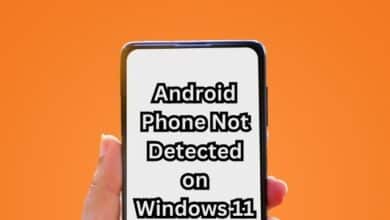Amazon Payment Not Working: Common Issues and How to Fix Them

“Amazon Payment Not Working” – a phrase that can cause a moment of panic for any online shopper. Amazon, a global e-commerce giant, has made shopping as simple as a click of a button. However, like any other online platform, it’s not immune to occasional glitches, and payment issues are among the most common ones faced by users.
When you’re in the middle of a seamless shopping experience, a payment issue can feel like hitting a roadblock. It’s frustrating when you’ve spent considerable time choosing your items, only to find that you can’t complete your purchase due to a payment problem.
This article aims to shed light on these issues, providing a comprehensive guide to understanding why your Amazon payment might not be working. We’ll delve into the common issues users face, from declined payments to technical glitches, and provide practical solutions to help you navigate these challenges.
Whether you’re a frequent Amazon shopper or an occasional user, this guide will equip you with the knowledge to troubleshoot payment issues effectively. So, the next time you encounter the dreaded “Amazon Payment Not Working” message, you’ll know exactly what to do.
Stay tuned as we unravel the mysteries of Amazon payment issues and their solutions, ensuring a smooth and hassle-free shopping experience for you on Amazon. Let’s dive in!
Common Issues with Amazon Payment Not Working
When shopping online with Amazon Payments, you might encounter some common problems. Here’s a simple guide to understand and fix them:
- Payment Declined: Your payment might be declined due to reasons like not enough funds, an expired card, or a security block by your bank.
- Incorrect Billing Information: Ensure the details you entered match your bank records to avoid payment issues.
- Exceeded Credit Limit: If you’ve reached your credit card limit, your payment won’t go through.
- Technical Glitches: Sometimes, Amazon may face technical issues causing payment failures. Check for outages or bugs.
- Incompatible Browser or Device: Update your browser or use a supported device to prevent payment problems.
For users in India:
- UPI Issues: Users using Unified Payment Interface (UPI) may experience transaction failures or timeouts.
For users repaying Amazon loans:
- Loan Repayment Issues: Select the correct bank, enter accurate loan details, and check for technical issues at Amazon’s or the bank’s end.
Understanding these issues is the first step to resolving them and ensuring smooth online transactions.
Detailed Analysis of Each Issue
Let’s take a closer look at each common Amazon payment issue, exploring their causes and implications:
Payment Declined: This issue can stem from various reasons, such as insufficient funds, an expired card, or a security block imposed by your bank for safety reasons. Sometimes, transactions outside your usual spending pattern may trigger a bank block due to security concerns. If your payment is declined, reaching out to your bank is a wise move.
Incorrect Billing Information: Mismatched billing details, including the billing address, can lead to payment rejection. Always ensure accurate entry of payment information during your order process to avoid such hitches.
Exceeded Credit Limit: Maxing out your credit card will prevent your payment from going through. It’s crucial to keep an eye on your credit limit to sidestep such issues.
Technical Glitches: At times, the problem may lie with Amazon itself. Outages or bugs on their platform can cause payment failures. If faced with such issues, consider retrying the payment after some time.
Incompatible Browser or Device: Using an outdated browser or an unsupported device may result in payment problems. To ensure a seamless shopping experience, always opt for a compatible browser or device.
Issues with Unified Payment Interface (UPI): For users in India using UPI, transaction failures or timeouts may occur. If your UPI transaction times out, a simple solution is to retry the payment.
Loan Repayment Issues: Users repaying Amazon loans might encounter problems if they select the wrong bank, input incorrect loan account details, or experience technical glitches at Amazon’s or the bank’s end. Always double-check your loan account details before making a repayment.
Understanding these issues is the first step towards effective troubleshooting. In the next section, we’ll discuss practical solutions to fix these problems. Stay tuned for helpful tips!
How to Fix Amazon Payment Not Working Issues
Now that we’ve identified the common issues with Amazon payments, let’s explore simple solutions to fix Amazon payments issues:
Payment Declined: If your payment is declined, reach out to your bank to understand the reason. Ensure you haven’t exceeded your credit limit. For a quick fix, go to “Your Orders” and select ‘Retry Payment Method’ next to the order.
Incorrect Billing Information: Verify that you’ve entered your payment information correctly. If needed, you can change the payment method on an open order.
Exceeded Credit Limit: To avoid this issue, keep track of your credit limit. If you’ve surpassed it, consider clearing some dues before making a new purchase.
Technical Glitches: In case of an outage or bug on Amazon’s end, simply retry the payment after some time.
Incompatible Browser or Device: Ensure you’re using a compatible browser or device. Update your browser or switch to a supported device if necessary.
Issues with Unified Payment Interface (UPI): For UPI users, if your transaction times out, retry the payment and double-check your UPI details.
Loan Repayment Issues: Before making a repayment, double-check your loan account details. If facing technical problems, contact Amazon’s customer service for assistance.
Remember, if you’re unable to resolve the issue independently, don’t hesitate to reach out to Amazon’s customer service. They’re dedicated to ensuring your shopping experience is smooth and hassle-free.
- How to change your Amazon password
- How to find archived orders on Amazon
- How to Delete Amazon Order History
FAQ
1. How do I fix my payment method on Amazon?
You can fix your payment method on Amazon by going to ‘Your Account’ > ‘Payment options’. Here, you can add a new payment method or update an existing one.
2. How do I fix my Amazon payment revision?
If Amazon is asking for a payment revision, it means there’s an issue with your current payment method. You can fix this by going to ‘Your Orders’ > ‘Order Details’ > ‘Revise Payment Method’.
3. Why is Amazon payments not working?
Amazon payments might not work due to various reasons such as insufficient funds, expired or invalid payment details, or technical glitches. Always ensure your payment details are correct and up-to-date.
4. Why is Amazon not confirming my payment?
Amazon might not confirm your payment if there’s an issue with your payment method. Check your payment details and ensure there are sufficient funds in your account.
5. How do I fix a declined debit card?
If your debit card is declined, check if you have sufficient funds in your account, ensure the card details are correct, and the card is not expired. If the problem persists, contact your bank.
6. Why doesn’t Amazon accept my debit card?
Amazon might not accept your debit card if the card details are incorrect, the card is expired, or there are insufficient funds in your account.
7. Why is my payment being declined?
Payments can be declined due to various reasons such as insufficient funds, incorrect payment details, or bank restrictions. Always check your payment details and contact your bank if necessary.
8. What is a payment revision?
A payment revision is a request from Amazon to update your payment details due to an issue with the current payment method.
9. Why is my card being declined even though I have money?
Your card might be declined even though you have money due to reasons like incorrect card details, expired card, or bank restrictions. Contact your bank for more information.
10. Why is payment pending on Amazon?
Payments on Amazon might be pending due to processing time, especially for new orders or large purchases. If the payment is pending for a long time, contact Amazon’s customer service.
11. Why my Amazon Pay balance is zero?
Your Amazon Pay balance might be zero if you haven’t added funds to it or if you’ve used all the available balance.
12. Why is Amazon asking to revise payment method?
Amazon might ask to revise your payment method if there’s an issue with your current payment method such as insufficient funds or incorrect payment details.
13. Why pending payment?
Payments might be pending due to processing time or issues with the payment method. If the payment is pending for a long time, contact Amazon’s customer service.
14. Why is my order pending?
Orders might be pending on Amazon due to processing time, especially for new orders or large purchases. If the order is pending for a long time, contact Amazon’s customer service.
15. How do I contact Amazon directly?
You can contact Amazon directly through their ‘Contact Us’ page on their website. You can also reach out to them via phone or chat support.
Conclusion
Encountering issues with Amazon payments can be frustrating, but understanding the common problems and their solutions can make the process less daunting. Whether it’s a declined payment, incorrect billing information, or a technical glitch, there are steps you can take to resolve these issues and ensure a smooth transaction on Amazon.
Remember to always check your account balance, ensure your billing information is correct and up-to-date, and keep your Amazon app or software updated. If all else fails, don’t hesitate to reach out to Amazon’s customer service for assistance.
We hope this guide has been helpful in understanding and resolving your Amazon payment issues. Happy shopping!