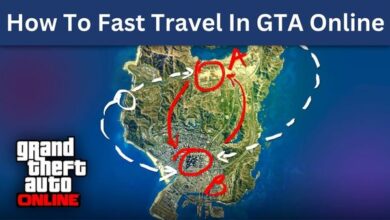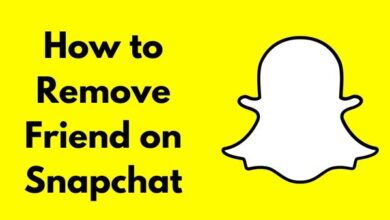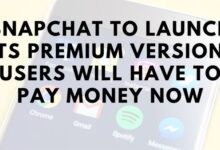How to transfer amazon pay balance to bank account
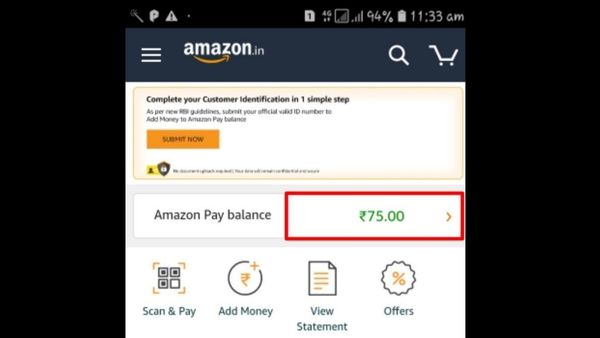
In this Article we are going to discus on how to transfer amazon pay balance to bank account. Since everyone has started using online payment methods and e-Wallets are growing in popularity, transferring money from one to the other to a bank account might be challenging. However, in this piece, we’ll explain “How to transfer money from Amazon Pay to Bank account or Paytm,” so that once it’s in your Bank Account, you may quickly withdraw cash from your wallets.
Here are the procedures for easily transferring your funds from Amazon Pay to a bank account, but first, be sure to review the requirements.
Today, Amazon is one of the most popular places to shop, not just in India but all across the world. Aside from online shopping, Amazon offers a number of interactive features like the Amazon Daily Quiz, Amazon Pay, and others to keep users interested. One can use Amazon Pay to shop on the website and receive extra perks.
What is Amazon Pay?
Amazon Pay is a payments platform, as its name would imply. You instantly receive the Amazon Pay wallet if you have an Amazon account, where you can add funds to shop on Amazon. Similarly to other payment systems like Google Pay, PhonePe, and others, you may also use Amazon Pay for different types of transactions. You receive rewards that have been added to your Amazon Pay wallet when you participate in and win the Amazon daily quiz.
There are numerous choices for a third-party app. SnaPay, which is offered on the Google Pay platform, is the one described above.
Sign in if you already have an account. If not, you can make one by using your Facebook or Google accounts. To conclude the setup, follow the setup instructions to the letter.
The app allows you to add a bank account as well as any wallet or payment account, such as Paytm or Google Pay.
After completing the previous step, go to the Payment Request Option and select the amount you want to transfer from Amazon Pay to Paytm or Google Pay.
The final step is to choose your Amazon Pay balance as the wallet from which to send money.
The website changes to the balance of Amazon Pay; enter your credentials; and then continue.
Soon, the funds will be transferred from Amazon Pay to Paytm or Google Pay. Keep in mind that SnaPay will charge an additional 2.99 percent because it is a third-party app.
- Launch the Amazon mobile app and select “Shoppers”
- Enter your correct login information and click Withdraw Funds.
- You can choose the bank and the bank account from the available alternatives.
- To transfer money from Amazon Pay to a bank account, enter the desired amount.
- Tap On Continue and complete the procedure.
Why transfer balance Amazon wallet to bank?
Most people prefer to deposit their wallet balance in the bank for a reason. A wallet balance cannot be accessed like a bank balance, nor can it be withdrawn as currency. However, if you deposit it into a bank account, you can withdraw cash from it or use it for additional online purchases.
Amazon pay balance to bank account convert
- Visit the PayMatrix website, create an account, or sign in if you already have one.
- Go to the Bill Payment section now and select Add Biller.
- Include the necessary bank information.
- After that, enter the desired transfer amount and select “Wallet.”
- Now select “Amazon Pay” as your method of payment and carry on.
- Done! Your bank account has been successfully updated with Amazon Pay Balance.
- To transfer money from Amazon Pay to Paytm, now use “Method 4.”
- Note: There will be a fee and it will take two days for the money to appear in your bank account.
This is a way to send money from Amazon Pay to a bank account or Paytm.
How to use amazon pay to transfer money to a bank account or paytm
- You must first download an app for online purchasing that offers eWallet and Amazon Pay as payment alternatives. Lulu, Future Pay, Club Factory, Sky, and more are a few examples.
- Create a new account with this eCommerce app now, or log in with an existing one.
- Order anything using the funds that must be transferred to your bank account or Paytm, then input the delivery address.
- After selecting Amazon Pay Balance as your method of payment, place your order.
- Cancel the order after a short while, then wait for your refund.
- The money you paid will be credited back to your application’s eWallet as a refunded balance.
- You can now transfer
- Can I Still Upload Music to Amazon Music in 2022?
- Best Independence Day deals on Amazon in 2022
- Amazon Freedom Sale 2022
- How to Delete Amazon Order History
How to transfer the balance of your Amazon Pay to a bank account or paytm
- Open the Paytm App after utilising any of the above procedures.
- Sign up or log in.
- From the same account where you transferred the Amazon Pay balance to your bank account, tap “Add Money” and then add money to your Paytm wallet.
- Done! Money has been successfully moved from Amazon Pay to Paytm.
You may quickly transfer money from Amazon Pay to a bank account or Paytm by following the procedures listed above. By putting the Amazon Pay balance into your account, you can enjoy it. Please leave a comment at the bottom of this post if you experience any difficulties using these techniques. Additionally, if you know of another way to transfer money from Amazon Pay to a bank account or Paytm, please share it in the comments area.