How to Delete Amazon Order History
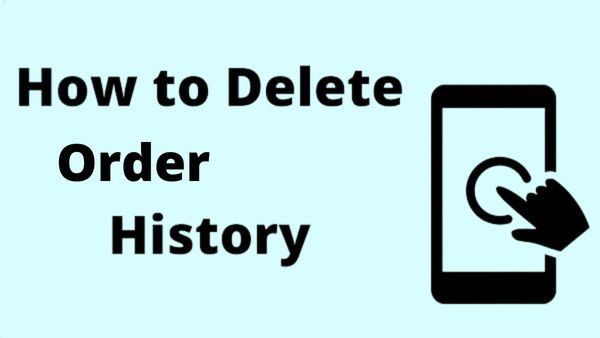
In order to prevent surprises from being revealed, this article explains methods for concealing Amazon orders and purchases from those who share the same account or compute or How to Delete Amazon Order History . On a PC, the instructions apply to Amazon.com.
How to Delete Amazon Order History
As of this writing, the archive order option is not supported in the official Amazon applications for iPhone, Android, or iPad, so you’ll need to use a browser on a desktop or mobile device to access the Amazon website.
Start by launching your preferred web browser and going to amazon.com. After that, sign into the Amazon account associated with the order you want to conceal.
How to Hide Orders on Amazon Using an Amazon Household Account
An Amazon Household Account, which allows family members to share Amazon Prime, is the best option to conceal your purchases from your family.
Only Prime members have access to this option, which enables you to share your membership’s advantages with one other adult as well as any kids or teenagers living in your home.
You may keep your purchasing history, suggestions, and lists private and apart from those of teenagers and young children by using a Household Account.
The benefit of sharing specific Amazon Prime privileges and digital content through a Family Library is still available to both adults. Up to ten people may reside in an Amazon Household under the following restrictions:
- Two adults who are at least 18 years old and have their own Amazon accounts.
- Teenagers aged 13 to 17 may have up to four profiles.
- Profiles of up to four kids, all under the age of 12.
How to Hide Amazon Orders Without Prime
No concerns if you don’t have a Prime subscription. You still have a few options available to you for enhancing the privacy of your Amazon account activities.
These include using an Amazon Locker for delivery, archiving orders, concealing browser history, and changing your mailing address.
How to Archive Amazon Orders
While an item is not totally deleted when an order is archived, it is made invisible from your usual order page. However, if you specifically search for archived items on the order page, they will still come up.
- Once you’ve logged in, go to the menu bar on the right and select Returns & Orders.
- Once it is open;
- Scroll down to find the item or items you wish to hide.
- Then click Archive Order in the bottom left-hand corner.
- Archive up to 100 of the purchases you want to conceal.
- To find numerous things on your orders page, utilize the search option.
- A box will appear asking you to confirm that you really want to archive the order as soon as you click the archive button.
- When an item is archived, it immediately disappears from your usual order history page.
- Hover your mouse over Accounts & Lists in the Orders section if you need to see the order details of any archived orders.
Select Unarchive Order to bring a previously archived order back to your default order history view.
Hide Your Browsing History
Additionally, your browser history leaves a paper trail that may be followed by snoops to learn what products you may have bought or are considering buying. You can remove certain items from your browsing history or your entire history by changing it. You may completely turn off Amazon’s ability to trace your browsing history, which may be a good idea in the months before the holidays.
- Navigate to the Amazon homepage and click on “Browsing History.”
- In the pullout menu, select View and Edit.
- To remove something from view on the history page, click Remove from view.
- To access the following two choices, click Manage history: Turn off or on the browsing history and hide everything from view.
Change Your Delivery Location
Nothing evokes a sense of mystery more quickly than a brown Amazon box left at your door. Ask Amazon to send your item to a different location, such as a friend’s house or your workplace, in order to keep the surprise a secret.
- Amazon Luna: Some Reasons to Subscribe in 2022
- What is Amazon Luna
- How to Cancel Amazon Prime
- How to Watch Amazon Prime for Free
- To access Your Account.
- Use the Accounts & Lists tab at the top of Amazon.
- From the Ordering and shopping preferences area, select Your addresses, and then click Add Address.
Use an Amazon Locker
Utilizing an Amazon Locker is another option for covert delivery. You can pick up your goods whenever it’s convenient for you with our free delivery option. The lockers, which are strategically placed around your city, are self-serve delivery kiosks. Until you pick them up, your packages are kept in a locker with a security code.
- Go to the Amazon locker delivery website and click Find a locker near you to locate and choose an Amazon Locker.
- To locate an Amazon Locker, you can perform a search using an address, zip code, landmark, or locker or shop name.
- When placing an order, the Locker will be offered as a shipping address. Amazon will email you a special six-digit code to open the locker if you choose the locker delivery option. The item will then be available for pickup for three calendar days before being sent back to Amazon for a refund.
Conclusion
Additionally, Amazon’s bots collect information from your past purchases and browsing habits to provide more relevant “you may also like” suggestions to site visitors.
People May Ask
Q- How can I return an Amazon purchase?
A- Log into Amazon, go to Your Orders, select the order, and then choose Return > Cancel Items to cancel an order.
Q- How can I obtain the history of my Amazon orders?
A- If you are asked to generate reports, go to the Amazon History Reports page and log into your account. You may learn more about your purchases and orders if you have an Amazon Business account.
Q- How do I remove the history of my Amazon searches?
A- Go to Manage history > Remove all items from view, or go to your Amazon browsing history and click Remove from view next to each item you want to hide. Your Amazon Prime Video watch history is also erasable.
Q- Can the past Amazon order history be deleted?
A- Currently, there is no real method to completely remove an Amazon order from your purchase history. The only other option is to “archive” a purchase, which is how Amazon lets you remove a purchase from your primary order history.
Q- Can the Amazon order history be hidden?
A- Click “View Order Details” after finding the order you want to hide or cancel by scrolling down. To conceal it, select “Archive Order.” You can conceal up to 500 orders, but you can still access them in your account’s “Archived Orders” area.






