Twitter analytics are not updating
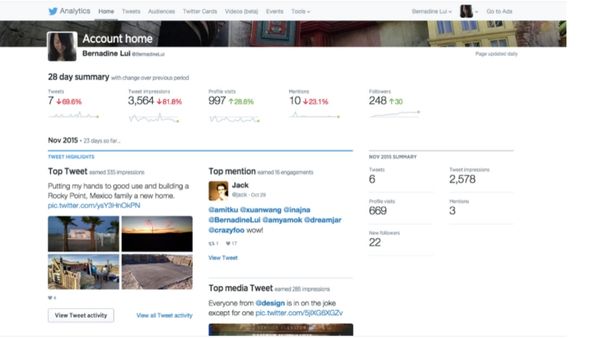
Twitter analytics is not updating, users are feeling annoying. and Tweet about this Glitch.
Twitters one more Glitch not updating the twitter analytics.
As I checked my twitter analytics it’s not update then i search for others-
My profile visits on my twitter analytics page are not being updated. Is this prevalent?
Does anyone else have issues with Twitter’s notifications not updating, or is it just me? As a result, I’m missing a lot of mentions.
The news feed on Twitter is not updating. What is happening?
Earlier Twitter analytics has also Glitches-
One of the most well-known social media networks in the world is Twitter. Every day, millions of users join in to express their thoughts or stay up to date on the latest events.
Twitter trends classify news on current affairs. Users can utilize this tool to receive pertinent tweets based on their location and personal preferences.
The corporate world can benefit from Twitter as well. The majority of major companies use their official Twitter accounts to either advertise new goods or to provide immediate customer support.
One of the most helpful resources that brands or community managers have on the network is Twitter analytics. They benefit from knowing, among other helpful analytics, how many interactions or views each tweet has received.
Twitter analytics can be accessed by anyone, despite being regarded as a tool that professionals find particularly helpful. However, there are some problems with the feature right now.
You may only read analytics about your own tweet, states an error message, while attempting to access Twitter analytics, according to numerous reports.
You can only examine analytics for your own tweets in Twitter analytics, says the mistake
Many Twitter users are currently receiving the error message “You may only view analytics for your own tweet,” which prevents them from accessing their own stats.
You can no longer see the analytics for the tweets you send on other pages according to Twitter’s customary censorship practices. You can now only access the data on tweets you send from your own page. Can’t wait to see how much filtering they implement as the November elections draw near.
The issue with Twitter analytics not working has reportedly been around for at least a few days.
A relative newb’s plea for assistance. My metrics are no longer accessible. When attempting to view my own tweets, I receive the message “You can only access analytics for your own tweets.” Is Twitter malfunctioning or is it me? Just a few days ago, this began.
I can’t get to my Twitter analytics. I get a popup saying that when I click on my own postings, I can’t see the statistics of others. The past two days have been.
It’s unclear if the Twitter team is aware of the problem or if they are attempting to fix it because they haven’t yet released an official acknowledgement of it.
As more relevant events develop in the future, we will continue to watch the situation and update this story accordingly.
The problem with Twitter analytics not working has been noticed by Twitter support, and they are looking into it right now. They did not, however, offer a timetable for the patch.
Twitter analytics, according to a Redditor, appear to be functioning properly on desktop Firefox. In order to see if it works as a workaround, you can try this.
Twitter support has advised people impacted to use the web browser to access the analytics as a potential workaround until a remedy is implemented for this problem.
Recently, the iOS version of the Twitter app received an update. However, the analytics problem was not resolved by this update. Users must therefore wait until the release of the following update.
Twitter users have been experiencing problems with Analytics for over a month now, according to a Redditor. However, neither a fix nor an ETA have been provided.
The iOS Twitter app recently received a fresh update with version 9.27. Therefore, people who are impacted can install it and use analytics to check if it fixes the problem.
A fresh update to Twitter for iOS hasn’t arrived in a few days. However, given that new reports are constantly coming in, it seems that the upgrade did not solve the issue.
Twitter support acknowledged the issue and stated that they are still looking into it. Nevertheless, they gave no ETA for the remedy.
With version 9.28, the iOS Twitter app has received a fresh update. It does not, however, resolve the Twitter analytics problem.
Over the past few weeks, the Twitter app has received numerous improvements for iOS and Android. However, the analytics problem has not been resolved.
Support hasn’t provided an ETA for the fix, though. The crew is still looking into the issue, according to their most recent acknowledgement.
Our own testing indicates that the problem with Twitter analytics on iOS has been fixed for users on iOS 16.1 developer beta 2 and the most recent version of the Twitter app (v9.29.1).
Therefore, you might attempt to install the iOS 16.1 developer beta 2 and the most recent app update and see if that resolves the problem.
- How will Twitter’s Edit button work? Twitter Blue shows ‘how it goes’
- Twitter adds podcasts support to the newly redesigned Spaces tab
- Twitter Captions: Switch Off Or Disable Twitter Captions That Are Generated Automatically
- How to Find and Unfollow Inactive Accounts on Twitter
With the most recent app update, Twitter support has confirmed that the analytics are back on iOS (v9.29.2). You can thus install the new version and check to see if the problem is fixed.
Twitter support advises that you restart your smartphone if the most recent iOS v9.29.2 update does not resolve the analytics problem.
How to fix Twitter analytics are not updating
If you are encountering an issue with Twitter Analytics not updating, here are some possible fixes:
- Check Data Availability: Ensure that there is enough data available in your account to generate an analytics report. Twitter Analytics may not update if you have recently created your account or have a limited number of followers.
- Clear Browser Cache: Clear your browser cache and cookies to resolve any potential issues with the Twitter website.
- Try a Different Browser: Try accessing Twitter Analytics using a different browser to see if the issue is specific to your current browser.
- Log Out and Log Back In: Log out of your Twitter account and log back in to refresh the connection to the Twitter servers.
- Check for Technical Issues: Check Twitter’s official status page to see if there are any known technical issues affecting Twitter Analytics.
- Contact Twitter Support: If none of the above steps resolve the issue, reach out to Twitter Support for further assistance.
It is important to note that Twitter Analytics can take some time to update, so if the issue is not resolved immediately, try checking again at a later time.





