Decoding the Mystery of WhatsApp’s Single Checkmark: What Does It Mean?
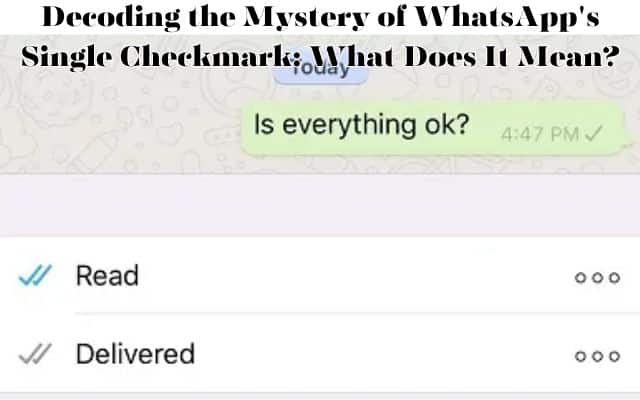
Many WhatsApp users often find themselves Decoding the Mystery of WhatsApp’s Single Checkmark: What Does It Mean? In the world of WhatsApp, those little checkmarks next to your messages have a lot to say. They are like silent messengers that reveal the status of your messages. But what does it mean when you see just one lonely checkmark next to your WhatsApp message? Let’s unravel the mystery in simple terms.
Understanding WhatsApp Checkmarks
Whenever you send a message on WhatsApp, you’ll spot checkmarks nearby. They come in various forms and colors, and they are here to tell you the story of your message. Today, we’re diving into the world of that single, gray checkmark.
Why Does WhatsApp Show Only One Tick?
The single checkmark pops up when your message has successfully left your device and reached WhatsApp’s servers. However, it’s yet to make its way to the recipient’s device. So, what could be the reasons behind this solo checkmark?
1. The Recipient Is Offline
If you’ve been gazing at that lone checkmark for a while, the most likely reason is that the person you sent the message to is offline. They might have WhatsApp installed, but they’re not actively using it at the moment. Your message is patiently waiting for them to open WhatsApp and establish a network connection.
2. Connectivity Issues
Sometimes, even if the recipient is online, a shaky network connection can delay message delivery. Your own not-so-great connection can also be the culprit behind that single checkmark, even if your message has been sent and read. To diagnose the issue, try loading a simple webpage or run a speed test. If the problem resides on your friend’s end, share our guide on how to speed up a slow mobile data connection with them.
Occasionally, WhatsApp’s servers might face some hiccups, slowing down message delivery, but these hiccups are usually short-lived and quickly resolved.
3. The Recipient Has Blocked You
If you’ve been staring at that lone tick for days on end, it’s worth considering whether you’ve been blocked by the recipient. Especially if you can’t see their profile picture, online status, or last-seen information. If you suspect this, there are telltale signs you can look for to confirm if someone has blocked you on WhatsApp.
4. The Recipient Is Using a Modified WhatsApp
Some folks prefer using third-party, modified versions of WhatsApp, and these versions can behave differently. They may prevent the double checkmarks from appearing on messages sent to their users. Encourage the recipient to switch to the official version of WhatsApp for a smoother experience and to avoid potential temporary bans.
5. You Edited the Message
When you edit a message, WhatsApp treats it as a new message, and it will display just one checkmark, even if the original message was successfully delivered. If you’re new to this feature, check out our guide on how to edit sent WhatsApp messages.
6. Syncing Hiccups With WhatsApp Web
For those using WhatsApp Web, you might occasionally spot only one checkmark next to your message. WhatsApp Web and the mobile app sometimes need to sync properly before you see the two checkmarks that confirm your message has been sent.
- WhatsApp on Windows: New Feature Simplifies Conversations with Unknown Contacts
- How to use Two WhatsApp Accounts on One Phone
- How To Unblock Yourself On WhatsApp!
- How To Unbanned The Banned Number On WhatsApp (Updated)
A Single Checkmark: Just the Beginning
In a nutshell, one checkmark signifies that your message is en route but hasn’t reached its destination yet. In most cases, it’s just a temporary delay, and your message will eventually arrive with two checkmarks. If your message remains undelivered for a prolonged period, consider reaching out to the recipient through another means, especially if the message is time-sensitive and your relationship allows for it. Clear communication is the key, after all!






