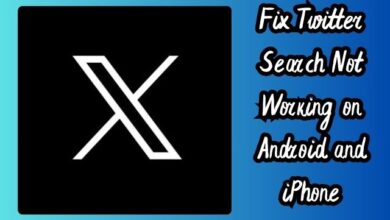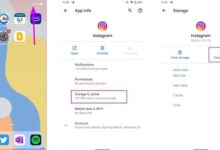In the dynamic world of social media, Instagram stands out as a platform that constantly evolves to enhance user experience. However, one aspect that has left users puzzled is why Instagram shows old posts in their feed. This phenomenon, while seemingly perplexing, can be attributed to a variety of factors that we will explore in this article.
Instagram, owned by Facebook, is a platform where over a billion users globally share their life moments through photos and videos. It’s a space that thrives on engagement and interaction. But, when your feed starts showing posts from days or even weeks ago, it can disrupt the real-time appeal of the platform.
The appearance of old posts in your Instagram feed is not a random occurrence. It’s a result of intricate algorithms and user behavior patterns, designed to keep you scrolling for longer. While this might seem counterintuitive, understanding why Instagram shows old posts can help you navigate the platform more effectively.
Now, we will delve into the five key reasons behind this phenomenon. From algorithm preferences to user interaction patterns, time spent on the app, frequency of app usage, and lack of new content – we will unravel the mystery behind why Instagram shows old posts.
Stay tuned as we embark on this enlightening journey, shedding light on the inner workings of one of the world’s most popular social media platforms.
Reason 1: Algorithm Preference
Instagram’s algorithm is a complex and ever-evolving entity. It’s designed to curate a personalized feed for each user, based on their interests and interactions. One of the key factors that the algorithm takes into account is engagement. Posts that have garnered a high level of engagement in terms of likes, comments, shares, and saves are deemed valuable by the algorithm.
This is where the appearance of old posts comes into play. An old post that has received a significant amount of engagement is likely to be pushed to the top of your feed, even if it’s several days or weeks old. The algorithm perceives this post as something you might find interesting or engaging, based on the response it has received from other users.
Moreover, Instagram’s algorithm isn’t chronological. It doesn’t prioritize posts based on when they were shared. Instead, it prioritizes posts based on the likelihood that you’ll be interested in them. This means that even if a post is older, it could still appear at the top of your feed if the algorithm determines it’s something you would want to see.
Instagram’s algorithm preference plays a significant role in why you’re seeing old posts on your feed. It’s a reflection of the platform’s focus on personalization and engagement, designed to keep you scrolling and interacting for longer. While this might lead to a sense of repetitiveness or a feeling of being ‘stuck in the past’, understanding this aspect can help you better navigate your Instagram experience.
Reason 2: User Interaction Patterns
Your interaction patterns on Instagram significantly influence the content you see, including old posts. The Instagram algorithm pays close attention to what you like, share, save, and comment on. It uses this information to curate a feed that aligns with your interests.
For instance, if you frequently engage with posts from a particular user, Instagram will prioritize showing you their content, regardless of when it was posted. This means that if you haven’t been active on Instagram for a while, you might see older posts from this user at the top of your feed when you log back in.
Similarly, if you spend a lot of time viewing certain types of content (like food photos or travel posts), Instagram will show you more of that content, including older posts. This is because the algorithm assumes that you’re highly interested in these topics and would appreciate seeing related posts, even if they’re not recent.
Moreover, Instagram tracks the time you spend viewing posts. If you linger on a post for a while, the algorithm interprets this as interest and may show you similar posts in the future. So, if you often spend time looking at old posts, you’re likely to see more of them in your feed.
Your behavior on Instagram plays a crucial role in determining the posts you see. By understanding this, you can gain more control over your Instagram feed and potentially reduce the number of old posts you encounter.
Reason 3: Time Spent on App
The amount of time you spend on Instagram is another factor that influences the appearance of old posts in your feed. Instagram’s primary goal is to keep users engaged on the platform for as long as possible. To achieve this, the algorithm curates a feed that it believes will interest you, even if that means showing older posts.
When you spend a significant amount of time on Instagram, you’re likely to exhaust the new content available from the accounts you follow. Once this happens, Instagram starts to show you older posts. These could be posts that you haven’t seen, posts that have received a lot of engagement, or posts from accounts that you interact with frequently.
Additionally, Instagram also considers the duration you spend viewing individual posts. If you tend to spend more time on a post, Instagram interprets this as a signal of interest and may show you similar content in the future. This could include older posts that are similar in nature to the ones you spent time viewing.
It’s worth noting that Instagram’s aim is to provide a personalized user experience. So, while seeing old posts might seem unusual, it’s part of Instagram’s strategy to keep you engaged on the platform. By understanding this, you can better manage your Instagram usage and control the type of content you see.
Reason 4: Frequency of App Usage
The frequency of your Instagram usage also plays a significant role in the appearance of old posts in your feed. Instagram’s algorithm is designed to provide fresh content every time you open the app. If you’re a frequent user, you’re likely to run out of new posts from the accounts you follow. When this happens, Instagram starts showing you older posts.
This is particularly noticeable if you’re following a small number of accounts. The fewer accounts you follow, the quicker you’ll run out of new content. As a result, Instagram will start digging into older posts to keep your feed populated.
Another factor is the timing of your Instagram usage. If you tend to use Instagram during off-peak hours when fewer new posts are being shared, you’re more likely to see older posts. This is because Instagram wants to ensure that you always have content to engage with, regardless of when you use the app.
Furthermore, Instagram’s “You’re All Caught Up” feature plays a part in this. Once you’ve seen all the new posts from the past 48 hours, Instagram will show you this message. However, if you continue scrolling past this point, you’ll start seeing older posts.
Frequency and timing of your Instagram usage can lead to the appearance of old posts in your feed. By understanding this, you can adjust your Instagram usage habits to control the type of content you see.
Reason 5: Lack of New Content
The final reason why Instagram might show you old posts is a simple one: a lack of new content. If the accounts you follow aren’t posting new content regularly, Instagram will have to dig into older posts to fill your feed.
Instagram’s goal is to keep you engaged on the platform. To do this, it needs to ensure that there’s always fresh content for you to consume. If the accounts you follow aren’t providing enough new content, Instagram will start showing you older posts from these accounts.
This is particularly noticeable if you follow accounts that post infrequently or if you follow a small number of accounts. The fewer new posts there are for you to see, the more likely you are to see older posts in your feed.
Additionally, Instagram’s Explore feature can also contribute to this. The Explore page is designed to show you content from accounts you don’t follow, based on your interests. If you spend a lot of time on the Explore page, you’re likely to come across older posts.
A lack of new content from the accounts you follow can lead to the appearance of old posts in your Instagram feed. By diversifying the accounts you follow and encouraging your favorite accounts to post regularly, you can help ensure a steady stream of new content in your feed.
Frequently Asked Questions
1. Why is Instagram not loading new posts?
There could be several reasons why Instagram is not loading new posts. It could be due to a poor internet connection, an outdated app version, or issues with Instagram’s servers. Try checking your internet connection, updating the app, or waiting for a while before trying again.
2. Why are Instagram posts showing weeks instead of date?
Instagram displays the time of a post in a relative format. For posts less than a week old, it shows the number of days since the post was made. For posts older than a week, it shows the number of weeks. This is done to keep the interface clean and easy to understand.
3. How do you make your Instagram post show up again?
If you want a specific post to show up again on your followers’ feeds, you can delete and repost it. However, this should be done sparingly as it could be seen as spammy behavior. Alternatively, you can share the post on your story to give it more visibility.
4. Why is my Instagram feed not updating today?
If your Instagram feed is not updating, it could be due to a poor internet connection, an outdated app version, or issues with Instagram’s servers. Try checking your internet connection, updating the app, or waiting for a while before trying again.
5. How do I fix my Instagram post not working?
If your Instagram post is not working, first check your internet connection. If that’s not the issue, try restarting the app or your device. If the problem persists, report the issue to Instagram through the app’s Help Center.
6. Why is Instagram not showing my posts?
If Instagram is not showing your posts, it could be due to various reasons. Your followers might not be online when you post, or your posts might not be getting enough engagement to appear in their feeds. Try posting at different times or engaging more with your followers to increase your post visibility.
7. Who was the first Instagram user?
The first Instagram user was its co-founder, Kevin Systrom. He posted a picture of a dog and his girlfriend’s foot in Mexico on July 16, 2010, before the app was officially launched.
Conclusion: Instagram Shows Old Posts
In the ever-evolving landscape of social media, Instagram’s practice of showing old posts can seem puzzling. However, as we’ve explored in this article, it’s a result of various factors working in tandem to enhance your user experience.
From Instagram’s algorithm preference for engagement and your interaction patterns, to the time spent on the app, frequency of app usage, and a lack of new content from the accounts you follow – each plays a significant role in the appearance of old posts in your feed.
Understanding these factors can help you navigate your Instagram feed more effectively. It provides insight into the workings of one of the world’s most popular social media platforms and allows you to tailor your Instagram usage to suit your preferences.
While seeing old posts might seem counterintuitive, it’s part of Instagram’s strategy to keep you engaged on the platform. By staying informed and adjusting your usage habits, you can control the content you see and make the most of your Instagram experience.