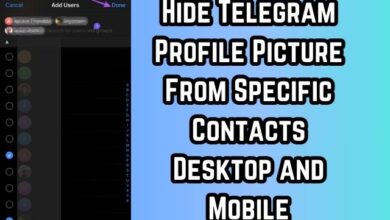How to View Instagram profile pictures in full size

View Instagram profile pictures in full size has always been something many users wish to do. Instagram, the globally renowned photo and video-sharing platform, has transformed the way we interact with digital media. It’s a vibrant community where users express themselves through visual content. A key element of this expression is the profile picture, a user’s primary representation on the platform.
However, Instagram’s default settings only display profile pictures as small, circular images. This limitation often leaves users curious and wanting to view these pictures in full size. Whether it’s to appreciate the aesthetics of a well-taken photo or to recognize an old friend, the desire to view full-size profile pictures on Instagram is widespread.
In this article, we will unravel the mystery of how to view Instagram profile pictures in full size. We’ll guide you through a step-by-step process, ensuring you can easily see any Instagram profile picture in all its glory. So, whether you’re an avid Instagram user or a curious newcomer, this guide is for you.
Stay tuned as we delve into the world of Instagram, breaking down barriers and enhancing your user experience. Let’s embark on this journey to unlock the full potential of Instagram profile pictures.
Instagram Profile Pictures
Instagram, as a visually-driven platform, places great emphasis on images, and the profile picture is no exception. It’s the first image that other users see when they visit your profile, acting as a digital introduction of sorts. However, Instagram displays these profile pictures in a small, circular format by default. This is a design choice that aligns with Instagram’s sleek, minimalist aesthetic.
The default size of an Instagram profile picture is 110 x 110 pixels on mobile, and it appears even smaller when viewed on a desktop. This size is sufficient for a glance or recognition, but it may not do justice to the details and nuances of the image. For instance, if your profile picture is a group photo, individual faces may be hard to distinguish in the small display.
Instagram’s decision to limit the size of profile pictures is likely a design choice aimed at maintaining a clean and uniform look across the platform. It ensures that the user interface remains uncluttered, directing the focus towards the shared photos and videos instead.
However, this limitation often piques the curiosity of users. Many Instagram users wish to view profile pictures in full size to appreciate the details or to identify the individuals in the picture. This has led to the emergence of various methods and tools that allow users to bypass Instagram’s restrictions and view profile pictures in full size.
Now, we will explore these methods in detail, providing you with a comprehensive guide on how to view Instagram profile pictures in full size on Instagram. To create profile picture with the help of PFPMaker com. with PFPMaker you can create the perfect profile picture. Whether you’re looking to appreciate the finer details of a profile picture or trying to recognize an old friend, our guide will equip you with the necessary knowledge and tools.
Why View Instagram Profile Pictures in Full Size?
Instagram’s decision to limit the size of profile pictures has led to a common question among its users: “Why would anyone want to view full-size Instagram profile pictures?” The reasons are as varied as the platform’s user base.
For some, it’s a matter of curiosity. Instagram’s small, circular profile pictures often leave much to the imagination. A full-size view can reveal details that were previously hidden or unclear. This could be particularly useful if the profile picture is a group photo or a detailed image where the small size doesn’t do it justice.
For others, it’s about recognition. With over a billion users on Instagram, it’s not uncommon to come across familiar faces. Viewing a profile picture in full size can help confirm if the person is indeed someone you know.
In some cases, users might want to view a full-size profile picture for aesthetic appreciation. Instagram is home to many talented photographers and artists, and a profile picture might be a showcase of their work. Viewing these images in full size allows for a better appreciation of the artistry involved.
However, it’s important to note that while these reasons are valid, they should always be guided by respect for others’ privacy. Instagram users have the right to their privacy, and this should not be violated. In the following sections, we will discuss how to view full-size Instagram profile pictures in a way that respects this principle.
Remember, the goal is not just to view Instagram profile pictures in full size, but to do so responsibly and ethically. As we delve deeper into this topic, we’ll equip you with the knowledge to do just that. Stay tuned!
Step-by-Step Guide to Viewing Full-Size Instagram Profile Pictures
Instagram’s default settings may limit the size of profile pictures, but there are ways around this. Here’s a step-by-step guide on how to view Instagram profile pictures in full size:
Step 1: Open Instagram Start by opening Instagram on your preferred device. This could be on your mobile device using the Instagram app, or on your desktop using a web browser.
Step 2: Navigate to the Profile Next, navigate to the profile whose picture you want to view in full size. You can do this by typing the username into the search bar at the top of the screen and selecting the correct profile from the dropdown list.
Step 3: Access the Profile Picture Once you’re on the profile, you’ll see the profile picture displayed in a small circle at the top of the screen. Unfortunately, Instagram doesn’t allow you to click on the profile picture to view it in full size. This is where the next steps come in.
Step 4: Copy the Profile URL If you’re using Instagram on a web browser, you can simply copy the URL from the address bar. If you’re using the Instagram app on your mobile device, you can tap on the three dots at the top right of the profile screen and select ‘Copy Profile URL’.
Step 5: Use a Third-Party Website There are several websites available that allow you to view full-size Instagram profile pictures using the profile URL. Some popular options include instadp.io, instadp.net, and fullinstadp.com. Navigate to one of these websites in a new browser tab or window.
Step 6: Paste the Profile URL On the third-party website, you’ll see a search bar or a box where you can enter the profile URL. Paste the URL that you copied earlier and hit enter.
Step 7: View the Profile Picture The website will then retrieve and display the profile picture in full size. You can now view the picture in detail, and some websites even give you the option to download the picture.
Remember, while these steps allow you to view Instagram profile pictures in full size, it’s important to respect the privacy of the users. Do not use this method for any malicious purposes, and do not share or distribute the pictures without the user’s consent.
Alternative Methods to View Full-Size Instagram Profile Pictures
While the method described in the previous section is the most common way to view full-size Instagram profile pictures, there are alternative methods available. These alternatives can be useful if you’re looking for a different approach or if the previous method doesn’t work for some reason.
1. Instagram Web Viewer Sites There are several Instagram web viewer sites available that allow you to view Instagram content, including full-size profile pictures, without needing to log in to Instagram. Some popular options include Picuki, Insta Stalker, and Gramho. Simply enter the username into the search bar on these sites, and you’ll be able to access the user’s profile picture in full size.
2. Browser Developer Tools If you’re comfortable with using browser developer tools, you can use them to view full-size Instagram profile pictures. Simply navigate to the user’s profile on Instagram, right-click on the profile picture, and select ‘Inspect’. In the Elements tab of the developer tools, you’ll find the URL of the full-size profile picture.
3. Instagram Profile Picture Download Apps There are also several apps available that allow you to download Instagram profile pictures in full size. These apps, available for both Android and iOS, provide a straightforward way to view full-size profile pictures. However, it’s important to use these apps responsibly and respect the privacy of other users.
Remember, while these alternative methods provide additional ways to view full-size Instagram profile pictures, they should always be used responsibly. Always respect the privacy of other users and do not use these methods for any malicious purposes.
Safety and Privacy Considerations
As we explore the various methods to view full-size Instagram profile pictures, it’s crucial to remember the importance of safety and privacy. Instagram users have a right to their privacy, and this should be respected at all times.
While viewing full-size profile pictures can be useful for legitimate purposes, it should never be used to invade someone’s privacy or for any malicious intent. Always remember that the profile picture is chosen by the user and is a part of their personal space.
If you come across a profile picture that you believe is inappropriate or violates Instagram’s community guidelines, report it to Instagram instead of trying to view it in full size. Instagram has a robust reporting system in place to handle such issues.
Moreover, protect your own privacy by being mindful of the profile picture you choose to upload. Remember, your profile picture is public and can be viewed by anyone on Instagram.
While the ability to view full-size Instagram profile pictures can enhance your Instagram experience, it’s essential to use this feature responsibly and ethically. Respect others’ privacy as you would want yours to be respected.
Frequently Asked Questions
How do you see full pictures on Instagram?
You can view full pictures on Instagram by clicking on the picture in the feed or on a user’s profile. This will open the picture in a larger view. However, Instagram’s default settings limit the size of profile pictures. To view these in full size, you can use third-party websites or apps that allow you to enter the profile URL and view the profile picture in full size.
How can I fit my whole picture on my Instagram profile pic?
Instagram profile pictures are displayed in a circular format, so it’s important to choose a picture that fits well within a circle. If your picture does not fit well, you can use photo editing apps to resize or crop your picture to fit within the circular frame. Make sure the main subject of your picture is centered to avoid being cut off.
How do you enlarge someone’s profile picture on Instagram?
Instagram does not provide a built-in feature to enlarge profile pictures. However, you can use third-party websites or apps that allow you to enter the profile URL and view the profile picture in full size.
How do you get HD profile pictures on Instagram?
To get an HD profile picture on Instagram, you need to upload a high-resolution picture. Instagram recommends uploading a picture with a resolution of at least 320px by 320px. However, the picture is stored at 1080px by 1080px, so uploading a picture with this resolution will give you the best quality.
How can I resize a picture?
You can resize a picture using photo editing software or apps. These tools allow you to change the dimensions of the picture without losing quality. Some popular options include Adobe Photoshop, GIMP, and online tools like Canva and PicResize.
Why can’t I see the whole picture on Instagram?
Instagram displays pictures in a square format in the feed. If a picture is not square, Instagram will crop it to fit the square format. To view the whole picture, you can click on it to open it in a larger view.
Can I view an Instagram profile picture?
Yes, you can view Instagram profile pictures, but they are displayed in a small, circular format by default. To view them in full size, you can use third-party websites or apps that allow you to enter the profile URL and view the profile picture in full size.
Why are my Instagram pictures not full-size?
Instagram pictures may not appear full size if they were not uploaded at the correct dimensions. Instagram displays pictures at a maximum width of 1080 pixels, so pictures should be uploaded at a width of at least 1080 pixels to appear full size. If a picture is uploaded at a smaller width, Instagram will enlarge it to fit the 1080 pixels, which may result in a loss of quality.
Conclusion
We’ve explored the various methods to view Instagram profile pictures in full size. From using third-party websites to browser developer tools, we’ve seen that there are several ways to bypass Instagram’s restrictions. However, it’s crucial to remember the importance of privacy and respect for others when using these methods.
Instagram is a platform for sharing and connecting, and it’s essential to maintain this spirit in all interactions. So, go ahead and enhance your Instagram experience, but always remember to do so responsibly and ethically. Happy Instagramming!