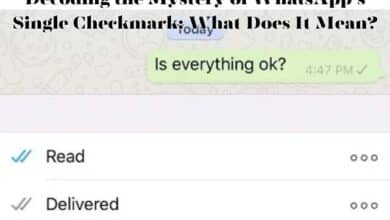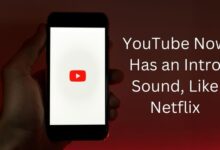Can whatsapp work without sim? The Comprehensive Analysis

Can WhatsApp work without SIM card? This question has piqued the curiosity of many tech enthusiasts and WhatsApp users alike. In an era where digital communication is paramount, the idea of using WhatsApp, one of the world’s most popular messaging apps, without a SIM card seems both intriguing and challenging.
WhatsApp has revolutionized the way we communicate, breaking down geographical barriers and enabling seamless interaction across the globe. But does it require a SIM card to function? This article aims to delve into this question, providing a comprehensive analysis of whether you can use WhatsApp without a SIM card.
Now, we will explore the technical requirements of WhatsApp, discuss the possibility of operating it without a SIM card, and provide a step-by-step guide on how to do so. We will also weigh the pros and cons of this approach, supplemented with real-life experiences and case studies.
So, let’s embark on this exciting journey to uncover the truth behind the operation of WhatsApp without a SIM card. Whether you’re a tech novice or a seasoned expert, this article promises to offer insightful and engaging content that will broaden your understanding of WhatsApp’s functionality.
Stay tuned as we unravel the mystery: Can WhatsApp work without a SIM card? The answer might surprise you.
Understanding WhatsApp’s Requirements
WhatsApp, as a global messaging giant, has certain prerequisites for its operation. The most fundamental among these is the need for an active internet connection, be it Wi-Fi or mobile data. But what about a SIM card? Is it indispensable for WhatsApp to function?
Traditionally, WhatsApp uses your phone number, linked to your SIM card, for account creation and verification. This phone number acts as a unique identifier, allowing you to connect with friends, family, and colleagues. It’s this SIM-based phone number that appears when you send messages or make calls via WhatsApp.
However, the landscape of digital communication is ever-evolving. With the advent of technology, the lines between traditional telephony and internet-based communication are blurring. This brings us to the pivotal question: Can WhatsApp work without a SIM card?
The answer is not as straightforward as one might think. While a SIM card is necessary for the initial setup and verification of your WhatsApp account, the app’s functionality post-setup is another story. Technically, once your account is set up and verified, WhatsApp doesn’t require the SIM card to be present in the phone.
This revelation might come as a surprise to many. After all, the idea of using WhatsApp, a SIM-based messaging service, without a SIM card seems paradoxical. But as we delve deeper into this topic, we’ll uncover how this is possible and the implications it holds for users worldwide.
Can WhatsApp Work Without SIM?
The question, “Can WhatsApp work without a SIM card?”, might seem counterintuitive at first. After all, WhatsApp is known for its SIM-based operation. However, the reality is more nuanced than it appears.
While it’s true that WhatsApp requires a SIM card for initial setup and verification, its dependency on the SIM card diminishes post-setup. Once your WhatsApp account is verified, the app can function without the SIM card being present in the device. This is possible because WhatsApp uses the internet for sending messages and making calls, not the cellular network.
So, how does this work? When you install WhatsApp and verify your account, the app associates your account with your phone number. This phone number, linked to your SIM card, becomes your unique identifier on WhatsApp. However, once this association is made, WhatsApp doesn’t check for the presence of the SIM card in your device. As long as your device has an active internet connection, you can use WhatsApp to send messages and make calls, even if the SIM card is removed.
This feature is particularly useful in scenarios where you have a device without a SIM card slot, like a tablet, or when you’re traveling abroad and don’t want to incur roaming charges. By using WhatsApp on a device connected to Wi-Fi, you can stay in touch with your contacts without needing a SIM card.
How to Use WhatsApp Without SIM?
The concept of using WhatsApp without a SIM card may seem perplexing, but it’s entirely feasible with a few simple steps. Here’s a step-by-step guide on how to do it:
- Install WhatsApp: Download and install WhatsApp from your device’s app store. If you already have WhatsApp installed, you may need to uninstall and reinstall it to start fresh.
- Verify Your Number: During the setup process, WhatsApp will ask for a phone number for verification. You can use any phone number that can receive SMS or calls, even if it’s not associated with a SIM card in your device. Enter the number and wait for the verification code.
- Enter the Verification Code: You will receive a verification code on the number you provided. Enter this code in WhatsApp to verify your account.
- Set Up Your Profile: Once your number is verified, you can set up your profile by adding your name and a profile picture.
- Start Using WhatsApp: Now that your account is set up, you can start using WhatsApp to send messages and make calls, even without a SIM card in your device. Remember, you will need an active internet connection, either Wi-Fi or mobile data.
This method is particularly useful for devices without a SIM card slot, like tablets, or when you’re traveling abroad and want to avoid roaming charges. By connecting your device to Wi-Fi, you can use WhatsApp to stay in touch with your contacts without a SIM card.
However, there are a few things to keep in mind. First, the phone number you use for verification must be able to receive SMS or calls. Second, if the phone number is not associated with a SIM card in your device, you will need to manually enter the verification code. Finally, if the phone number you used for verification is used to set up WhatsApp on another device, your account on the first device will be deactivated.
Pros and Cons of Using WhatsApp Without SIM
The idea of using WhatsApp without a SIM card presents a unique set of advantages and disadvantages. Understanding these can help you make an informed decision about whether this approach is right for you.
Pros
- Avoid Roaming Charges: If you’re traveling abroad, using WhatsApp without a SIM card can help you avoid costly roaming charges. You can connect to Wi-Fi and use WhatsApp to stay in touch with your contacts.
- Use on Multiple Devices: This approach allows you to use WhatsApp on devices that don’t have a SIM card slot, like tablets. You can sync your chats across devices for a seamless experience.
- Maintain Privacy: By using a number not associated with your device for verification, you can maintain your privacy. This can be particularly useful in situations where you want to communicate without revealing your primary phone number.
Cons
- Verification Challenges: The initial setup can be challenging, as you need a number that can receive SMS or calls for verification. If this number is not associated with a SIM card in your device, you will need to manually enter the verification code.
- Dependence on Internet: Without a SIM card, you’re entirely dependent on Wi-Fi or mobile data for internet access. If you don’t have a stable internet connection, you may face disruptions in using WhatsApp.
- Risk of Deactivation: If the number you used for verification is used to set up WhatsApp on another device, your account on the first device will be deactivated.
While using WhatsApp without a SIM card has its benefits, it also comes with its share of drawbacks. It’s essential to weigh these pros and cons before deciding to use WhatsApp in this manner.
FAQ
Can I use WhatsApp without my SIM card?
Yes, you can use WhatsApp without a SIM card in your device. While WhatsApp requires a SIM card for initial setup and verification, it can function without the SIM card post-setup. As long as your device has an active internet connection, you can use WhatsApp to send messages and make calls.
Will WhatsApp work if SIM is not working?
Yes, WhatsApp will work even if your SIM is not working or is removed from your device. Once your WhatsApp account is set up and verified with a phone number, WhatsApp doesn’t check for the presence of the SIM card in your device. However, you will need an active internet connection to use WhatsApp.
Can WhatsApp work without a number?
No, WhatsApp cannot work without a number. WhatsApp requires a phone number for account creation and verification. This phone number, linked to a SIM card, acts as a unique identifier on WhatsApp. However, once your account is set up and verified, you can use WhatsApp without the SIM card associated with that number.
Will WhatsApp work if I take my SIM out?
Yes, WhatsApp will continue to work if you take your SIM card out. Once your WhatsApp account is verified with a phone number, the app can function without the SIM card being present in the device. However, you will need an active internet connection to use WhatsApp.
How can I use WhatsApp without showing my number?
To use WhatsApp without showing your number, you can use a secondary phone number for account verification. This number will appear when you send messages or make calls via WhatsApp. However, remember that this number must be able to receive SMS or calls for the initial setup and verification process.
Conclusion
Our exploration of the question, “Can WhatsApp work without a SIM card?”, has led us through various facets of WhatsApp’s functionality. We’ve learned that while a SIM card is necessary for initial setup and verification, WhatsApp can function without it post-setup. This feature opens up new possibilities for using WhatsApp, especially for international travelers, tablet users, and privacy advocates.
However, it’s essential to understand the challenges associated with this approach, such as verification difficulties and dependence on internet access. By weighing the pros and cons, users can make an informed decision about using WhatsApp without a SIM card.