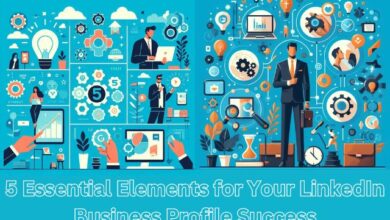Lock Individual and Group Chats in WhatsApp on iPhone
Securing Your WhatsApp Chats on iPhone

Locking individual and group chats in WhatsApp has become a crucial aspect of digital communication today. As we increasingly rely on our iPhones for everything from business discussions to personal conversations, the need for privacy and security has never been more apparent.
WhatsApp, a popular messaging platform, offers a variety of security features, including end-to-end encryption. However, there may be times when you want an extra layer of protection for your chats. This is where the ability to lock individual and group chats comes into play.
This feature allows you to set a passcode or use Touch ID/Face ID to access your chats, providing an additional safeguard against unauthorized access. Whether you’re part of a group chat discussing sensitive business strategies or have individual chats with information you’d prefer to keep private, this feature can be incredibly beneficial.
In this article, we will guide you through the process of locking your individual and group chats in WhatsApp on your iPhone. We’ll provide step-by-step instructions, address common questions, and offer tips for maintaining your privacy and security on WhatsApp.
Stay tuned as we delve into the world of WhatsApp security, and learn how to lock your chats on iPhone for a more secure messaging experience.
Understanding WhatsApp’s Security Features
WhatsApp, one of the most popular messaging platforms worldwide, is renowned for its robust security features. At the heart of WhatsApp’s security is end-to-end encryption, ensuring that only you and the person you’re communicating with can read what is sent. This means that your messages, calls, photos, and videos are secured from falling into the wrong hands.
Recently, WhatsApp has introduced three new security features: Account Protect, Device Verification, and Automatic Security Codes. These features add an extra layer of protection to your account.
Account Protect is a feature that verifies your identity when you switch your WhatsApp account to a new device. This feature can alert you to an unauthorized attempt to move your account to another device.
Device Verification is a feature designed to protect your account if your device is compromised. This feature adds checks to authenticate your account and protect you if your device is compromised.
Automatic Security Codes is a feature based on a process called “Key Transparency” that allows you to automatically verify that you have a secure connection. This feature ensures that your personal conversation is secured.
These features, along with the ability to lock individual and group chats, make WhatsApp a secure platform for digital communication. Now, we will delve deeper into how to lock your individual and group chats in WhatsApp on your iPhone, providing you with a more secure messaging experience.
Why Lock WhatsApp Chats on iPhone?
In the digital age, privacy and security have become paramount. With our lives increasingly intertwined with our devices, it’s essential to take steps to protect our personal information. This is where the ability to lock individual and group chats in WhatsApp on your iPhone comes into play.
WhatsApp, as a popular messaging platform, already offers end-to-end encryption, ensuring that only you and the person you’re communicating with can read what is sent. However, there may be times when you want an extra layer of protection for your chats.
Imagine this scenario: you’ve left your iPhone unattended, and someone picks it up. They can’t unlock your phone, thanks to your passcode or Face ID. But what if you’re already logged in and your WhatsApp is accessible? Your personal and group chats are exposed, and your private conversations are no longer private.
This is where the ability to lock individual and group chats in WhatsApp becomes invaluable. By enabling this feature, you add an additional layer of security to your chats. Even if someone can access your WhatsApp, they won’t be able to read your locked chats without verifying the Touch ID, Face ID, or passcode.
Moreover, when you lock a particular chat in WhatsApp, it is instantly removed from the standard chat list and hidden in a locked folder. This means that your most sensitive conversations are not immediately visible to anyone who opens your WhatsApp.
In conclusion, locking your WhatsApp chats on your iPhone provides an extra layer of privacy and security, safeguarding your personal and group conversations from prying eyes. Now, we will guide you on how to enable this feature and enhance your WhatsApp security.
How to Lock Individual Chats in WhatsApp on iPhone
WhatsApp has introduced a feature that allows you to lock individual chats on your iPhone, providing an added layer of security. This feature is particularly useful if you have sensitive conversations that you want to keep private. Here’s how to use it:
- Open WhatsApp on your iPhone: The first step is to open the WhatsApp application on your iPhone.
- Select the chat you want to lock: Navigate to the chat that you wish to secure. This feature is available for both individual and group conversations.
- Tap on the contact name at the top: Once you’ve opened the chat, tap on the contact’s name at the top of the screen.
- Scroll down and select Chat Lock: As you scroll down, you’ll find an option called ‘Chat Lock’. Tap on it.
- Enable chat lock: Finally, tap the toggle next to ‘Lock This Chat’ to enable the chat lock. You will be asked to confirm using your Face ID or passcode.
Please note that WhatsApp won’t lock the chat on your linked devices. This means that if you have WhatsApp installed on another device, such as a tablet or a computer, the chat won’t be locked on those devices.
It’s also important to remember that you need to have Face ID or Passcode enabled on your iPhone to use this feature. If you haven’t set up Face ID or Passcode yet, you’ll be prompted to do so before you can lock a chat.
Once you’ve locked a chat, it will not be visible on the main chat page of the app. To access your locked chats, you need to swipe down from the top to reveal the ‘Locked Chats’ folder. You can select it to see all your locked chats.
This feature provides an extra layer of privacy and security, ensuring that your sensitive conversations remain private. So, if you’re concerned about someone else accessing your WhatsApp chats on your iPhone, consider using this feature to lock your individual chats.
How to Lock Group Chats in WhatsApp on iPhone
Just like individual chats, you can also lock group chats in WhatsApp on your iPhone. This feature is especially useful if you’re part of a group that discusses sensitive information and you want to keep these discussions private. Here’s how to enable it:
- Open WhatsApp on your iPhone: Start by opening the WhatsApp application on your iPhone.
- Select the Group Chat that you want to lock: Navigate to the group chat that you wish to secure.
- Tap on the Group Chat name at the top: Once you’ve opened the group chat, tap on the group chat’s name at the top of the screen.
- Scroll down and select Chat Lock: As you scroll down, you’ll find an option called ‘Chat Lock’. Tap on it.
- Enable chat lock: Finally, tap the toggle next to ‘Lock This Chat’ to enable the chat lock. You will be asked to confirm using your Face ID or passcode.
Please note that WhatsApp won’t lock the chat on your linked devices. This means that if you have WhatsApp installed on another device, such as a tablet or a computer, the chat won’t be locked on those devices.
It’s also important to remember that you need to have Face ID or Passcode enabled on your iPhone to use this feature. If you haven’t set up Face ID or Passcode yet, you’ll be prompted to do so before you can lock a chat.
Once you’ve locked a chat, it will not be visible on the main chat page of the app. To access your locked chats, you need to swipe down from the top to reveal the ‘Locked Chats’ folder. You can select it to see all your locked chats.
This feature provides an extra layer of privacy and security, ensuring that your sensitive conversations remain private. So, if you’re concerned about someone else accessing your WhatsApp chats on your iPhone, consider using this feature to lock your group chats.
Tips for Maintaining Privacy and Security on WhatsApp
WhatsApp, as a popular messaging platform, offers a variety of security features. However, there are additional steps you can take to enhance your privacy and security on the app.
Enable Disappearing Messages: This feature ensures that exchanged messages are automatically deleted after a specific period. To activate it, tap the contact’s name at the top of a chat and select ‘Disappearing messages’. Then, choose a period after which a message will be deleted.
Turn On Security Code Change Notifications: WhatsApp can send a notification when the security code changes, allowing you to verify the encryption. To enable this, go to WhatsApp > Settings > Account > Security > Show security notifications.
Enable Two-Step Verification: This feature adds a periodic passcode to WhatsApp, bolstering security. You can enable 2FA on WhatsApp, across all supported platforms.
Control Who Sees Your Profile Photo: WhatsApp lets you decide who can see your profile photo. To change profile photo privacy settings, go to WhatsApp Settings > Account > Privacy > Profile photo.
Turn off Last Seen: WhatsApp lets you turn off the ‘Last seen’ indicator. To turn it off, go to WhatsApp Settings > Account > Privacy > Last seen.
Stop People From Adding You to Groups: You can control who can add you to groups. Go to WhatsApp Settings > Account > Privacy > Groups.
Remember, while WhatsApp provides robust security features, it’s essential to stay vigilant and make use of these additional settings to ensure your chats remain private and secure.
FAQ
Can you lock individual chats on WhatsApp on iPhone?
Yes, you can lock individual chats on WhatsApp on your iPhone. This feature provides an extra layer of privacy and security, ensuring that your sensitive conversations remain private.
How do I lock a group on my iPhone?
Just like individual chats, you can also lock group chats in WhatsApp on your iPhone. This feature is especially useful if you’re part of a group that discusses sensitive information and you want to keep these discussions private.
Can we lock a group chat in WhatsApp?
Yes, you can lock group chats in WhatsApp. This feature is available on both Android and iPhone devices.
How do I set individual chat lock on WhatsApp?
To set an individual chat lock on WhatsApp, open the chat you want to lock, tap on the contact’s name at the top of the screen, scroll down and select ‘Chat Lock’, then enable the chat lock.
How do I lock individual messages on my iPhone?
While you can’t lock individual messages on your iPhone, you can lock entire conversations in apps like WhatsApp. For other messaging apps, you can use the built-in Screen Time feature on your iPhone to restrict access.
Why can’t I lock chats on WhatsApp?
If you’re unable to lock chats on WhatsApp, it could be because you haven’t updated your app to the latest version. Make sure you have the latest version of WhatsApp installed on your device.
Is there a way to hide a group chat on iPhone?
While you can’t hide a group chat on iPhone, you can mute notifications or archive the chat to keep it out of your chat list.
Can you password protect a group of apps on iPhone?
While iOS doesn’t natively support app locking, you can use Screen Time to restrict access to certain apps using a passcode.
How do I turn off grouping on my iPhone?
To turn off grouping on your iPhone, go to Settings > Notifications > select the app > and toggle off ‘Group Notifications’.
Conclusion: Lock Individual and Group Chats in WhatsApp
WhatsApp has made significant strides in enhancing user privacy and security. The ability to lock individual and group chats on iPhone is a testament to this commitment. Coupled with other security features like end-to-end encryption, Account Protect, Device Verification, and Automatic Security Codes, WhatsApp provides a secure platform for digital communication.
However, it’s essential to stay vigilant and make use of these features to ensure your chats remain private and secure. By locking your chats and following the tips outlined in this article, you can enjoy a more secure messaging experience on WhatsApp.