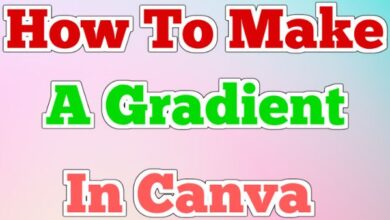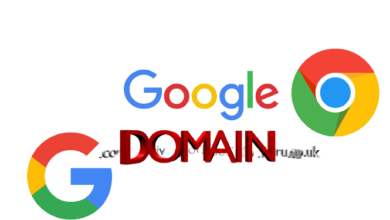What is google chat and is it safe

What is google chat and is it safe- Google has said that it would rename G Suite to Google Workspace for corporate clients. Google Chat offers a way to conduct business with colleagues in a manner akin to Slack, Microsoft Teams, and Mattermost, is an essential part of Workspace experience.
What is Google Chat?
Within the Google Workspace environment, Google Chat is a safe communication platform that makes it simple to conduct business.
Teams can setup web conferences, create collaborative chat groups, share documents, and deliver presentations using Google Chat.
Collaboration Options from Google
In its ecosystem, Google includes a number of significant apps that are useful for team communication. Here is a breakdown of each’s operation.
1 – Google Chat
Google Chat, formerly known as Hangouts Chat, functioned as a more professional variant of the consumer-oriented Hangouts. The features of Hangouts’ regular edition are enhanced with a multitude of team collaboration tools and connectors in Google Chat.
How do I use Google chat?
In Google Workspace, Google Chat is conveniently available. Use any Workspace application’s Google app launcher button to get there.
The app launcher is represented as a grid of dots in the top right corner of your screen. A list of apps, including Gmail, Calendar, Contacts, and Drive, will emerge when you click this grid. The second line will often contain chat.
After choosing someone, a list of chat-able contacts will appear on the left side of the screen.
Additionally, it will give you information about your presence and whether or not certain coworkers are online. For a conversation to start, click on the name. The send button, which is shaped like a triangle, must be clicked after entering the intended message.
Google Chat includes a few useful features. To automate responses, the software uses predictive text features. For instance, if a coworker greets you in the afternoon, Google will provide you a range of suitable responses, such as “Hello, how are you?”
You can share spreadsheets as well as documents from Google Drive once a conversation has been started. The file will then be accessible to everyone via Google Docs.
Additionally, using the chat UI, adding items like video meeting links is incredibly simple and easy. When used in conversation, Google Chat will offer coworkers a clickable meeting.
What is the difference between Google Chat and Google Hangouts?
Chat is a “smart communication software for teams that evolves direct messaging in Google Hangouts to match the way modern teams communicate business,” according to Google.
As a result, Google Chat is comparable to Hangouts’ development. It allows for the same one-on-one communication but builds on it to make it more useful in a professional situation.
Read receipts, audio and video conferencing, as well as image sharing—all significant Hangouts features are all accessible through Chat.
Additionally, more powerful, collaborative capabilities are included as standard.
These consist of:
Team Chat Channels:
In Google Chat, conversations are transformed into rooms. Users of Slack will discover that this is similar to the channels feature. Your team will have a central spot to share files, assign tasks, and interact over the course of a project with rooms. For individuals who want to assign particular team members to particular tasks, there are message threads available.
Larger Video Chat Capacities:
You can only have ten people in a Hangout, while Chat allows more because of its sponsored structure. A video chat with Chat can have a maximum of 250 participants.
Google Meet Integration:
One of Chat’s finest features is undoubtedly this. Simply tag Google Meet with the attendees of the meeting when scheduling one. After that, all you have to do is indicate the proposed meeting day, and a calendar appointment will be made without your further intervention.
2 – Google Hangouts
Smaller companies that need a quick and simple way to connect but don’t require sophisticated team collaboration tools will find Google Hangouts to be a helpful tool. You may send links, make voice and video chats, and exchange photographs with it.
How do you use Google Hangouts?
Tap on a user’s email as well as the Hangouts icon to begin a chat session, or tap the camera icon to begin a video chat. Similar to Chat, Hangouts may be accessible through Chat.
Hangouts will appear on the list of apps when you select the Google Apps grid.
Is Google Hangouts free to use?
Anyone with a Gmail address can access Google Hangouts because it is a completely free feature of a normal Google account. Hangouts is far more basic than Google Chat in that you cannot share files and there is a 10 person maximum for video calls.
How many people can be in a Google Hangout?
You can have a chat with 150 people at once using Google Hangouts.
3 – Google Meet
Technically, Google Chat doesn’t support video conferences.
In actuality, basic business speaking is the main feature.
However, Chat’s connection with Google Meet is so seamless that you might be excused for assuming that the two programmes were one and the same.
You can still host HD video conferences and presentations using Google Meet, which is a standalone option.
It is simple to start or organise a meeting because this is incorporated into Google Workspace, as long as you are inside the Google ecosystem.
In reality, you’ll typically just need to share a link, so no additional downloads, plugins, or procedures are required.
When users are signed in to Chrome, the application is also natively available. When giving a presentation, you may even share individual Chrome tabs using Meet.
You may blur your background using Google Meet, one of its more recent capabilities. This enables you to hold meetings without any extra distractions being caused by background objects.
To replace your personal background with something more formal or entertaining, you can also create a virtual one.
4 – Google Workspace
Given that Google Workspace was only relaunched as Workspace in Q3 2020, it’s understandable if you’ve never heard of it.
This was once known as G Suite. Additionally, you are a Workspace customer if you use Google to manage your corporate email.
According to Google, Workspace actually has more than two billion monthly users.
The goal of Workspace is to unify the whole ecosystem of Google’s productivity and workflow tools.
Any software that is tied to Google can access all apps. For those wishing to simplify procedures and minimize jumping between tabs and programs, this offers a unified experience.
When using Workspace, you can contact a coworker in several ways by @ tagging them in Google Docs, Sheets, or Slides. Email, regular chat, and video meetings fall under this category.
Another feature of Workspace that you may anticipate from a Google product is search. It allows you to filter by project, team member, or application, and as you type, the results are displayed in real-time.
Google Chat pricing
All Google Workspace pricing tiers include access to Google Chat as a part of that service.
Here is a breakdown of Workspace’s price to help you plan:
Google Chat integrations
Google Chat comes with a number of integrations as a component of Google Workspace.
In the software’s default configuration, for instance, Google Forms, Google Calendar, Google Meet, Google Drive, as well as Google Docs are all automatically integrated.
Having an integrated workspace and less task switching are the goals of this. With it, you can video conference on one side of your screen while chatting on the opposite side in the same window.
Chat will link with your company’s popular third-party programmes in addition to these out-of-the-box options.
Developers can integrate apps with a user’s mail, calendar, and contacts using a variety of REST APIs, for instance.
Displeased with Google Calendar? You may sync your calendar data with Microsoft Outlook using G Suite Sync.
This is useful for companies switching from a Microsoft-based system to one based on Google.
Is Google Chat the best option for your business?
Google Chat is a programme that simplifies team communication, despite not being as well-known as alternatives like Slack or Microsoft Teams.
It is simple to cooperate with hundreds of coworkers and share information and documents.
It’s a reasonable choice, especially if you already subscribe to Workspace.
Remember that adding connectors will slightly raise the cost if low-code app development choices are used.
To better compete with market leaders, Google has also been adding functionality.
This ambition will be greatly helped by previously announced capabilities like connected previews in several Workplace apps and real-time document collaboration in chat groups.
It’s a great opportunity to subscribe to Workspace right now.
If you want us to implement Google Chat compatibility with Microsoft Teams, Slack, or Webex, let us know!
How secure is Google Chat for K-12 cyber safety & security risks?
How secure is Google Chat? is a question that many districts are having trouble answering.
Google Chat is a great way for students to engage with teachers and for faculty and staff to interact with one another, according to the education community. The importance of this skill has increased in the current K–12 remote learning and working environment.
But the query is still open. Is Google Chat secure? When making Google Chat—or any technology, for that matter—available for usage, school districts must take certain cyber safety & security threats into account.
The most secure messaging service on the market is not Google Chat. However, school districts employing G Suite for Education are not charged for it. Utilizing it also aids in keeping all communication in one app for compliance, monitoring, and security. However, separate IT and safety departments must comprehend that there are important data security and student safety threats that necessitate Google Chat security and safety monitoring.
How Secure is Native Google Chat Security?
It’s crucial to set up G Suite data loss prevention controls correctly throughout your whole domain. As part of this, Google Chat, Gmail, Google Drive, Shared Drives, Google Meet, and Google Classroom must all follow G Suite security best practises.
To prevent hackers from accessing the information shared on messaging apps like Google Chat, chat messages must be encrypted. When messages are transferred between users in Google Chat, they are secured using Transport Layer Security (TLS).
Risks to Google Chat Security
How secure is Google Chat, smart district IT directors wonder given the currently quite low security Google offers? There are four important Google Chat security threats that your district needs to take into account.
- Sensitive image access risks
Do employees, instructors, or students exchange private photographs on Google Chat? Photos of a sexual nature (used in sextortion), credit card images, images of people’s homes and other private information are examples of sensitive images.
Users often overlook the need for caution while using chat apps since they are such an informal mode of communication. Why would anyone care about what they’re saying to their buddies, after all? They fail to realize that cybercriminals would be happy to obtain access to their private data and use it against them. The likelihood that students, instructors, and staff will share an image on Chat that they don’t want anybody else to see is therefore pretty high.
Sadly, Google’s built-in Chat security not only fails to address the problem but also makes it worse.
An image that a user shares on Chat is saved with a publicly accessible URL. An image shared using Google Chat could be easily found, downloaded, and used by anyone who is familiar with the structure of URLs (such as cybercriminals).
This security flaw was found by users, who informed Google about it. It’s odd because the security of Google apps generally prevents unwanted access to photographs. Sadly, Google doesn’t consider this to be a problem.
However, it becomes a problem if you’re in charge of student safety!
- Google account takeover risks
Takeovers of accounts are a problem that can have significant effects. After gaining control of one of your accounts, a person can access confidential information, send lateral phishing emails, steal personally identifying information, and overall do a lot of damage.
Once they acquire control of one of your accounts, a hacker will have complete access to the Google Chat history of that account. Any private data or pictures transferred to or from that account can be stolen by them.
To secure both student as well as district data, all school districts must make sure account takeover prevention is a part of their security architecture.
- Phishing, malware, and scam risks
A user might talk with someone outside of your domain if the appropriate G Suite for Education security features aren’t being used and your Google Chat settings aren’t set up correctly. In that case, the unauthorised user might distribute a link that leads to malware or a phishing email. The link is exactly as harmful if the user clicks on it as it is in Gmail. Google Chat is used by cybercriminals in a variety of tricks that are intended to deceive staff, faculty, and students.
Make sure to disable outside domain capabilities for anyone who doesn’t really require them when setting permissions for Google Chat.
- Student safety signals
Students converse with one another about a variety of personal topics, especially now that they are geographically isolated from their social networks. Additionally, compared to, example, email, the chat environment has a more personal feel. It is your district’s responsibility to ensure that Google Chat CIPA compliance measures and monitoring are in place, much like with content filtering in your building networks.
They might publish text or images that discuss harmful subjects including sexting, self-harm, death, bullying, discrimination, or other people. Self-harm detection can be difficult without the right monitoring, and Google Chat simply makes things worse.
Schools have a duty to keep an eye out for and rein in violent, discriminatory, and explicit behaviour on student-provided equipment. Federal laws are broken if you can’t identify those problems on a programme like Google Chat. Additionally, you put students’ own physical and mental well-being at danger. Violence and/or suicide often result from online arguments when they spill over into real life.
How safe is Google Chat then?
The reason being that Google Chat doesn’t actually offer the level of security that a school district requires. It may be best to simply avoid using Google Chat, as many districts have decided to do.
Conversely, some that have adequate Google Meet and Chat monitoring in place favor letting students utilize Chat rather than unrestricted messaging services or SMS. They are able to stay up to date with events in their pupils’ digital worlds in this way. Without it, your pupils would simply switch to another app, and you won’t have the chance to watch how they engage.
However, you may address the issue by including Google Chat monitoring into your overall cybersecurity and student safety plans. Learn how Managed Methods can assist you in monitoring Google Meet and Chat to meet your cybersecurity and student safety goals by watching our on-demand webinar.
Conclusion
For business clients, Google has declared that G Suite will now be known as Google Workspace. Google Chat, formerly known as Hangouts Chat, served as a more formal version of the Hangouts messaging app. It provides a method of doing business that is similar to Slack, Microsoft Teams, and Mattermost. Google Chat is a “smart team communication tool that evolves Google Hangouts direct messaging to match the way contemporary teams conduct business.” The one-on-one communication is still possible, but it is improved to make it more practical in a work environment.
The ability to start or plan meetings is made simple by the combination of Google Chat with Google Meet. In Q3 2020, Workspace, formerly known as G Suite, was revamped. It assembles into a single entity the entire ecosystem of Google’s workflow and productivity products.
People May Ask
What are the dangers of Google Chat?
4 Risks to Google Chat Security
- Risks of sensitive image access.
- Risks of Google account takeovers. Takeovers of accounts are a problem that can have significant effects.
- Risks from viruses, scams, and phishing.
- safety signs for students.
- Read The Chat That Made Google Fire Engineer Who Said AI Technology Is ‘Conscious’
- Google Chrome 104 released: fixes 27 security issues
- How To Fix Google Play Store Download Pending Error
Is Google Chat good to use?
Google Chat is a fantastic communication tool overall, allowing our staff to collaborate and operate remotely during the pandemic. It has a great user interface and a variety of communication options, including text chatting and video and voice conversations.
What is the purpose of Google Chat?
Within the Google Workspace environment, Google Chat is a safe communication platform that makes it simple to conduct business. Teams can setup web conferences, create collaborative chat groups, share documents, and deliver presentations using Google Chat.
Can I be hacked through Google Chat?
No, you cannot be hacked using the app. However, if they send you a link and you click on it, the link may include malicious code that enables the hacker to access your account.