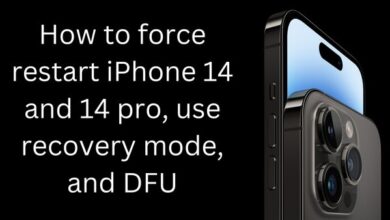How to set up and use a smart home system

With the advent of technology, smart homes have become increasingly popular. A smart home system is a network of devices that communicate with each other to make your home more convenient, comfortable, and secure. In this article, we’ll walk you through how to set up and use a smart home system.
How to set up and use a smart home system
Step 1: Choose a Smart Home Platform The first step in setting up a smart home system is to choose a platform that will act as the central hub for your devices. Some popular options include Google Home, Amazon Echo, and Apple HomeKit. Each platform has its own strengths and weaknesses, so it’s important to do some research before making a decision.
Step 2: Choose Your Devices Once you’ve chosen a platform, it’s time to choose the devices you want to include in your smart home system. Some popular devices include smart thermostats, smart lights, smart locks, and smart security cameras. Make sure to choose devices that are compatible with your chosen platform.
Step 3: Set Up Your Devices Each device will have its own set up process, but most will require you to download an app and connect the device to your Wi-Fi network. Follow the instructions provided by the manufacturer to set up each device. Once set up, you should be able to control the device using the app.
Step 4: Connect Your Devices to Your Smart Home Platform Once your devices are set up, it’s time to connect them to your smart home platform. Open the app for your chosen platform and follow the instructions provided to connect each device. Once connected, you should be able to control all of your devices from one central location.
Step 5: Create Routines and Automations Now that your devices are connected, it’s time to create routines and automations. Routines are sets of actions that are triggered by a specific command, such as saying “Goodnight” to your smart speaker. Automations are sets of actions that are triggered by a specific event, such as turning on your smart lights when you arrive home.
To create routines and automations, open the app for your chosen platform and look for the “Routines” or “Automations” section. Follow the instructions provided to create your desired routines and automations.
Step 6: Expand Your System As you become more familiar with your smart home system, you may want to expand it by adding more devices or exploring new features. Make sure to do your research before adding new devices to ensure they are compatible with your existing system.
- How to clean up your computer and free up storage space
- How to use Adobe Photoshop for photo editing and graphic design
- How to use social media to market your business or personal brand
Conclusion
Setting up a smart home system may seem daunting at first, but with the right tools and knowledge, it can be a straightforward process. Remember to choose a platform that suits your needs, choose compatible devices, and follow the instructions provided by the manufacturer. With a little time and effort, you’ll soon be enjoying the convenience and comfort of a smart home system.