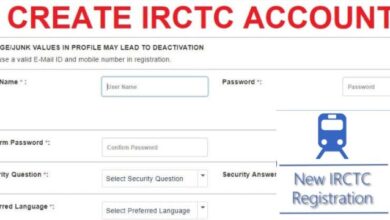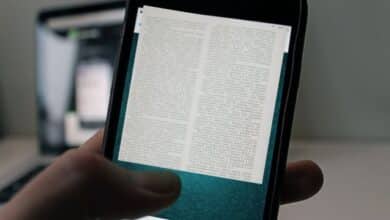How To Watch Skillshare Courses For Free

Explore a world of knowledge and creativity without spending a dime by using the methods outlined in ‘Watch Skillshare Courses For Free.
Skillshare is an awesome platform to learn from top-notch tutors globally, but it’s a paid service. I believe creators deserve credit for their work, so if you can afford it, I recommend getting a subscription to support them.
Are you interested in learning new skills, exploring your passions, and unleashing your creativity? If so, you might have heard of Skillshare, an online learning platform that offers thousands of courses on various topics. Skillshare is a great way to learn from experts, connect with peers, and discover new opportunities. But what if you don’t want to pay for a subscription? Is there a way to watch Skillshare courses for free?
In this article, I will show you how to do just that. I will share with you three methods to access Skillshare courses without spending a dime. You will learn how to start a free trial, find free courses, and download courses for offline viewing. By the end of this article, you will be able to enjoy Skillshare courses for free and expand your knowledge and skills.
If you’ve used up the 3-month trial, here’s how you can still watch Skillshare courses for free.
Watch Skillshare Courses For Free
Method 1: HeckerNoHecking
HeckerNoHecking, a group of programmers, has crafted a script allowing you to watch Skillshare courses without a subscription. Here’s how:
Step 1: Visit Skillshare.com and open the course.
Step 2: Copy the URL from the address bar.
Step 3: Go to HeckerNoHecking, paste the link into the search bar.
Step 4: Click the provided link to activate the “HECK” button. After that, you can enjoy watching all videos for free.
If you wish to download the videos, follow the instructions on the website.
Method 2
Step 1: Go to Colab Research on Google
Step 2: Click the arrow facing down next to “Connect” and choose “Connect to hosted runtime.”
Step 3: Click on “Runtime” in the top left and change the runtime type to “GPU.”
Step 4: Click the pause icon next to “Run this cell to mount Gdrive,” go to the URL, link your Google account, copy the code, paste it, and click enter.
Step 5: Run the cell to install Skillshare DL; it should show “Successfully Configured” after installation.
Step 6: Copy the course link and paste it under the previous section, then click on the pause icon.
Step 7: After downloading, click on “Move the downloaded course to Gdrive” to send the files to your Gdrive. Enjoy your courses!
FAQ
Q1: What is Skillshare, and why is it a paid service?
Skillshare is an online learning platform offering a wide range of courses. It’s a paid service to support the creators and maintain the platform’s quality.
Q2: Why should I consider getting a Skillshare subscription?
A Skillshare subscription supports creators, allowing them to continue producing valuable content. It also gives you access to a vast library of top-notch courses.
Q3: Is there a way to watch Skillshare courses for free?
Yes! I’ll guide you through three methods to access Skillshare courses without spending any money.
Q4: How can I start a free trial on Skillshare?
Skillshare offers a 3-month trial for new users. Simply sign up on their website to get started.
Q5: What is HeckerNoHecking, and how does it work?
HeckerNoHecking is a script by programmers that lets you watch Skillshare courses without a subscription. Follow the provided steps, including copying the course URL and pasting it on HeckerNoHecking to enjoy free access.
Q6: Can I download Skillshare courses for offline viewing?
Absolutely! One method involves using Google Colab. Follow the steps outlined in Method 2, which includes changing the runtime type to GPU for efficient downloading.
Q7: Is it ethical to use these methods to access Skillshare for free?
Skillshare provides a free trial, and the methods mentioned are shared for educational purposes. It’s crucial to respect terms of service and consider supporting creators whenever possible.
- The Intersection of Technology and Education: How Technology is Changing the Way We Learn.
- How to Use Augmented Reality in Education: A Guide for Teachers
- How Much Education App Development Cost in 2022?
Conclusion
Skillshare is a great platform for creators to showcase their work and earn. If you can, consider buying a Skillshare plan—it’s reasonably priced and supports creators, fostering more creativity. However, if you’re looking for free options, I’ve discovered two methods to download and watch videos. If you find this helpful, please comment and share to reach a wider audience.