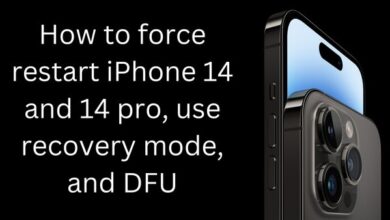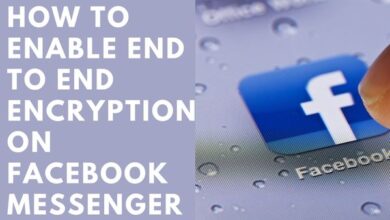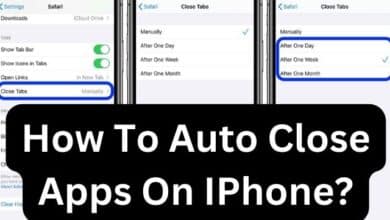How to Enable Fall Detection on Apple Watch Series 8

Simple Steps to enable Fall Detection on Apple Watch Series 8.
All of the features available in prior iterations are retained in the Apple Watch Series 8. For instance, since the first Apple Watch SE and Apple Watch Series 4, fall detection has been a function that has been incorporated into every Apple Watch model. The Series 8 devices are no exception.
The Apple Watch Series 8 accurately detects falls and makes it simple to alert emergency services or send a message to your emergency contacts thanks to its accelerometer, gyroscope, and GPS.
The steps listed below might help you enable Fall Detection on your brand-new Apple Watch Series 8.
Ways to Turn on Fall Detection on Apple Watch Series
If you enter your birthday on the smartwatch and are 55 years of age or older, Fall Detection will automatically turn on. However, if you are younger, you must remember to do the following:
- Go to the Settings app on your Apple Watch Series 8.
- Select the Fall Detection option in the SOS section.
- Simply choose Fall Detection by clicking the switch after you’ve located the option.
- Selecting “Always on” will enable Fall Detection at all times, while selecting “Only during workouts” will only turn it on when you start an activity.
- If the aforementioned procedures do not work, open the Apple Watch app on your iPhone and scroll to the Emergency SOS section to turn on the Fall Detection function.
It’s vital to know that if you disable wrist detection, your Apple Watch Series 8 will not immediately summon emergency services even after feeling a heavy impact fall.
Therefore, for Fall Detector to function properly, you must activate your wrist detection.
When Fall Detection is turned on and detects a fall, the following message will show up on your Apple Watch Series 8 display. Move the Emergency SOS slider, press the “I’m OK” or Close buttons in the top left corner, or tap the crown to notify emergency services or silence the alert.
The watch will automatically contact 911 if there hasn’t been any motion for a minute or longer.
Your watch will notify your emergency contacts of your fall and current position after making the call. When you first use your new Apple Watch, make careful to set up your Medical ID because that is where the Apple Watch Series 8 gets its list of emergency contacts from.