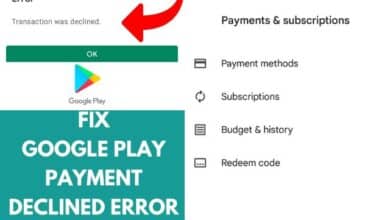How to turn off cookies on iPhone in 2022/2023

Turn off cookies on iPhone- Sometimes cookies are irritating. They do it for a number of reasons, including improved privacy or laptop or desktop computer space efficiency. You could also wish to clear the cookies from your iPad or iPhone. Although it’s not strictly necessary, occasionally removing your iPhone’s cookies can help you conserve space and resolve certain browser issues.
If you want to turn off cookies on your iphone and you need to change your iphone browser app Setting. In this article, you will find out on how to turn off cookies in safari on your iPhone. For other apps, go to Settings, then go to Privacy or site data tab, click on Cookies, and then check to turn off cookies.
What are Cookies?
Cookies are text files that websites you visit produce. By preserving browsing data, they facilitate your online experience. Websites may keep you logged in, remember your preferences, and provide you with locally relevant content by using cookies.
There are two forms of cookies:-
The website you visit creates first-party cookies. The address bar displays the website.
Other websites form third-party cookies. These websites are the owners of some of the advertisements and graphics you see on other websites.
How to turn off all cookies on iPhone
Step 1: Open the Settings app on your iPhone
Step 2: Click Safari
Step 3: Go to Privacy & Security
Step 4: Click on Block Cookies
Step 5: Click on Block All from confirmation prompt
How to turn off cookies on iPhone
- Open Safari.
- In the upper-left corner of your main menu, tap Safari.
- Choosing Preferences.
- Select Block all cookies under Privacy by clicking.
How to clear cache on iPhone chrome
- Open the Chrome app on your iPhone or iPad.
- Click More in the top-right corner.
- Click History.
- Clear browsing history.
- Check to see if “Cookies, site data” and “Cached images and files” are checked.
- Then select Clear browsing data.
Does the iPhone require the clearing of cookies?
Although it’s not strictly necessary, occasionally removing your iPhone’s cookies can help you free up space and resolve a few browser issues. Describe cookies. These are little files that track your online activity.
Why can’t I clear my search history on my iPhone?
It’s most likely because the Screen Time function on your device is configured to restrict Adult Content or particular websites if you are unable to clean your browser history on your iPhone because the “Clear History & Website Data” option is greyed out in the iPhone Settings.
How often should you clear history on iPhone?
Caches typically only need to be cleared once every two to three months. Usually at that point, your browser will start accumulating a cache big enough to start slowing things down. You should err on the side of cleaning your cache more frequently if you visit lots of different websites.
Should I accept cookies on my iPhone?
Avoiding third-party cookies is a good decision. The website can sell your browsing information to third parties if you don’t object. You may also be exposed if your personal information is shared with third parties without your consent.
What occurs if I clear all cookies?
You will be signed out of websites if you erase cookies, and your saved preferences might also be lost.
What happened to my iPhone’s cookies?
To view all cookies collected on your iPhone, click to Settings -> Safari -> Advanced -> Website Data. When an iOS application uses a web view, the cookies are automatically stored in the sharedHTTPCookieStorage by the UIWebView.
- How to install Apple iOS 16.2 beta
- How to Reduce Your Crypto Tax Bills?
- How to create your Avatar on WhatsApp and send it to your contacts
Is it a good idea to clear all cookies?
After your session, you should clear them as well as other data, such your browsing history, if you’re using a shared computer. To keep your personal device organised, it’s a good idea to delete all cookies at least once a month.