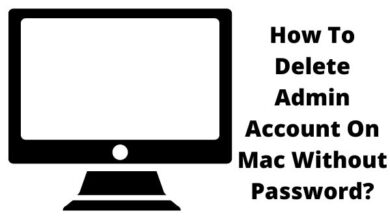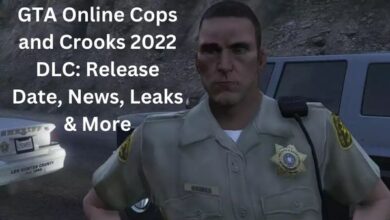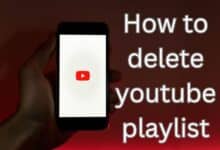How to set up and use a home automation system with voice control

How to set up and use a home automation system with voice control: Home automation systems with voice control have become increasingly popular in recent years. With the ability to control various aspects of your home, such as lighting, temperature, and security, using only your voice, it’s no wonder that more and more people are turning to these systems to simplify their daily lives. In this article, we’ll explore how to set up and use a home automation system with voice control.
How to set up and use a home automation system with voice control
Step 1: Choose the right home automation system There are many different home automation systems on the market, so it’s important to choose the one that’s right for you. Some popular options include Amazon Alexa, Google Assistant, and Apple HomeKit. Consider factors such as compatibility with your existing devices and the range of features offered by each system.
Step 2: Set up your smart devices To use voice control with your home automation system, you’ll need to set up smart devices that are compatible with the system you’ve chosen. This may include smart light bulbs, thermostats, security cameras, and more. Make sure to follow the manufacturer’s instructions for setting up each device.
Step 3: Connect your devices to your home automation system Once your smart devices are set up, you’ll need to connect them to your home automation system. This can usually be done using the manufacturer’s app or by following the instructions provided with the device. Be sure to test each device to make sure it’s working properly.
Step 4: Set up voice control To set up voice control, you’ll need to enable the appropriate skills or actions within your home automation system. For example, with Amazon Alexa, you’ll need to enable the skills for each of your smart devices. With Google Assistant, you’ll need to link your devices to your Google account.
Step 5: Start using voice control Once you’ve set up voice control, you can start using it to control your smart devices. For example, you might say “Alexa, turn on the living room lights” or “Hey Google, set the thermostat to 72 degrees.” Make sure to use the correct wake word for your system, such as “Alexa” or “Hey Google.”
Step 6: Create routines and automations Most home automation systems allow you to create routines and automations that can be triggered by voice commands or based on certain conditions. For example, you might create a routine that turns off all the lights and locks the doors when you say “Alexa, goodnight.” Or, you might set up an automation that turns on the lights when you enter a certain room.
Step 7: Explore additional features Once you’re comfortable with the basics of using voice control with your home automation system, explore additional features that can make your life even easier. For example, you might set up voice-controlled reminders or use your system to play music or audiobooks.
- How to Use Robotic Process Automation in Business: A Guide for Companies
- Harness the Power of Oracle Cloud Automation Tools
- Achieving End-to-End Testing Success: Best Tools and Methods to Ensure Software Reliability
Home automation system with voice control
Home automation systems with voice control have become increasingly popular in recent years, and for good reason. They allow you to control various aspects of your home, such as lighting, temperature, and security, using only your voice. In this article, we’ll explore some of the key benefits of a home automation system with voice control and some popular options on the market.
Benefits of Home Automation with Voice Control
- Convenience: One of the main benefits of a home automation system with voice control is convenience. Rather than having to manually control your devices or use a separate app for each one, you can simply speak a command and have your home respond.
- Accessibility: Home automation with voice control can also make your home more accessible for individuals with disabilities or mobility issues. With voice control, you can easily turn on lights, adjust the temperature, or open doors without having to physically interact with the device.
- Energy efficiency: Home automation with voice control can also help you save energy by allowing you to easily turn off lights or adjust the temperature when you leave a room. This can help reduce your energy bills and your environmental footprint.
Popular Options for Home Automation with Voice Control
- Amazon Alexa: Amazon Alexa is one of the most popular home automation systems with voice control on the market. It is compatible with a wide range of smart devices and allows you to control your home with simple voice commands.
- Google Assistant: Google Assistant is another popular home automation system that allows you to control your devices with your voice. It can also be integrated with other Google services, such as Google Maps and Google Calendar.
- Apple HomeKit: Apple HomeKit is a home automation system that is designed to work seamlessly with Apple devices, such as the iPhone and iPad. It allows you to control your devices with Siri, Apple’s voice assistant.
- Samsung SmartThings: Samsung SmartThings is a home automation system that allows you to control a wide range of smart devices, from lights to thermostats to security cameras. It also integrates with other Samsung products, such as smart TVs and appliances.
Also read: How to stay productive and focused while working from home
By following these steps, you can set up and use a home automation system with voice control to simplify your daily life and make your home more comfortable and convenient. Just remember to choose the right system for your needs, set up your devices properly, and explore all the features and capabilities of your system to get the most out of it.