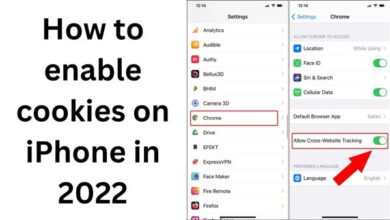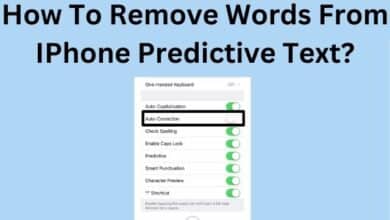Apple Pay on your iPhone: How to set up and use it

Apple Pay on your iPhone: Apple Pay is a mobile payment and digital wallet service developed by Apple Inc. It allows users to make purchases and send money to others using their Apple device, such as an iPhone, iPad, or Apple Watch. Apple Pay integrates with the user’s existing credit and debit cards and uses near-field communication (NFC) technology to securely transmit payment information between the user’s device and the payment reader.
The service offers a convenient, secure, and seamless alternative to traditional payment methods and helps users manage their finances in one place. In this article, we will cover what Apple Pay is, how it works, and how to use it.
What is Apple Pay?
Apple Pay is a mobile payment and digital wallet service provided by Apple Inc. It allows users to make purchases in stores, within apps, and on the web using their iPhone, iPad, or Apple Watch. Apple Pay uses near-field communication (NFC) technology to securely transmit payment information between the user’s device and the payment reader.
In addition to making purchases, Apple Pay can also be used to make person-to-person payments and to pay for subscriptions and other recurring payments. Apple Pay also provides users with a secure and convenient way to store their credit and debit card information, reducing the need to carry physical cards. Overall, Apple Pay provides a seamless and secure mobile payment experience for users. The Benefits Of Using Apple Pay include enhanced security, ease of use, and the ability to make quick and convenient payments with just a tap of your device.
How to Set Up Apple Pay on your iPhone or iPad
Setting up Apple Pay on your iPhone or iPad is a simple process. Here are the steps to follow:
- Open the Wallet app on your iPhone or iPad.
- Tap the “+” sign in the top right corner of the screen.
- Follow the on-screen instructions to add a credit or debit card. You can either use your device’s camera to capture the card information or enter it manually.
- Verify your card by entering the security code that was sent to you by your bank.
- Once your card is verified, you can use Apple Pay to make purchases in stores, within apps, or on the web. To do this, simply hold your device near the contactless reader, or select Apple Pay as the payment method within an app or on the web.
- You can also use Apple Pay to make person-to-person payments or to pay for subscriptions and other recurring payments.
That’s all there is to it! With Apple Pay set up on your iPhone or iPad, you can enjoy the convenience and security of making payments using your device.
Apple Pay is a secure and convenient way to make payments using your Apple device. It uses near-field communication (NFC) technology to securely transmit payment information between the user’s device and the payment reader. The payment information is encrypted and stored on the device, or on Apple servers, in a secure and encrypted manner, helping to prevent fraud and unauthorized transactions.
Apple Pay can be used in stores, within apps, and on the web to make purchases. Simply hold your device near the contactless reader, or select Apple Pay as the payment method within an app or on the web. You can also use Apple Pay to make person-to-person payments and to pay for subscriptions and other recurring payments.
One of the benefits of using Apple Pay is that it eliminates the need to carry physical cards. You can store all of your credit and debit cards in the Wallet app, and quickly select the one you want to use when making a purchase. This helps to reduce the risk of losing your cards or having them stolen and makes it easier to manage your finances.
Another benefit of using Apple Pay is the level of security it provides. Your payment information is encrypted and never shared with the merchant, and you can use Face ID, Touch ID, or your device passcode to confirm your payments.
How does Apple Pay work?
Apple Pay works by using near-field communication (NFC) technology to securely transmit payment information between the user’s device and the payment reader. Here’s how it works:
- The user adds a credit or debit card to the Wallet app on their iPhone, iPad, or Apple Watch. The card information is securely stored on the device and encrypted using the Secure Element chip.
- To make a purchase, the user holds the device near the contactless reader. This activates the NFC technology, which transmits the payment information from the device to the reader.
- The payment reader verifies the transaction, and the payment is processed.
- For online purchases, the user selects Apple Pay as the payment method and confirms the payment using Face ID, Touch ID, or their device passcode.
The payment information is never stored on the device or on Apple servers and is never shared with the merchant. This provides a high level of security for users and helps to prevent fraud and unauthorized transactions.
In addition to making purchases, Apple Pay can also be used to make person-to-person payments and to pay for subscriptions and other recurring payments. The process is similar, but the payment information is transmitted directly between the sender and recipient, rather than between the device and the payment reader.
Overall, Apple Pay provides a convenient, secure, and seamless mobile payment experience for users.
How to use Apple Pay
To use Apple Pay, you will need an Apple device that supports the feature, such as an iPhone, iPad, or Apple Watch, and a credit or debit card that is compatible with Apple Pay. Here’s how to use Apple Pay:
- Make sure that your device is unlocked and your Apple Pay is set up. To set up Apple Pay, follow the steps outlined in my previous response.
- Look for the Apple Pay or contactless symbol on the payment reader. This symbol indicates that you can use Apple Pay to make the payment.
- Hold your device near the payment reader. If your device is unlocked and the payment information is correct, the payment will be processed automatically.
- You may need to confirm the payment using Face ID, Touch ID, or your device passcode, depending on your device settings.
- If the payment is successful, you will see a confirmation on your device’s screen and a notification that the payment was processed.
For online purchases, the process is similar, but you will need to select Apple Pay as the payment method and confirm the payment using Face ID, Touch ID, or your device passcode.
That’s all there is to it! With Apple Pay, making payments is quick, easy, and secure, whether you’re making a purchase in a store, within an app, or on the web.
- How To Delete Apple Pay History?
- How to enter safe mode on Android devices
- How to sign out of YouTube on any device
Conclusion
Apple Pay is a valuable addition to the mobile payment industry that provides users with a convenient, secure, and seamless way to manage their finances. By integrating with the user’s existing credit and debit cards, Apple Pay eliminates the need to carry physical cards, helping to reduce the risk of losing them or having them stolen.
The service uses advanced encryption and security features to protect users’ payment information, and the ability to confirm payments using Face ID, Touch ID, or a device passcode adds an extra layer of security. Whether you’re making purchases in stores, within apps, or on the web, or sending money to friends and family, Apple Pay makes it easy to manage your finances and make payments using your device.
Apple Pay is a convenient, secure, and seamless mobile payment solution for Apple device users. Whether you’re making purchases in stores, within apps, or on the web, or sending money to friends and family, Apple Pay makes it easy to manage your finances and make payments using your device.