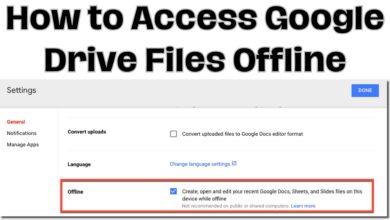How to set up a virtual private network (VPN) on your computer or smartphone

In this article, we will discuss how to set up a set up a virtual private network on your computer or smartphone. In today’s digital world, protecting your online privacy is of utmost importance. With the rise of cybercrime, identity theft, and online surveillance, it has become essential to secure your internet connection. One of the best ways to achieve this is by using a virtual private network.
What is a VPN?
A virtual private network, or VPN, is a technology that allows you to create a secure and encrypted connection over a public network, such as the internet. VPNs are commonly used to provide privacy, security, and anonymity to users when they browse the web or access online services. By using a VPN, your internet traffic is encrypted, which makes it difficult for hackers, governments, and other third parties to intercept or monitor your online activity.
How to set up a virtual private network on your computer or smartphone:
Setting up a VPN on your computer or smartphone is relatively easy. Here are the steps you need to follow:
Step 1: Choose a VPN service The first step is to choose a VPN service that meets your requirements. Some of the popular VPN services include ExpressVPN, NordVPN, and Surfshark. These services offer different features, such as speed, security, and pricing, so it’s essential to choose the one that suits your needs.
Step 2: Download and install the VPN software Once you have chosen a VPN service, you need to download and install their software on your device. The process is straightforward, and most VPN providers offer step-by-step instructions on their website. You can download the software from the provider’s website or from your device’s app store.
Step 3: Configure the VPN After you have installed the VPN software, you need to configure it. The process will vary depending on the VPN provider you have chosen, but most providers offer a simple setup wizard that will guide you through the process.
Step 4: Connect to the VPN Once you have configured the VPN, you can connect to the service. Most VPN providers offer a one-click connect button, which makes it easy to connect to the service. After you have connected to the VPN, all your internet traffic will be encrypted and routed through the VPN’s servers.
Step 5: Verify your connection After you have connected to the VPN, it’s essential to verify your connection to ensure that your internet traffic is being routed through the VPN’s servers. You can use online tools, such as WhatIsMyIP or IPLeak, to check your IP address and confirm that your internet traffic is encrypted.
- These are the dangers if you use a torrent client without a VPN
- 3 Best VPN for Fast Free Omegle – Chat on Omegle Anywhere
- The 10 best free VPN services for PS4 and PS5
- How to Fix a Computer Screen with Lines: Troubleshooting Tips
- How to set up openvpn server on windows 10
Conclusion:
A VPN is a valuable tool for anyone who wants to protect their online privacy and security. By following the steps outlined in this article, you can set up a VPN on your computer or smartphone quickly and easily. Remember to choose a reputable VPN provider and verify your connection to ensure that your internet traffic is encrypted and secure.