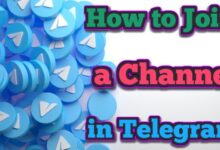How Does Malware Work and Ways to Protect Your Device

Malware works by gaining unauthorized access to computer systems and engaging in malicious activity. For both people and businesses, malware has become a serious concern. Malicious software, also referred to as malware, is designed to infiltrate computer systems, steal sensitive information, and do harm. Understanding how malware operates and implementing effective protective measures are crucial to safeguarding your device and personal data. Here are the workings of malware and explore various strategies to defend against it.
What is Malware?
Malware refers to a broad category of malicious software that encompasses a range of harmful programs: viruses, worms, Trojans, ransomware, spyware, and adware. These programs are developed with malicious intent, aiming to exploit vulnerabilities in computer systems and compromise their security.
How Does Malware Work?
Malware often works by taking advantage of weaknesses in operating systems, programs, or user behavior to access a device without authorization. Malware has the ability to carry out a number of malicious tasks after it has infected a system, including:
Data Theft: Malware can secretly collect sensitive information like passwords, credit card details, and personal data, which can be used for identity theft or financial fraud.
System Disruption: Some malware is designed to disrupt the normal functioning of a computer system by modifying or deleting files, rendering the system unusable, or causing it to crash.
Botnet Creation: Malware can transform infected devices into part of a larger network of compromised computers, known as a botnet. Botnets are often used to carry out large-scale cyber attacks or distribute spam emails.
Ransomware Attacks: Ransomware is a type of malware that encrypts files on a victim’s device, rendering them inaccessible. After that, the attacker asks payment in return for the decryption key.
Ways to Protect Your Device from Malware
Use Antivirus Software: Install trustworthy antivirus software and make sure it’s current. Antivirus programs can detect and remove known malware, as well as provide real-time protection against emerging threats.
Regularly Update Software: Keep your operating system, applications, and plugins updated with the latest security patches. Bug patches and security improvements that assist defend against known vulnerabilities are frequently included in software updates.
Exercise Caution with Email Attachments and Links: Be vigilant about unsolicited emails, especially those that contain links or attachments from unidentified sources. Avoid downloading attachments or clicking on dubious links until you can confirm their legitimacy.
Enable a Firewall: Activate a firewall on your device to monitor incoming and outgoing network traffic. Firewalls act as a barrier between your device and the internet, blocking unauthorized access and potentially malicious connections.
Practice Safe Browsing Habits: Avoid visiting suspicious websites, downloading files from untrusted sources, or clicking on pop-up advertisements. Stick to reputable websites and verify that they are secure (look for the padlock icon in the browser’s address bar).
Enable Automatic Backups: Regularly back up your important files and data to an external storage device or a cloud-based service. In the event of a malware infection, having backups ensures you can restore your files without paying a ransom.
Educate Yourself: Stay informed about the new malware threats and tactics. Learn to recognize common signs of malware infections, such as sudden system slowdowns, frequent crashes, or unauthorized network activity.
FAQ
Q: What is malware?
A: Malware refers to malicious software designed to infiltrate computer systems, steal information, and cause damage. It includes various types such as viruses, worms, Trojans, ransomware, spyware, and adware.
Q: How does malware infect a device?
A: Malware can infect a device through various means, including email attachments, malicious websites, software vulnerabilities, infected external devices, social engineering, and drive-by downloads.
Q: What can malware do to my device?
A: Once a device is infected with malware, it can perform a range of harmful activities, such as stealing sensitive information, disrupting system operations, creating botnets, encrypting files for ransom, or spying on user activities.
Q: How can I protect my device from malware?
A: To protect your device, you should:
- Install reputable antivirus software and keep it updated.
- Regularly update your operating system, applications, and plugins.
- Exercise caution with email attachments and links.
- Enable a firewall to monitor network traffic.
- Practice safe browsing habits and avoid suspicious websites.
- Back up your important files regularly.
- Stay informed about the latest malware threats and tactics.
Q: What should I do if my device is infected with malware?
A: If you suspect malware infection, immediately disconnect your device from the network, run a full system scan with updated antivirus software, and follow the recommended steps provided by the antivirus program. In severe cases, you may need to seek professional assistance.
Q: Can mobile devices get infected with malware?
A: Yes, mobile devices are also vulnerable to malware infections. Users should exercise similar caution with mobile apps, downloads, and links, and install reputable mobile security apps to protect against malware threats.
Q: Is it possible to completely eliminate the risk of malware?
A: While it’s not possible to eliminate the risk entirely, following best practices and implementing security measures significantly reduces the chances of malware infection. Regularly updating software, using antivirus protection, and practicing safe browsing habits are crucial in minimizing the risk.
- New ‘Hook’ Android malware lets hackers remotely control your phone
- Dangerous Android malware apps discovered on Google Play
- Luca Stealer malware spreads rapidly after code handily appears on GitHub
Conclusion
Protecting your device from malware requires a proactive approach and a combination of security measures. By understanding how malware operates and implementing best practices such as using antivirus software, updating software regularly, and practicing safe browsing habits, you can significantly reduce the risk of falling victim to malicious attacks. Remember, maintaining a secure and vigilant digital environment is crucial in today’s interconnected world.