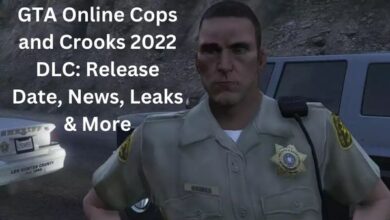How to Remove Your Personal Information from Google Search Results
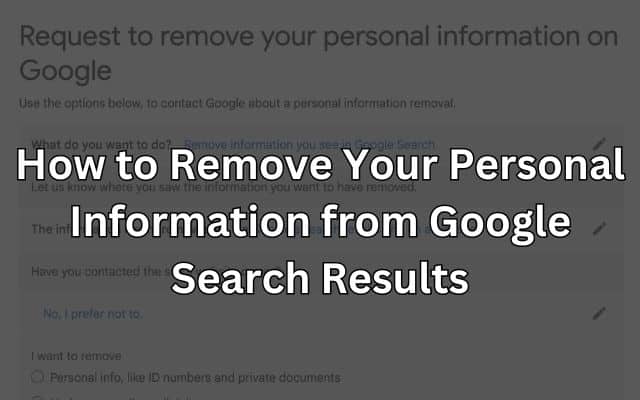
To safeguard your online privacy, it’s essential to take action and remove your personal information from Google search results. Google is the world’s most popular search engine, and it’s likely that your name may appear in its search results. If you value your online privacy and don’t want strangers to easily access your personal information, such as your phone number, email address, or home address, then you’re in the right place. Google has introduced a feature called “Remove this result” that allows you to take control of your online presence and safeguard your privacy. In this article, we’ll walk you through the steps to remove your personal information from Google’s search results.
How to Remove Your Personal Information from Google Search Results:
- Search Your Name on Google: Start by searching your name on Google to find the web page that contains the information you want to remove.
- Click on the Three Vertical Dots: Next to the search result that displays your personal information, click on the three vertical dots for more options.
- Select “Remove result”: In the menu that appears, click on “Remove result” located in the top right corner of the search result.
- Choose the Correct Option: You will be presented with five options. To remove personal contact information like your phone number, email address, or home address, select the one that says “It shows my personal contact info.” For other requests, choose the appropriate option.
- Enter Your Information: After selecting the correct option, click “Continue.” Enter your name and the matching contact information that you want to remove, such as your phone number. Then click “Continue” again and finally, “Send.”
- Review Your Requests: If you wish to review your requests, click on the “Go to removal requests” button. Google usually takes 3-4 weeks to process these removal requests, but in some cases, it can be faster.
How to Find Out If Your Request Has Been Heard:
You can keep track of the status of your request by following these steps:
- Visit Your Google Activity Page: Go to your Google account’s “Data & privacy” section and scroll down to find “My activity.”
- Access “Other activity”: In the search field, tap the three dots and choose “Other activity.”
- Check Request Status: You can view the status of your request under “Manage results about you.”
FAQ
1. Why should I remove my personal information from Google search results?
Removing your personal information from Google search results helps protect your online privacy and prevents strangers from accessing sensitive details like your phone number, email address, or home address. It also reduces the risk of identity theft and ensures that your personal information is not easily accessible.
2. What is the “Remove this result” feature on Google?
The “Remove this result” feature on Google is a tool that allows you to request Google to take down specific web pages containing your personal contact information from its search results. It doesn’t delete the information from the internet or the original website but makes it harder for people to find.
3. How long does it take for Google to remove a search result?
In most cases, Google takes 3-4 weeks to process and remove a search result. However, the process may be faster under certain conditions.
4. Can I remove other types of personal information from Google search results?
Yes, you can remove other types of personal information, such as bank account numbers, by selecting the option that says “Content contains your personal information” when submitting your request.
5. Is the “Remove this result” feature available worldwide?
The feature is currently available only in select countries, but Google plans to expand its availability to more regions.
6. Does using the “Remove this result” feature delete the information from the internet entirely?
No, the feature does not delete the information from the internet or the original website. It simply makes it more challenging for people to access that information through Google’s search results.
7. Is there a limit to the number of removal requests I can make?
Google does not specify a limit on the number of removal requests you can make, but it’s recommended to use this feature responsibly and only for legitimate reasons.
8. How does removing personal information from Google search results help protect my privacy?
By removing personal information from search results, you reduce the chances of your sensitive data being misused or accessed by malicious individuals, thereby safeguarding your online privacy and personal security.
- How to Protect a Folder with password on Mac: Keeping Your Information Safe
- How to Fetch Caller ID Information Using Python
- How Sys01 Stealer gets your sensitive Facebook information
Conclusion:
Google’s “Remove this result” feature is a valuable tool for protecting your online privacy and reducing the risk of identity theft. By following these steps, you can make it harder for people to find your personal information in Google’s search results. Take control of your digital footprint and keep your sensitive information safe from prying eyes on the internet.