How to Easily Recover Accidentally Deleted Favorites and Bookmarks in Microsoft Edge
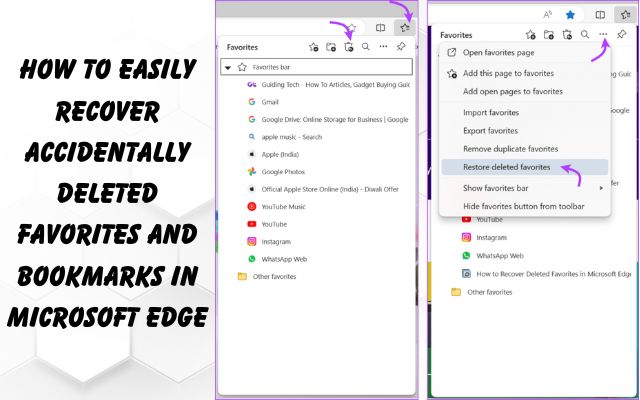
With the user-friendly process, one can easily recover accidentally deleted favorites and bookmarks in Microsoft Edge.
We’ve all been there – that moment of frustration when you accidentally delete your favorite bookmarks. But fear not! Recovering them in Microsoft Edge is a simple process that can save you from the anguish of losing your cherished websites. In this guide, we’ll walk you through the easy steps to restore accidentally deleted favorites in Edge.
If you want to enable and use split screen check out How to Enable and Use Split Screen in Microsoft Edge.
Easily Recover Accidentally Deleted Favorites and Bookmarks in Microsoft Edge
Restoring from the Favorites Page:
If you accidentally deleted a favorite from the favorites page, you’re in luck. Edge provides a handy “Undo” option for this situation. Simply click the Undo button in the top-right corner, and your deleted favorite will be restored.
If you want to learn more about Microsoft access you can check out What is Microsoft Access? What Is The Main Purpose of it
Restoring from the Favorites Bar or Search Bar:
Don’t panic if you erased a favorite using the favorites bar or search bar and are having trouble finding the Undo option. Follow these steps to recover them from the favorites page:
- Click the star-shaped icon with three horizontal lines in the top-right corner, or use the shortcut CTRL + Shift + O.
- In the Favorites menu, select More options by clicking the three horizontal dots.
- Select “Restore deleted favorites.”
- A list of favorites deleted in the past 28 days will appear.
- To restore a specific favorite, expand the subfolder, check the box beside it, and click “Restore.”
Important Notes:
- Only favorites deleted during the last 28 days are eligible for restoration.
- Favorites must have been synced before deletion.
Recovering from Edge Mobile App: As of now, the Edge mobile app doesn’t provide an option to restore deleted favorites. Still, you can retrieve them by using the Edge browser on your desktop and following the previously stated guidelines. This guarantees that a favorite on the mobile app won’t be permanently deleted even if you unintentionally delete it.
- How To Delete Continue Watching On Starz?
- How To Delete Animal Crossing: New Horizons?
- How To Delete Everything In Itunes?
Conclusion:
It’s not necessary to lose your favorite bookmarks permanently in Microsoft Edge if you unintentionally erase them. With the simple steps outlined above, you can easily recover them and continue enjoying seamless browsing. So, the next time you find yourself in a bookmark mishap, remember these steps and restore your deleted favorites with great ease. Happy browsing!






