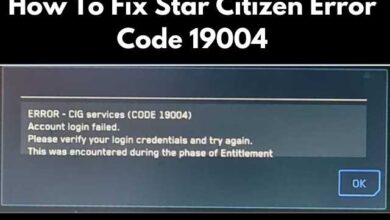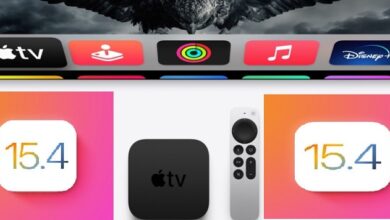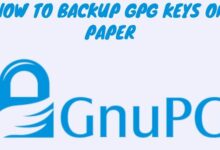WhatsApp Pay is an in-chat payment program that allows people to send money to anyone on their contact list over WhatsApp. It is just a UPI-based payment system that lets you make transactions. The National Payments Corporation of India established it (NPCI).
When Did WhatsApp Pay to Make Its Debut?
WhatsApp Pay was trialed in India in February 2018. A million WhatsApp users have now been able to make payments using the application thanks to a collaboration with ICICI Bank.
The messaging app gained NPCI clearance to launch out its online payment platform in stages on February 7, 2020. In the first stage, WhatsApp will provide payment processing to the country’s 10 million members.
How Can I Make WhatsApp Pay?
A user must first make a payment to a contact in order for using WhatsApp Pay. After receiving permission, the person can utilize WhatsApp to set it up their UPI profile.
What Is WhatsApp Pay And How Can I Use It?
By clicking on the sharing file button and choosing ‘payment,’ users may transfer cash immediately via chat. The ‘payment’ part of the menu bar is accessible. In that part, people can examine their transaction information and account information.
The payment service uses the Unified Payments Interface (UPI) technique, which allows cash transactions to be made without the need for recipients’ bank account details or IFSC codes.
Modes Of Payment On WhatsApp Pay
After enabling UPI ID, WhatsApp Payment allows people to transfer payments solely to respective contacts. Users of WhatsApp Pay could transfer cash by entering their UPI ID. People also can make payments to those who aren’t on their contact list via QR codes.
How To Make Payments On WhatsApp
Step 1: Start the application and press the 3 dots in the upper right corner, and then go to the setting app menu (if you are an iOS user)
Step 2: Go to Payments then Add a payment system after that Choose bank from the drop-down menu.
Step 3: To validate the associated bank account, the application will issue an OTP to the registered phone number.
Step 4: Set up your UPI pin by following the steps.
After you’ve created an account, all you have to do now is open a conversation with the person you want to transact with, click on the attachment symbol, and choose the ‘payments’ button. After that, all you have to do is input the money to be sent and your UPI pin, and you’re done!
Why Was The WhatsApp Payment Feature First Delayed?
WhatsApp began testing its payment platform in India in 2018, but it was not formally launched in the nation till now owing to non-compliance with several RBI restrictions.
As per the report, the National Payments Corporation of India (NPCI) asked WhatsApp to keep its data locally in India and to provide a deadline for completion. The messaging platform was unable to meet these requirements, resulting in a delay.
Fast forward to 2020, and the National Payments Corporation of India (NPCI) has given WhatsApp permission to roll out its services, subject to a few stipulations.
Only 20 million of India’s 400 million WhatsApp users have access to the payments system at the moment. It will be phased in for the rest of the population.
This India Transactions Privacy Policy (“India Payments Privacy Policy”) explains how we utilize your data when you use it in Transactions. WhatsApp App Services Pvt. Ltd. is referred to as “our,” “we,” “us,” and “WhatsApp India.” WhatsApp India allows users to send and collect money (“Payments”), which we offer in collaboration with as well as through certified payment system provider (“PSP”) banks.
To run, offer, enhance, analyze, customize, service, and sell our programs, we use all of the data we have. PSP banks may also gather, utilize, and exchange data in accordance with their privacy rules in order to assist you in receiving Payments.
You agree to the following terms and regulations by using Payments:
- The Terms of Service for WhatsApp;
- WhatsApp’s Privacy Policies;
- Terms of Service for WhatsApp Payments in India
- This India Payments Privacy Policy applies to all payments made in India.
If the India Payments Privacy Policy and the WhatsApp Privacy Policy contradict, the India Payments Privacy Policy shall take precedence only within relation to your use of Payments, but only to the extent that the disagreement exists.

You Provide Information
Information About How To Register And Create A BHIM UPI PIN
You submit the name of your bank and verify the bank account for usage with Payments whenever you register to utilize Payments.
If you don’t already have a BHIM UPI PIN for your bank account, you may create one by entering the following details-
- Your partial debit card number expiration date
- PIN (if your bank requires it)
- Bank-issued one-time password (OTP)
If you don’t already have a BHIM UPI PIN for your bank account, Customer Payment Sensitive Data is never kept on our servers (partial debit card number, expiry date, PIN, OTP, or BHIM UPI PIN). Since it is encrypted using Common Library (CL) software offered by NPCI, WhatsApp India does not have accessibility to the BHIM UPI PIN.
- WhatsApp Payments Enable: How To Send and Receive Money?
- WhatsApp Pay: How To Setup, Send And Receive Money
Information About Payment Transactions
You must use your BHIM UPI PIN to approve each transaction you make. This financial transaction data is kept safe and secure. Payments-related WhatsApp messages are provided once the transactions have been completed and are treated according to the WhatsApp Privacy Policy.
Information Regarding Your Payments Usage
Whenever you send, collect, or demand a transaction, we collect data. For instance, we gather the money transfer date, time, reference money transfer number, and country. We gather bank accounts and transaction information, such as the sender and receiver’s names and BHIM UPI IDs, whenever the sender transfers a transfer to a WhatsApp contact.
Network Operators, PSP Banks, and the National Payments Corporation of India (NPCI) provide us with information.
How Do We Use Data?
To run, offer, enhance, understand, customize, support, and sell our services, we use most of the data we have. This contains using the data to also provide Transactions and customer service; to defend you and others who use Transactions from fraud, misuse, or other misconduct; and to evaluate your account work to make sure that you are still in compliance with the WhatsApp Terms of Service and WhatsApp India Payments Terms of Service. WhatsApp India collaborates with other Facebook companies, such as Facebook Inc. (“Facebook”) and WhatsApp Inc., to provide payment services, which include sending payment orders to PSP banks.
Some Points
- Starting January 1, 2021, NPCI has declared that all 3rd-party applications that use UPI, especially Google Pay, would be limited to processing a max of 30% of the overall amount of Payments handled by 3rd-party app suppliers. This limitation will be set based on the app’s payment systems during the previous 3 months.
- “Putting a restriction on transaction volume would aid in de-risking the overall set-up,” as per NPCI, “and is important as UPI, which reached 2 billion transactions per month in October, increases further.” WhatsApp hasn’t established a limit on the number of payments or the amount of money that may be sent in a period of 24 hrs.
- The Facebook site claims that “We developed WhatsApp’s transactions functionality in collaboration with the National Payments Corporation of India (NPCI), which uses the Unified Payment Interface (UPI), an India-first real-time banking system that supports transactions including over 160 banks.
- We’re thrilled to be a part of India’s push to improve the convenience and application of mobile transactions, which is assisting in the country’s economic inclusion.”
- The transaction information, along with a transaction ID, will be presented in the conversation once the money has been sent. A verification SMS from the user’s bank is possible.
- If the destination contact’s smartphone does not provide WhatsApp transactions activated, customers will be unable to transfer cash.
- They can give them alerts to make WhatsApp payments possible.
- They must touch the attachment button and then click payment in WhatsApp conversation. They can then choose to notify the other individual about WhatsApp Payments by clicking Notify.
- Accept payment by tapping Agree and keep accepting the Payments Terms and Privacy Policy.