How To Delete Virtual Environment?
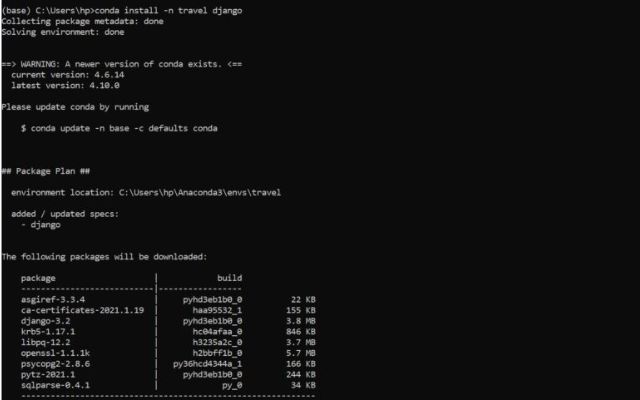
Here is How To Delete Virtual Environment. Virtual environments are isolated Python environments that allow you to install packages and manage dependencies separate from your main Python installation. This can be useful when working on multiple projects with different package requirements. However, when you are done with a virtual environment, you may want to delete it to save disk space and avoid confusion. In this guide, we will explain how to delete a virtual environment in Python.
How To Delete Virtual Environment?
To delete a virtual environment in Python, you can use the following steps:
- Activate the virtual environment you want to delete.
- Deactivate the virtual environment by running the
deactivatecommand in your terminal or command prompt. - Use the following command to delete the virtual environment:
rmvirtualenv <env_name>(Replace<env_name>with the name of your virtual environment).
Note: The rmvirtualenv command is specific to virtual environment management tools like virtualenvwrapper. If you are using a different virtual environment manager, the command to delete a virtual environment may differ.
Why you need virtual environments
Virtual environments in Python are necessary for several reasons:
- Isolation of dependencies: Virtual environments allow you to install packages and dependencies for a specific project, isolated from the rest of your system. This prevents package version conflicts and ensures that each project has the exact packages it needs to run.
- Reproducibility: Virtual environments make it easier to recreate a specific environment for a project, which is especially useful for collaborative work or when you need to run the same project on different systems.
- Better Package Management: Virtual environments provide a clean and organized way to manage packages for different projects, without interfering with each other or with your system’s Python installation.
- Testing: Virtual environments are useful for testing packages and applications in an isolated environment, without affecting your main Python installation.
In short, virtual environments provide a flexible and efficient way to manage and isolate dependencies for your Python projects.
Virtual environments vs. other options
Virtual environments in Python are one of several options for managing dependencies and packages for your projects. Other options include:
- Global Python installation: Installing packages globally for your system’s Python installation is the simplest option, but it can lead to package version conflicts and make it difficult to manage dependencies for different projects.
- Anaconda or Miniconda: These are distributions of Python that come with a package manager and allow you to install packages and manage dependencies for multiple projects, similar to virtual environments. Anaconda and Miniconda are more comprehensive and include additional tools for scientific computing, data analysis, and machine learning.
- Docker: Docker is a containerization technology that allows you to run isolated environments for your applications. While it’s not specifically designed for Python, it can be used to manage dependencies and packages for Python projects.
Each option has its pros and cons, and the choice of which one to use depends on the specific requirements of your projects and the level of control and isolation you need. Virtual environments are a simple and flexible option for managing dependencies and packages in Python, especially for small to medium-sized projects.






