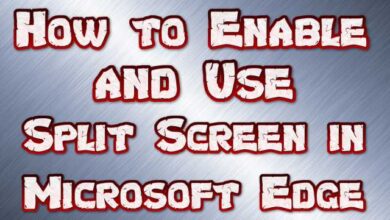How to close a PlayStation account permanently
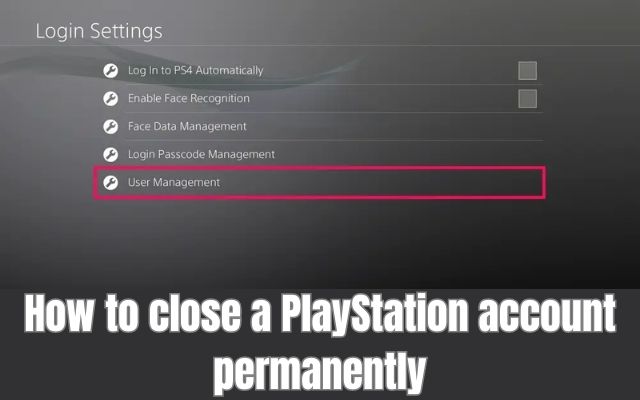
Before saying goodbye to your PlayStation, it’s essential to know how to close a PlayStation account permanently. If you need to permanently close your PlayStation account, whether due to parting with your console or other reasons, it’s important to understand the process involved. Here are steps to delete a PSN (PlayStation Network) account using both the official PlayStation app and a web browser. Closing a PSN account is a significant decision as it results in the loss of access to various data and services. Therefore, it is recommended to consider your decision carefully.
Differentiating between a PlayStation User Account and a PSN Account:
Before starting the account closure process, it’s essential to differentiate between a PlayStation user account and a PSN account. If you want to remove your user data from the console when selling or giving it away, deleting the user account is the appropriate action. For PlayStation 4, go to User Management settings and select “Delete User.” For PlayStation 5, navigate to Settings > Users and Accounts > Users and select the trash can icon next to the user profile.
Deleting a PSN Account via the PlayStation App:
The PlayStation app provides a convenient method to initiate the account closure process. Follow these steps:
- Launch the PlayStation mobile app and log in.
- To open the Settings menu, tap the gear symbol.
- Select “Support” and then “Account & Security.”
- Select “Account Management” after which you should select “Create, change, and close account.”
- Tap “How to close your account for PlayStation™Network.”
- Make your selection from the drop-down option to “Close an account.”
- Select the “contact us” hyperlink and proceed to contact a support agent via live chat. They will guide you through the process of finalizing the closure request using the necessary account information.
Deleting a PSN Account via a Web Browser:
- Alternatively, you can use a web browser to submit a closure request. Follow these steps:
- Open a web browser and visit the PlayStation Support contact us page. Sign in if prompted.
- Visit “Account & Security” on the next page.
- Choose “Change online ID & other account questions” and select “Live chat.”
Note: Before submitting the closure request, it is recommended to use the PlayStation app to check your account status, view subscriptions, your PSN wallet, and your library.
Retrieving Account and Contents:
Before permanently closing your PSN account, consider the following:
- If eligible, request a refund from the PlayStation Store to avoid losing any unused funds.
- In the case of a hacked account, you may need to recover it before submitting the necessary details for closure. It’s advisable to recover the account first.
- It is advised to download the PlayStation app in order to keep track of your new PSN account if you intend to return to the PlayStation ecosystem in the future.
FAQ
Q1: Can I reopen a closed PlayStation account?
A: No, once you have closed your PlayStation account, it cannot be reopened. The closure is permanent, and you will lose access to all associated data and services.
Q2: What happens to my purchased games and subscriptions if I close my PSN account?
A: Closing your PSN account means you will lose access to all purchased games, subscriptions, wallet funds, and saved data associated with that account. Make sure to download any purchased games and consider requesting refunds for eligible items before closing your account.
Q3: Can I transfer my purchases and subscriptions to a new PSN account?
A: Transferring purchases, subscriptions, or other data between PSN accounts is not feasible. Every PSN account is handled independently.
Q4: Do I need to contact customer support to close my PSN account?
A: You must speak with PlayStation customer service via the PlayStation app or a web browser if you want to close your PSN account. They will guide you through the account closure process and assist with any necessary information.
Q5: Can I close my PSN account directly from my PlayStation console?
A: No, you cannot close your PSN account directly from your PlayStation console. The account closure process must be initiated either through the PlayStation app or via a web browser by contacting customer support.
Q6: Is there a waiting period or confirmation required to finalize the account closure?
A: Customer service will walk you through the necessary steps to complete the closure once you have called them and asked them to delete your PSN account. The process may involve verifying your account details and providing specific information.
Q7: Can I recover my account or data after closing my PSN account?
A: No, once your PSN account is closed, it cannot be recovered. All associated data and services will be permanently lost. It is important to carefully consider your decision before proceeding with closing your account.
- How to Find and Unfollow Inactive Accounts on Twitter
- How to delete Chatgpt Account
- How To Delete Ad Accounts?
- How to create Google Analytics Account
Conclusion:
Closing a PlayStation Network account permanently involves careful consideration and several steps. Whether using the PlayStation app or a web browser, it is crucial to follow the outlined instructions to ensure the account closure process is completed successfully. Remember to retrieve any eligible refunds and be aware that closing a PSN account means losing access to all associated data and services, so make sure to make an informed decision.


![How to unblock someone on Snapchat [Updated] - 13 How to unblock someone on Snapchat](https://techmodena.com/wp-content/uploads/2022/08/How-to-unblock-someone-on-Snapchat-390x220.jpg)