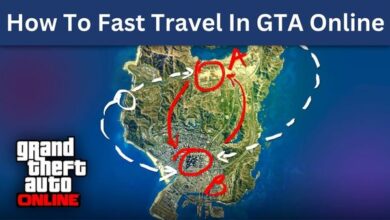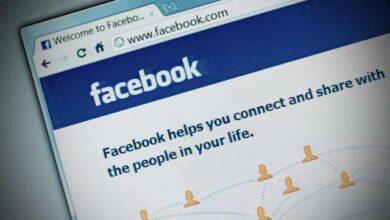How to change NordVPN to a specific location

NordVPN is a popular virtual private network (VPN) service that allows users to connect to servers all over the world. This can help protect your online privacy and security by encrypting your internet traffic and hiding your IP address. However, sometimes you may want to change NordVPN to a specific location to access content that is geo-restricted. In this article, we will discuss how to change NordVPN to a specific location.
How to change NordVPN to a specific location
Step 1: Open the NordVPN app on your device.
Step 2: Click on the country pin located on the map or list to expand it and view all available locations.
Step 3: Select the country and server location you wish to connect to.
Step 4: Click on the “Connect” button to initiate the connection to the selected server.
Step 5: Once the connection is established, your IP address will be changed to the one associated with the server location you selected.
Step 6: To disconnect from the server, click on the “Disconnect” button in the NordVPN app.
Frequently Asked Questions (FAQs):
Q: Can I change NordVPN to a specific city within a country?
A: Yes, NordVPN allows users to select specific cities within a country to connect to.
Q: Is there a limit to how many times I can change NordVPN server locations?
A: No, there is no limit to how many times you can change NordVPN server locations.
Q: Will changing NordVPN to a specific location affect my internet speed?
A: Your internet speed may be affected depending on the location of the server you choose and your internet connection.
Q: Can I access geo-restricted content by changing NordVPN to a specific location?
A: Yes, changing NordVPN to a specific location can help you access geo-restricted content by making it appear as though you are located in a different country.
Q: How do I know which NordVPN server location to choose?
A: The NordVPN app provides information about each server location, including its distance from your current location, server load, and available protocols.
Q: Can I save my preferred NordVPN server locations for future use?
A: Yes, the NordVPN app allows you to add servers to your favorites list for easy access in the future.
- Get Unrestricted Encrypted Data Transfer with iTop VPN
- How to use a VPN to access geo-restricted content
- How to set up a virtual private network (VPN) on your computer or smartphone
- 3 Best VPN for Fast Free Omegle – Chat on Omegle Anywhere
- How to set up openvpn server on windows 10
Conclusion:
Changing NordVPN to a specific location can be a useful tool for accessing geo-restricted content and protecting your online privacy and security. By following these simple steps, you can easily connect to a server location of your choice and enjoy a safe and secure online experience.