Whoer VPN Review: Enhance Your Online Security
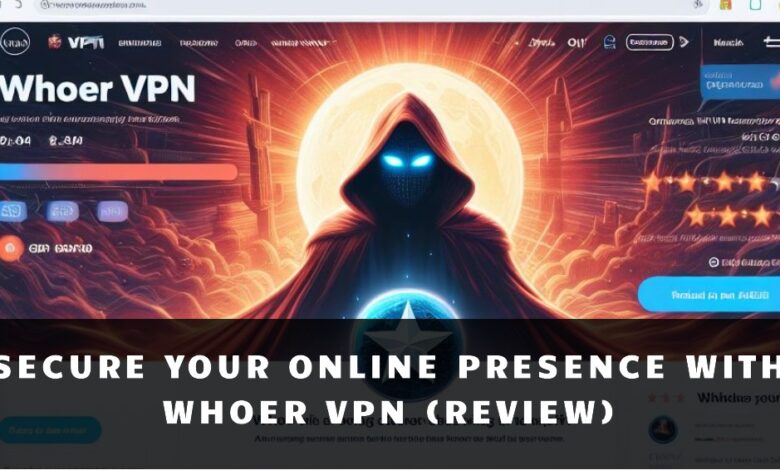
Online privacy remains a challenge with websites tracking data, ISPs monitoring browsing history, and advertisers using cookies. That’s why we suggest using a VPN (virtual private network). While it won’t make you completely anonymous, it hides your IP address and encrypts your online data.
When it comes to maintaining online privacy and security, a Virtual Private Network (VPN) is a must-have. Among the numerous options available, Whoer VPN stands out for its unique features and user-friendly interface. This article provides an in-depth review of Whoer VPN, exploring its features, user experience, pricing, and more. Whether you’re a seasoned VPN user or a beginner, this review will help you understand if Whoer VPN is the right choice for you. Stay tuned as we delve into the world of Whoer VPN.
For a reliable VPN, you might be considering Whoer VPN for its affordability. But is it good? Is it fast, safe, and secure? We’ve subscribed, tested every aspect, and have the answers. Keep reading for our final verdict.
Features of Whoer VPN
Whoer VPN offers a range of features designed to enhance your online experience. One of the key features is the AES-256 encryption, which is a top-tier security standard used by many leading VPNs. This ensures that your data remains secure and private.
Another notable feature is Whoer VPN’s logging policy. The company has a strict no-logs policy, meaning it doesn’t track or store your online activities. This is crucial for maintaining your privacy.
Whoer VPN supports all major platforms, including Windows, macOS, Android, and iOS. This means you can use it on almost any device. Additionally, it allows up to five simultaneous connections, so you can protect multiple devices at once.
For entertainment lovers, Whoer VPN works with Netflix, allowing you to access content from different regions. Moreover, it permits torrenting, which is a plus for many users.
These are just a few of the many features that make Whoer VPN a strong contender in the VPN market.
User Experience of Whoer VPN
The user experience with Whoer VPN is generally positive. The interface is simple and beginner-friendly, making it easy for users to navigate through the VPN settings and options.
Performance is a crucial aspect of any VPN, and Whoer VPN does not disappoint. While the speed may vary depending on the server you choose, most users report stable performance. However, some users have noted that the speed can drop when connecting to distant servers.
Pricing of Whoer VPN
Whoer VPN offers a variety of pricing packages to cater to different user needs. Whether you’re looking for a short-term solution or a long-term investment, Whoer VPN has a plan for you.
The company also offers a free trial, allowing you to test out the service before committing to a paid plan. However, it’s important to note that the free trial has certain limitations compared to the full version.
One of the standout features of Whoer VPN’s pricing structure is its money-back guarantee. This means that if you’re not satisfied with the service, you can get your money back, making it a risk-free investment.
Customer Reviews of Whoer VPN
Customer reviews are a great way to gauge the performance and reliability of a product. In the case of Whoer VPN, the feedback is generally positive. Users appreciate its commitment to anonymity and stable performance, which are crucial for a good VPN service.
However, no product is perfect. Some users have expressed concerns about Whoer VPN’s speed on distant servers and its customer support. These are areas where the company could potentially improve.
Navigating Whoer VPN: Apps, Features, and Protocols
In our tech-filled lives, where laptops, smartphones, and tablets are daily companions, we decided to try out Whoer VPN on all our devices because, let’s face it, we’re always online.
One thing to note straight away: Whoer VPN allows only five devices to connect at the same time. For many, that’s no big deal. But if you’re someone juggling multiple devices simultaneously, this might be a bit limiting.
Whoer VPN on Desktop:
The Whoer VPN desktop app keeps it simple. A connect button and a server menu list adorn the minimalist homepage. Once connected, you get handy details like your new IP address and data usage.
However, there are a couple of hiccups. The server menu is somewhat limited with only 21 countries, whereas most VPNs have closer to 100. Also, connecting to servers farther away takes time, and sometimes it flat out refuses to connect. This might be a hitch if you’re a frequent traveler, especially outside Europe, North America, and certain parts of Asia.
Traveler’s Tip: If you’re jet-setting outside the U.S., a VPN can make it seem like you’re still back home. Just keep in mind that Whoer’s server density might pose a challenge if you’re globe-trotting extensively.
On the upside, the desktop app’s Hide VPN feature lets you disguise your VPN traffic. This comes in handy, especially in countries where VPNs aren’t as warmly welcomed as in the United States.
Whoer VPN on Mobile:
The mobile apps closely resemble their desktop counterpart but with fewer bells and whistles. Unfortunately, Hide VPN isn’t available on mobile. In settings, your only choices are to make the VPN run on startup and compress your VPN traffic to save data.
Connecting to VPN servers on mobile isn’t the smoothest experience either. It takes anywhere from 30 seconds to two minutes, and connecting to distant servers is a bit of a wait.
The Android app has a tendency to crash, especially at startup and during connection attempts.
In summary, the mobile experience wasn’t the slickest. If mobile usage is your jam, you might want to explore other options like the best VPN Service or the best iPhone VPNs.
Understanding Your Whoer VPN Subscription
Whoer VPN offers a consistent array of features across all subscription durations. Here’s a breakdown of its key offerings:
1. Hide VPN (Obfuscation): Whoer VPN provides a feature called obfuscation, allowing users to conceal their VPN usage. This is particularly useful in countries with strict monitoring of VPN usage, like China. The Hide VPN feature disguises your VPN traffic to resemble normal online activity.
2. Kill Switch: A VPN kill switch is included, which halts all internet traffic in the event of a sudden VPN disconnection. This prevents your browsing history from inadvertently leaking to your Internet Service Provider (ISP). While the kill switch is turned off by default, users are recommended to activate it for enhanced security.
3. OpenVPN Protocol: Whoer VPN utilizes the widely acclaimed OpenVPN protocol, known for its popularity and reliability. This protocol is employed to establish secure VPN networks.
4. Double VPN (Not available on apps): Although the website mentions a double VPN feature, it’s important to note that neither the mobile nor desktop apps currently support this functionality. When activated, double VPN routes your traffic through two servers for heightened encryption.
5. Proxy Feature: Instead of double VPN, the apps incorporate a proxy feature. This allows users to route their traffic through a proxy server and subsequently through a VPN server. While it doesn’t double the encryption, it adds an extra layer of complexity, making it more challenging to trace online activities.
6. No-Logs Policy: Whoer VPN asserts a strict no-logs policy, ensuring that user activities while connected to the VPN remain unlogged and unrecorded. This commitment to privacy is a fundamental aspect of the service.
7. Limitations: Notably, certain features commonly expected from high-quality VPNs are absent. These include the ability to customize connections, such as selecting preferred VPN protocols and encryption levels, as well as the absence of a split-tunneling option.
In summary, Whoer VPN offers a set of features designed to enhance user privacy and security, with a focus on obfuscation, kill switch protection, the use of OpenVPN protocol, and alternative routing options. However, it’s important to be aware of certain limitations, such as the unavailability of double VPN on apps and the absence of some advanced customization features.
Pros and Cons of Whoer VPN
| Pros | Cons |
|---|---|
| AES-256 encryption for top-tier security | Speed can drop when connecting to distant servers |
| Strict no-logs policy for privacy | Customer support could be improved |
| Supports all major platforms | |
| Works with Netflix and allows torrenting | |
| Allows up to five simultaneous connections | |
| Offers a free trial and a money-back guarantee |
Final Thoughts on Whoer VPN: Safety Check and Speed Test
While Whoer VPN has some potential, its performance falls short. It’s a safe and secure choice, but the speeds it delivers are almost impractical.
Despite the website’s promises, the much-touted Double VPN feature is notably absent. The restriction to five devices and a less-than-ideal app experience also contribute to the less-than-stellar impression.
For casual internet use, Whoer VPN might suffice, but if you’re a heavy internet user, you might want to explore other options for a smoother online experience.
Conclusion
After a thorough review of Whoer VPN, it’s clear that it offers a solid range of features, a user-friendly interface, and a variety of pricing options. Its commitment to user privacy and security is commendable, and its ability to work with Netflix and allow torrenting adds to its appeal.
However, like any product, it has areas where it could improve, such as speed on distant servers and customer support. Despite these minor drawbacks, Whoer VPN remains a strong contender in the VPN market.
Whether Whoer VPN is worth the investment ultimately depends on your specific needs and expectations. We hope this review has provided you with the information you need to make an informed decision.






