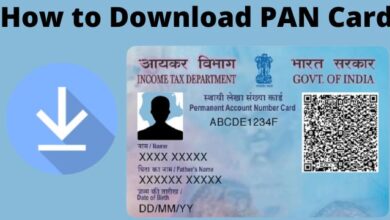How screen refresh rates work on your phone
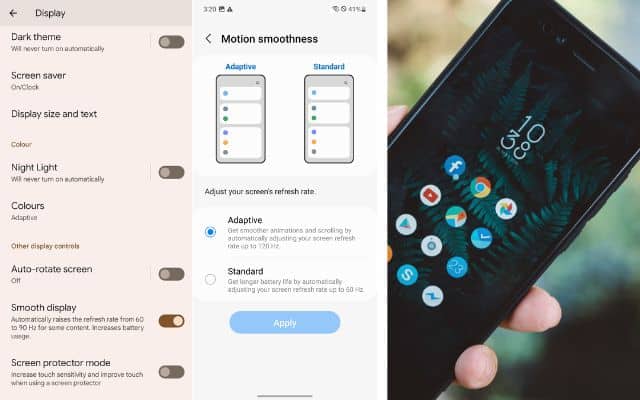
Adjusting the screen refresh rates on your phone can enhance the smoothness and responsiveness of the display. Refresh rates are an essential aspect of modern smartphones, impacting the smoothness and responsiveness of the display. However, understanding and optimizing refresh rates can be daunting for many users. We will cover steps to help you make the most out of this feature on your smartphone.
What Are Refresh Rates?
Refresh rates refer to how many times per second the display refreshes its content. It is measured in hertz (Hz) and determines the smoothness of motion on your screen. A higher refresh rate leads to smoother visuals, reduced motion blur, and improved gaming and multimedia experiences.
How screen refresh rates work on your phone:
- Apple iPhone:
- Open the Settings app on your iPhone.
- Tap on Accessibility.
- Select Motion.
- Enable or disable “Limit Frame Rate” to fix the refresh rate at 60Hz or allow adaptive frame rates with ProMotion.
- Samsung Galaxy:
- Open the Settings app on your Samsung Galaxy device.
- Tap on Display.
- Select Motion smoothness.
- Choose “Adaptive” for variable refresh rates, “Standard” for a fixed 60Hz refresh rate, or “High” for maximum smoothness.
- Confirm your selection.
- Google Pixel:
- Open the Settings app on your Google Pixel phone.
- Tap on Display.
- Toggle “Smooth display” on or off to switch between 60Hz and the higher refresh rate.
- Other Android Devices:
- Open the Settings app on your Android device.
- Look for a “Display” or “Screen” option (location may vary).
- Explore the settings for refresh rates, which might be listed as “Motion smoothness” or similar.
- Choose the desired option, such as adaptive, standard, or maximum refresh rate.
Considerations for Refresh Rates:
- Battery Life: Higher refresh rates can consume more battery power. Consider your usage patterns and battery needs when choosing a refresh rate setting.
- Content Support: Not all apps and content support higher refresh rates. Gaming and certain video platforms offer high-frame-rate content, while others may be limited to lower frame rates.
- Overall Display Quality: While refresh rates impact smoothness, other display factors like brightness, color accuracy, and resolution also contribute to visual quality. Read reviews and consider a balanced approach when evaluating display performance.
FAQ
Q: What does refresh rate mean?
A: Refresh rate refers to how many times per second a display updates its content. It is measured in hertz (Hz) and affects the smoothness of motion on the screen.
Q: Why is refresh rate important?
A: A higher refresh rate results in smoother and more fluid motion on the screen, which enhances the overall visual experience. It is particularly important for activities like gaming and watching fast-paced videos.
Q: Can I adjust the refresh rate on my smartphone?
A: Yes, on some smartphones, you can adjust the refresh rate settings. The process may change depending on the model and operating system. Check your device’s settings or consult the user manual for instructions specific to your smartphone.
Q: Can I adjust the refresh rate on a Samsung Galaxy smartphone?
A: Yes, on Samsung Galaxy smartphones:
- Open the Settings app.
- Navigate to Display.
- Select Motion smoothness.
- Choose “Adaptive” for variable refresh rates, “Standard” for a fixed 60Hz refresh rate, or “High” for the maximum smoothness.
Q: Are higher refresh rates always better?
A: Higher refresh rates provide smoother visuals and improved responsiveness, especially for gaming and fast-paced content. However, it can impact battery life and may not be noticeable in certain scenarios. Consider your preferences and the type of content you engage with before deciding on a higher refresh rate.
Q: Are there any drawbacks to higher refresh rates?
A: The main drawback of higher refresh rates is increased power consumption, which can impact battery life. It’s important to find a balance between smooth visuals and battery efficiency based on your needs and usage patterns.
Q: Can I perceive a difference in refresh rates?
A: The perceived difference in refresh rates can vary among individuals. Some people may notice a significant improvement in smoothness, while others may not perceive a noticeable difference. It also depends on the content being viewed and personal sensitivity to motion.
Q: Should I prioritize refresh rates when choosing a smartphone?
A: Refresh rates are just one aspect to consider when choosing a smartphone. Other factors like display quality, resolution, color accuracy, and overall performance should also be taken into account. Assess your needs, read reviews, and compare specifications to make an informed decision.
- How to turn off new Twitter Refresh sound effect
- How To Edit WhatsApp Messages On iOS And Android
- How to free up storage space on Android by clearing temporary files
Conclusion:
Optimizing refresh rates on your smartphone can greatly enhance your visual experience, particularly for gaming and multimedia content. With these steps you can easily adjust and customize the refresh rate settings on your device. Remember to strike a balance between smooth visuals and battery life, and consider the overall display quality to ensure an optimal smartphone experience.