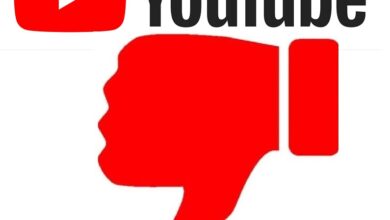Digitize Old DVD- With the rise of video streaming services, we live in a world where every movie and TV series is available on our portable devices. Does that mean DVDs are a thing of the past? Not exactly true.
However, as computer manufacturers such as Apple, Dell, and Lenovo have successively removed built-in optical drives, the shelves full of DVD movies are now a waste of space, and discarded DVDs are also scratched and damaged. Most importantly, there’s nothing worse than not being able to access your media library on trains, planes, and while traveling.
Fortunately, everything falls into place when you plan to digitize these physical discs. For that, you’ll need a DVD ripper that back up DVDs and convert them to formats compatible with a range of devices.
WonderFox DVD Ripper Pro
WonderFox DVD Ripper Pro can backup complete chapters, audio, subtitles and DVDs with all preserved information. And convert DVD to 300+ output formats and devices.
Main features of WonderFox DVD Ripper Pro
There are many types of DVD rippers in the market. Why have millions of users chosen to believe WonderFox DVD Ripper Pro since it was launched in 2010? The essence of the problem is none other than that its powerful features make it a fast, professional and effective DVD ripper.
Supports all types of DVDs
WonderFox DVD Ripper Pro accepts any type of DVD, from newly released DVDs to TV series DVDs, homemade discs, 99-title DVDs, and other damaged and old DVDs. This DVD software is able to handle DVDs with region codes, CSS, and any encryption type using a unique DVD analysis kernel and title-checking mechanism. Also, it automatically recognizes the main movie from among 99 titles in the shortest time after you load the DVD.
Rip DVD to 300+ digital formats and devices
There are hundreds of configuration files that allow you to convert DVDs to digital format for playing DVDs on various devices and platforms, such as MP4, MPG, MOV, VOB, MKV, M4V, AVI, EMV, 3GP, MTS, M2TS, FLAC, etc. In addition, you can also rip DVDs to computers, tablets, mobile phones, TVs, laptops, handsets, and other devices for playback anytime and anywhere.

Digitize DVDs with 0 quality loss
In addition, WonderFox DVD Ripper Pro can backup DVD copies 1:1 without losing video and audio quality. You are free to back up the DVD’s entire data to ISO and DVD folders or back up the DVD’s full titles to multi-track MPEG2 files. Whichever method you choose, it will automatically activate the built-in multiplexing kernel to copy DVD content including video, audio, and subtitles from physical DVD discs without re-encoding. Therefore, DVD content has absolutely no audio and video quality loss.
How to digitize old DVDs with WonderFox DVD Ripper Pro?
Step 1: Launch the software and select a suitable source to load DVD movies into the program, it will automatically identify the main movie and mark it out.
Step 2: Click the “Output Format” panel to select the desired output format under the “Video” tab.
Step 3: Click the “Run” button to start digitizing old DVDs to digital files.
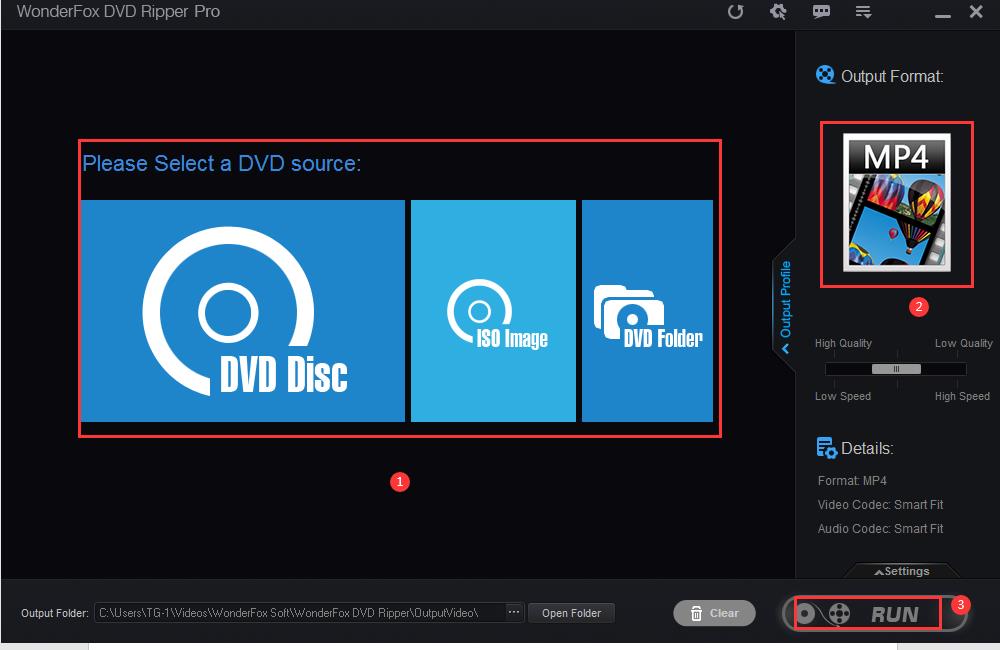
- How To Download YouTube Videos Using VLC ?
- How To Download YouTube Video Without Any Software For Free
Pros And Cons of WonderFox DVD Ripper Pro
| Pros | Cons |
| Options and an intuitive UI | Nothing |
| Editing choices | |
| Post-task actions |
Conclusion
WonderFox DVD Ripper Pro is a comprehensive DVD ripping software that not only allows you to back up DVD completely but also converts DVDs to MP4 without quality loss. It solves all the annoying problems of DVDs under the influence of digital video.
After using it to backup and digitize DVDs you will never be unable to play DVDs due to DVD drive removal, scratches other than DVDs and unsupported formats etc. For safety, please download it from the official website to easily copy and rip DVDs to play DVD files on any device. Lastly, we do not support any illegal ripping purpose or behavior, please rip your DVD reasonably as permitted by copyright law.
People May Ask
Is WonderFox DVD ripper any good?
It is one of the finest options because of its easy interface and comprehensive set of ripping features. You may use this software to rip movies and other applications off DVDs and convert them into a format that will play on any device you own.
What is WonderFox DVD Ripper Pro?
The simplest application for ripping DVDs to a variety of video/audio formats such as MP4, MKV, AVI, MPG, MOV, MP3, WAV, and so on. You may watch your DVD movies whenever and anywhere you choose. Basically, it is free but you can go with a subscription for a better experience $39.95 $29.95.
Can WonderFox DVD Ripper Pro rip Blu-Ray?
It instantly converts DVDs to the most common audio and video formats. There is also a free version. For rapid backup, it supports DVD to MP4, DVD to AVI, DVD to MKV, and DVD to MPG. DVD to iPhone 6, DVD to iPad, DVD to Android, and so forth.
Is WonderFox DVD Ripper Pro safe?
It is a genuine software tool that creates a digital duplicate of your DVD movies by ripping each disc to an individual file. As long as you don’t distribute the DVD movies, doing so is allowed for personal use. Wonderfox DVD Ripper Pro is completely secure.