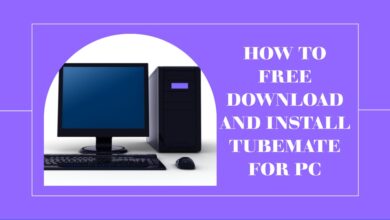How to access BBC iPlayer from the U.S. for free

Here is How to access BBC iPlayer from the U.S. for free: BBC iPlayer is a popular streaming service in the UK, featuring a wide range of content including TV shows, movies, and documentaries. However, if you are located outside of the UK, accessing BBC iPlayer can be a challenge. Due to licensing restrictions, the service is only available to users with a UK IP address. In this article, we will take a look at how to access BBC iPlayer from the U.S. for free using a VPN and other methods.
How to access BBC iPlayer from the U.S. for free
- Use a VPN A VPN, or Virtual Private Network, is a service that allows you to mask your IP address and encrypt your internet connection. By using a VPN with a server located in the UK, you can access BBC iPlayer as if you were in the UK. There are many VPN services available, some of which are free, but paid services generally offer better performance and reliability. To use a VPN to access BBC iPlayer:
- Download and install a VPN client on your device
- Connect to a server located in the UK
- Open BBC iPlayer and start streaming
- Use a Smart DNS service A Smart DNS service is another way to access BBC iPlayer from outside the UK. Unlike a VPN, which encrypts your internet connection, a Smart DNS service simply redirects your DNS queries through a server located in the UK, allowing you to access geo-restricted content. Smart DNS services are generally cheaper than VPNs, but they do not provide the same level of security or privacy. To use a Smart DNS service to access BBC iPlayer:
- Sign up for a Smart DNS service that supports BBC iPlayer
- Configure your device’s DNS settings to use the Smart DNS service
- Open BBC iPlayer and start streaming
- Use a browser extension There are browser extensions available that can help you access BBC iPlayer from outside the UK. These extensions work by redirecting your internet traffic through a server located in the UK. However, these extensions are not as reliable as VPNs or Smart DNS services, and they may not work with all browsers or devices. To use a browser extension to access BBC iPlayer:
- Install the browser extension on your device
- Enable the extension and select a server located in the UK
- Open BBC iPlayer and start streaming
FAQ:
Is it legal to use a VPN to access BBC iPlayer from outside the UK?
Using a VPN to access BBC iPlayer from outside the UK is a violation of the service’s terms and conditions, but it is not illegal. However, it is worth noting that the BBC is actively trying to block VPN traffic, so there is a risk that your access could be blocked.
Can I use a free VPN to access BBC iPlayer?
While there are free VPN services available, we do not recommend using them to access BBC iPlayer. Free VPNs often have poor performance, limited server options, and may not be reliable or secure.
Are there any other ways to access BBC iPlayer from outside the UK?
Some users have reported success using a proxy server or a Tor browser to access BBC iPlayer, but these methods are not recommended. Proxies and Tor browsers may be slower and less reliable than VPNs or Smart DNS services, and they may not provide the same level of privacy and security.
- How Playing Online Games Can Help You Improve Your Problem-Solving Skills
- The Best Video Games of 2023 (So Far)
- How to Play Xbox Games on Your Phone: A Guide to Xbox Game Pass, Cloud Gaming, and Remote Play
Why is BBC iPlayer not available outside the UK?
BBC iPlayer is only available to users with a UK IP address due to licensing restrictions. The BBC has to comply with content licensing agreements, which vary from country to country, and are often restricted to specific territories.