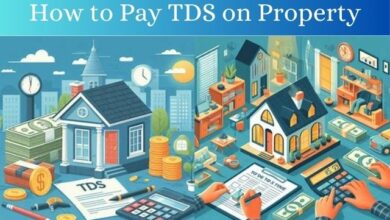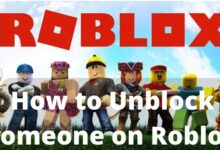Find Relief: How to Close Your Airtel Payment Bank Account
Your Guide to Peace of Mind: How to Close Your Airtel Payment Bank Account
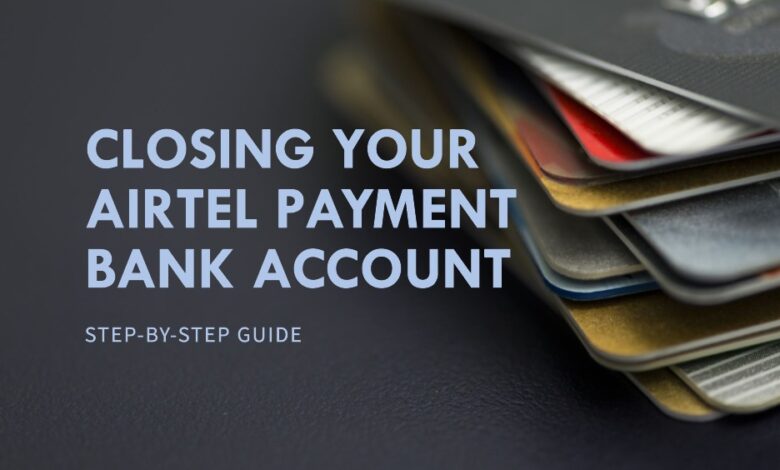
Closing your Airtel Payment Bank account may seem like a daunting task. However, with the right guidance, it can be a straightforward and hassle-free process. This article aims to provide you with a step-by-step guide on how to close your Airtel Payment Bank Account, ensuring you have all the information you need at your fingertips.
Airtel Payment Bank, a subsidiary of Bharti Airtel, has been a popular choice for many due to its convenient banking solutions. However, there may be various reasons why you might want to close your account, ranging from dissatisfaction with the services to simply wanting to switch to another bank.
It’s important to remember that closing a bank account is a significant decision. It requires careful consideration and planning. This article will guide you through the process, ensuring you understand each step and what it entails.
In the following sections, we will delve into the reasons why one might want to close their account, the things to consider before doing so, and a detailed guide on how to close your Airtel Payment Bank account. We will also discuss what to expect after your account is closed and potential alternatives to account closure.
Why Close an Airtel Payment Bank Account?
There could be a multitude of reasons why you might want to close your Airtel Payment Bank account. Perhaps you’ve found a bank that offers better interest rates, or maybe you’re not satisfied with the customer service at Airtel. It could also be that you’re moving to a location where Airtel’s services are not easily accessible.
In some cases, customers close their accounts because they have too many bank accounts and want to simplify their finances. Others might be concerned about the security of their funds and personal information, especially in the wake of increasing cyber threats.
It’s also possible that you’re not using the account as frequently as you used to and see no reason to keep it active. Or perhaps, you’re facing issues with the bank’s mobile app or website, which is causing inconvenience.
Whatever your reasons may be, it’s important to know that closing a bank account is a significant decision and should be made after careful consideration. In the following sections, we will guide you through the process of closing your Airtel Payment Bank account, ensuring a smooth and hassle-free experience. Stay tuned!
Before You Close Your Airtel Payment Bank account
Before you proceed to close your Airtel Payment Bank account, there are a few important steps you should take to ensure a smooth transition.
Firstly, make sure to transfer any remaining balance in your Airtel Payment Bank account to another account. This could be another bank account you own or a trusted family member or friend’s account. Remember, once the account is closed, you will not be able to access these funds.
Secondly, if you have any automatic payments or direct debits linked to your Airtel Payment Bank account, ensure you update these with your new bank details. This could include utility bills, subscriptions, or loan repayments. Failing to do so could result in missed payments and potential penalties.
Lastly, it’s advisable to keep a record of your account closure. This could be an email confirmation or a letter from the bank. Having this documentation can be useful if there are any discrepancies or issues in the future.
By taking these steps, you can close your Airtel Payment Bank account with confidence, knowing you’ve taken care of all necessary precautions.
Step-by-Step Guide to Close Your Account
Closing your Airtel Payment Bank account is a process that requires careful attention to detail. Here’s a step-by-step guide to help you navigate through it:
Step 1: Contacting Airtel Customer Service: The first step in closing your account is to get in touch with Airtel’s customer service. You can do this by calling their toll-free number, sending an email, or visiting an Airtel store in person. Be prepared to provide your account details and the reason for closing your account.
Step 2: Requesting Account Closure: Once you’ve reached out to customer service, you’ll need to formally request the closure of your account. This usually involves filling out an account closure form, either online or in person. Make sure to read the form carefully and fill out all the required information accurately.
Step 3: Providing Necessary Details: When closing your account, you’ll be asked to provide certain details. This may include your account number, registered mobile number, and other personal information. It’s crucial to provide accurate information to avoid any delays in the account closure process.
Step 4: Confirming Account Closure: After you’ve submitted your account closure request, you’ll receive a confirmation from Airtel. This could be an SMS, an email, or a letter. Keep this confirmation as proof of your account closure.
Remember, each step in this process is crucial and requires your full attention. By following this guide, you can ensure a smooth and hassle-free account closure experience.
After Your Account is Closed
Once you’ve successfully closed your Airtel Payment Bank account, there are a few things you should be aware of.
Firstly, you will no longer be able to access the account or any of its associated services. This includes online banking, mobile banking, and customer service related to the account.
Secondly, any automatic payments or direct debits linked to the account will be cancelled. Therefore, it’s crucial to update these details with your new bank before closing your account to avoid any missed payments or penalties.
Thirdly, you should continue to monitor your mail or email for a few weeks after the account closure. Sometimes, there may be final statements or notices sent by the bank.
Lastly, remember to safely dispose of any physical cards, cheque books, or documents related to the account. This helps prevent any potential misuse of your account information.
Closing a bank account is a significant step, but with careful planning and attention to detail, it can be a smooth and hassle-free process.
Alternatives to Closing Your Account
Closing your Airtel Payment Bank account is a process that requires careful attention to detail. Here’s a step-by-step guide to help you navigate through it:
Step 1: Via Email Medium:
One of the most convenient ways to close your Airtel Payments Bank account is via email. You can send a mail to wecare@airtelbank.com with a request to close the bank account.
The bank will send back an inquiry email asking for your ID proof and address proof registered with your bank account. You can revert with the attachment of your Aadhaar Card and PAN Card’s scanned copy.
Once you send the copies, the bank will start to proceed with the request for account closure. After completing the closure, you’ll get another mail from Airtel Payments Bank notifying the same.
Step 2: Through Airtel Payments Bank Point:
Another method to close your Airtel Payments Bank account is through the Airtel Payments Bank Point application. This application needs to be installed on your phone for further access.
Here, you need to request to close your Airtel Payments Bank account on this app. The application will also ask for similar information and documents for proceeding with the request.
After submitting the documents of Aadhaar and PAN, you will get a notification on the registered phone number of your requested closure.
Step 3: Customer Care Call:
Every bank has a toll-free number for its customers to call for any banking-related issues. Airtel Payments Bank’s customer care number is 8800688006, and you can also call on 400 to talk to their customer care executive.
You have to inform them of the request for your Airtel Payments Bank account closure, and they will ask for a genuine reason behind this request. Here, you have to mention the actual cause for it and give an application for the withdrawal of the left amount in your bank account.
The address and ID proof is a must for further processing of this request. To complete the closure, usually, the Airtel Payments Bank takes 7 days. You will get a notification once the closure is complete.
- How To Activate Amazon Prime With Airtel
- How To Activate Airtel SIM
- Latest Tariff Hikes For Prepaid Plans Of Telecom Companies: Airtel ,VI And Reliance Jio
Conclusion
Closing your Airtel Payment Bank account is a significant decision that requires careful planning and attention to detail. Whether you choose to close your account via email, through the Airtel Payments Bank Point application, or by calling customer care, this guide has provided you with a step-by-step process to ensure a smooth and hassle-free experience. Remember, it’s always important to consider alternatives before making the final decision. We hope this article has been helpful in guiding you through the process of closing your Airtel Payment Bank account.