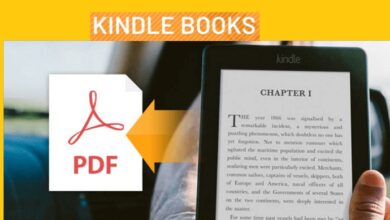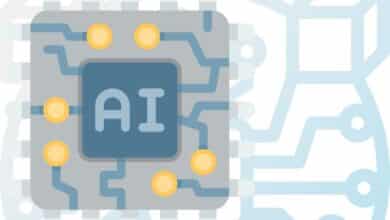UPI Plugin: A Simple and Secure Way to Accept Payments

Thanks to the UPI Plugin, our customers can now enjoy a seamless and secure payment experience right on our website, eliminating the need for external payment apps.
Imagine effortlessly accepting payments on your website or app in India, where millions are using the Unified Payments Interface (UPI) for quick and secure transactions. This digital revolution has changed the way we pay, making UPI plugins essential for businesses of all sizes.
Introduction of the UPI Plug-in by the National Payments Corporation of India (NPCI) last year has sparked a quiet revolution. This groundbreaking innovation, often referred to as a merchant software development kit (SDK), is reshaping the way businesses and consumers conduct online transactions. With the UPI Plug-in, they can now transact directly without relying on third-party apps like Google Pay or PhonePe.
Understanding UPI Plug-in: A Seamless Payment Solution
In July 2022, NPCI unveiled the UPI Plug-in service, allowing banks to integrate their applications directly with merchants for payment acceptance. However, a complex situation arose when various payment gateway firms like Paytm, Razorpay, and Juspay had to integrate their apps with multiple banks. To resolve this, these payment gateway firms collaborated with banks and NPCI to launch various UPI Plug-in SDKs.
For instance, on May 30, 2023, Razorpay introduced its software plug-in called Turbo UPI, integrating it with partner merchants like online travel aggregators Ixigo and Trainman. Consider a scenario where a customer uses the Ixigo app to book a flight and selects UPI as the payment method.
Traditionally, this would redirect the customer to a separate UPI app like Google Pay or PhonePe for payment. However, thanks to the UPI Plug-in integration, the entire payment process now unfolds seamlessly within the Ixigo app itself, eliminating the need for a separate UPI app. Many payment gateway firms that launched UPI SDKs assert that this move will reduce payment failures and expedite transactions.
The Two-Step UPI Plug-in Process
Here’s how the UPI Plug-in system functions:
- The customer selects a UPI account on the merchant’s payment page and taps the pay button.
- The customer is then redirected to the MPIN page, now embedded within the UPI Plug-in within the merchant application. Here, the customer enters the PIN and clicks submit.
- If the transaction is successful, the customer is redirected to the merchant application’s order confirmation page.
Potential Market Impact on Third-Party Apps
While the UPI Plug-in promises convenience and efficiency, third-party UPI apps like PhonePe and Google Pay may face the risk of losing a significant market share due to its adoption. Rahul Chari, co-founder and CTO of PhonePe, voiced concerns in a recent blog post, suggesting that the UPI Plug-in model could burden merchants, diverting their focus from core business operations.
Chari also pointed out potential time-consuming steps for customers. When a customer uses a UPI Plug-in with a merchant for the first time, the merchant app may request permission to send an SMS (to verify the user’s phone number). Following this, it proceeds to device registration/binding and presents a list of the user’s linked accounts, from which the customer must choose. Chari believes that these repeated steps, if encountered with various merchants, could lead to time inefficiency.
Ensuring Safety and Security
To address security concerns, NPCI has implemented stringent measures for the UPI Plug-in. The UPI Plug-in restricts the merchant’s app from accessing sensitive customer data, except what’s necessary for dispute resolution via UPI Help (ODR) related to transactions made using the Partner App.
Moreover, the merchant’s app is strictly prohibited from sharing any UPI transaction data without prior consent from the Sponsor PSP Bank and NPCI. The sponsor PSP bank assumes the responsibility of onboarding partner apps, ensuring compliance, and bears full liability for all actions and activities related to its partner apps, as per NPCI’s guidelines.
In essence, this model shifts the responsibility from payment apps to the sponsor bank, reinforcing the security and trustworthiness of UPI Plug-ins in the ever-expanding landscape of digital payments in India.
Choosing the Right UPI Plugin
To get started, you’ll need a UPI plugin. There are several good options available:
- Razorpay UPI: Simple integration, works with multiple banks, handles refunds and recurring payments.
- Paytm UPI: Easy to use, supports various banks, and offers cashback deals and QR code payments.
- Instamojo UPI: Designed for small businesses, it’s user-friendly, supports multiple banks, and even has a free plan.
Select the one that suits your business needs and budget.
Making It Work
Once you’ve chosen a UPI plugin, integrating it into your website or app is a breeze. Just follow the provided instructions in the plugin’s documentation, and you’ll be ready to accept UPI payments.
Easy Payments, Happy Customers
With the UPI plugin in place, your customers can make payments using their UPI ID, mobile number, or bank account number. The best part? It’s all lightning fast, and the money goes straight to your bank account.
Why Choose a UPI Plugin?
Here’s why these plugins are game-changers:
- Simple Integration: No tech headaches; they’re made to be user-friendly.
- Rock-Solid Security: UPI payments are super secure, keeping everyone’s info safe.
- Convenience: Let your customers pay the way they want, whether by UPI ID, mobile number, or bank details.
- Instant Results: Transactions happen in real-time, so no more waiting around.
- Budget-Friendly: You don’t have to break the bank; UPI plugins are usually affordable.
- How to set up and use UPI Lite
- How to change UPI Pin using PhonePe
- No internet, No cash: How To Still Use UPI To Send Money Without Internet?
Conclusion
Don’t miss out on the UPI revolution in India. Get a UPI plugin, simplify payments, and make your customers’ lives easier. It’s a win-win in the digital age!