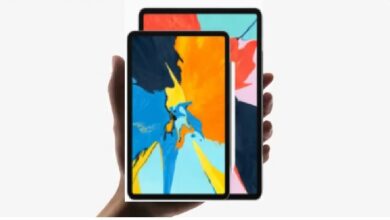Comprehensive Review on TuneFab Apple Music Converter V4.0.0 – Is It Worth?
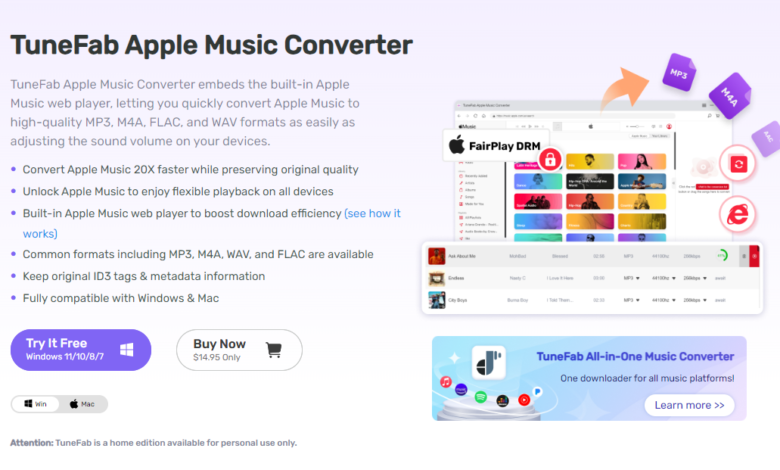
The high-ranking music downloader for Apple Music, TuneFab Apple Music Converter, has launched a new 4.0.0 version with great improvement in user experience as the official claims. Before getting started with the latest TuneFab Apple Music Converter V4.0.0, read this full review on it to see if the update is worth it or not.
What’s Updated in TuneFab Apple Music Converter V4.0.0?
In the newly-released TuneFab Apple Music Converter V4.0.0, the user experience is mainly enhanced from 3 aspects – the music-selecting method, the converting interface, and parameter settings. Let’s preview them one by one.
Music Selecting Method
The interface of the software doesn’t change a lot, as TuneFab still keeps the official Apple Music Web Player embedded inside the software. But in the new version, the way for you to select music and add it to the converting list is slightly enhanced. Originally, you should drag the items to the “+” button for importing or directly open the song or playlist and click this button to add to the list.
Now, downloading buttons are added to all Apple Music songs and albums. While browsing the web player and finding any content you want to download, place the cursor on the songs or albums and directly click the download buttons, they will be added to the converting list and get ready to be converted later.
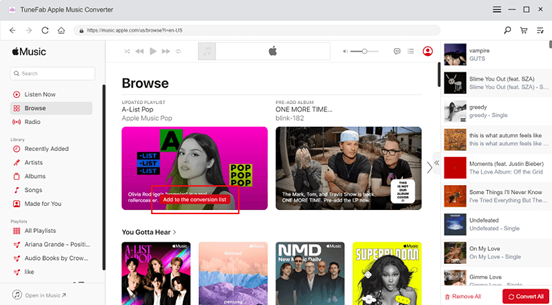
Converting Interface
The most obvious change in the latest TuneFab Apple Music Converter V4.0.0 should be the converting screen of the software. It’s been designed as a swipe-out window from the right panel of the screen, enabling you to import music more easily and open the converting window to manage the converting/finished tabs.
Except for this, the converting list also adds more functions than old versions. Now, parameter settings, including output format, SampleRate, and Bitrate can directly be changed and applied to all songs in this window. In addition, conversion progress for the whole list and single songs are newly added too. You can monitor the downloading process at any time by swiping the window out from the right side of the screen conveniently.
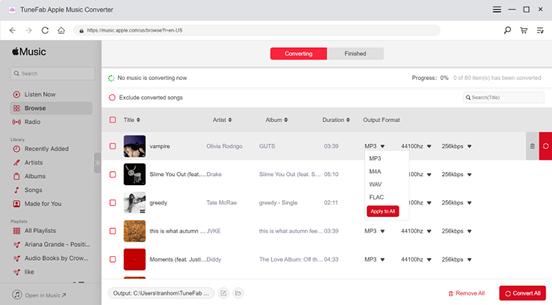
Preferences Settings
The “Preferences” setting window is also changed from its interface design and also with two new functions added. The original “General” and “Advanced” tabs have disappeared now. You can set parameters and output settings within the single “Preferences” window without switching from one to another frequently.
Also, now in TuneFab Apple Music Converter V4.0.0, it allows you to edit the file names by selecting tags, making the downloaded files easier to be re-order by titles. Or, you can use the newly-added archiving ability to create folders and add Apple Music downloads of the same tags to them automatically, saving a lot of time to manage offline files.
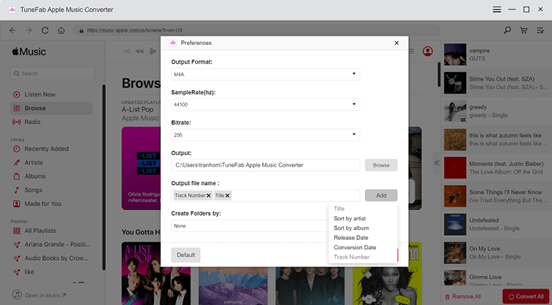
TuneFab Apple Music Converter V4.0.0 also slightly improves the performance to make sure the same stable and quick performance in downloading Apple Music. You will surely enjoy the efficient and user-friendly process to save any of your favorite songs from Apple Music streaming platform.
TuneFab Apple Music Converter V4.0.0 Availability
Check TuneFab Apple Music Converter V4.0.0’s availability to see if your devices can smoothly run this new software version.
Technical Specifications
Compared with the original old versions, TuneFab Apple Music Converter V4.0.0 doesn’t change its compatibility for the device system versions of both Windows and Mac. Also, the hardware requirements are also the same as before:
Windows Operating System: Windows 7 or later on 64bit required.
Mac Operating System: Mac OS X 10.11 or higher
Processor: 1GHz Intel/AMD processor or above
Resolution: 1024×768 display or above
RAM: 512 MB or above
Pricing and Plans
TuneFab Apple Music Converter V4.0.0 greatly enhances the experience to make sure a more efficient experience to help you download Apple Music songs. But it doesn’t raise the price to subscribe to the software. The lowest price starts at only USD 14.95/month. For a one-time purchase, it only costs USD 89.95, which is the most affordable price on the market today.
User Manual of TuneFab Apple Music Converter V4.0.0
Next, also check the tutorial of using the new TuneFab Apple Music Converter 4.0.0 version to download Apple Music songs as common files offline.
Step 1. When you have completed installing TuneFab Apple Music Converter V4.0.0 on your computer, open it and the user guide will pop up showing you how the software works (only for the first time opening the software). Then you will directly enter the in-built Apple Music Web Player.
Step 2. Then click the “Sign in” button to log in with your Apple Music account. Once you sign in, you can use the web player as usual to browse and stream music.
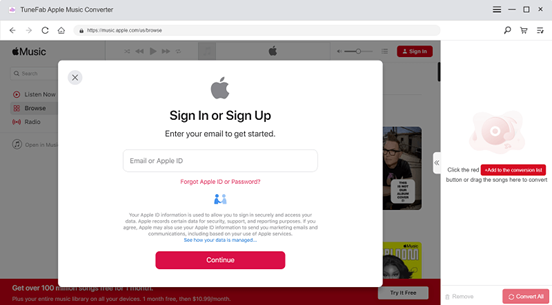
Step 3. When you find the songs you want to download offline, move the cursor to it and there will be a download button provided. Click and the songs can be added to the converting list immediately.
Tip: The original drag-and-drop method is still workable.
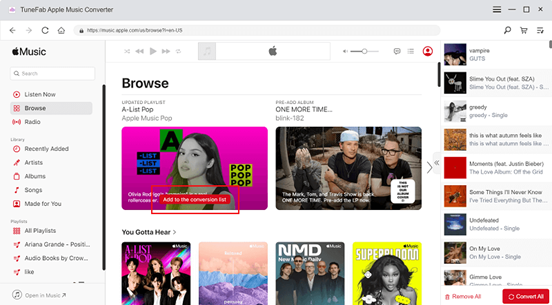
Step 4. Then in the converting window, you can directly select “Format”, “SampleRate”, and “Bitrate” settings based on your needs before starting to download Apple Music songs.
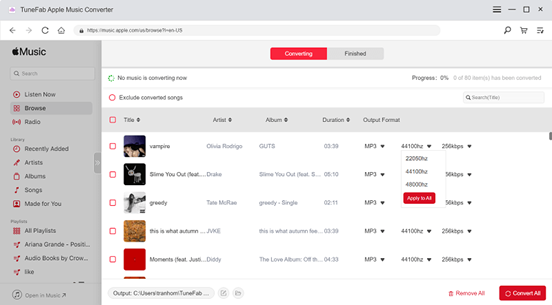
Instead, going to “Preferences” under “Menu” to adjust the downloading settings is also available.
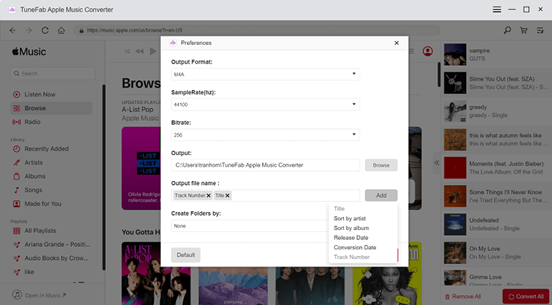
Step 5. Finally, simply click the “Convert X Items” button to start downloading Apple Music playlist offline to common media files.
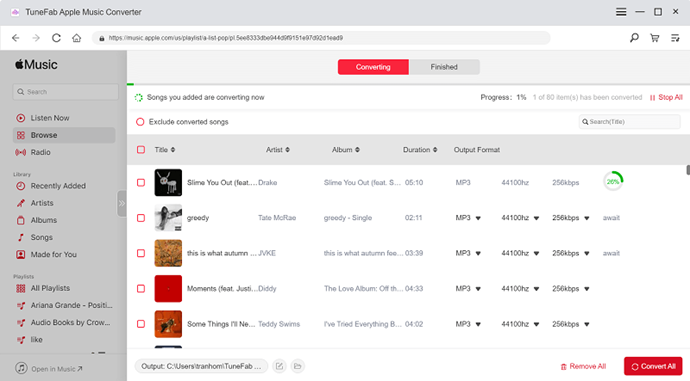
- How to collaborate on playlists in Apple Music
- How to fix Unable to Log in to Apple Music for Android
- How to Fix Apple Music Widget Not Working Issue
Conclusion – Is TuneFab Apple Music Converter V4.0.0 Worth Trying?
Newly released TuneFab Apple Music Converter V4.0.0 has greatly improved user experience to make the functions much easier and efficient to use. The software now offers convenient help and also quick speed to download Apple Music songs for you. So for sure, TuneFab Apple Music Converter V4.0.0 is worth trying!