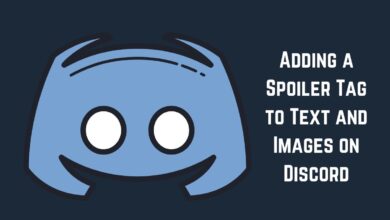YouTube Warns Users of Fake ‘Policy Change’ Phishing Email Scam
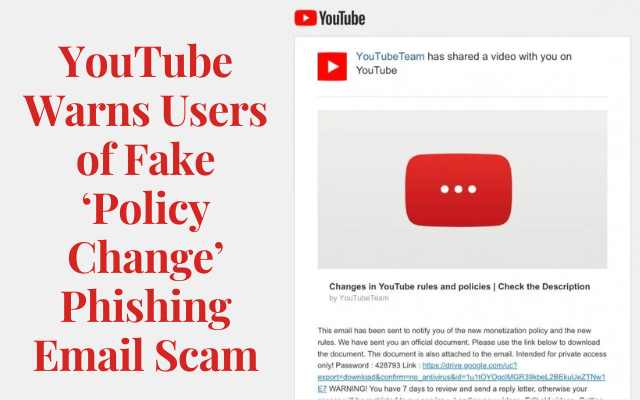
YouTube users need to be cautious of a new phishing email scam falsely claiming to be related to a new monetization policy. Clicking on links or downloading attachments in suspicious emails can compromise personal data and online safety. Follow best practices for online security and refer to YouTube’s support page for tips on how to keep accounts safe.
The recent phishing email scam targeting YouTube users is particularly concerning as it appears to be using a convincing email ID and claiming to be related to a new monetization policy. This scam falsely claims that YouTube has updated its policies and urges users to click on a link to review the supposed changes.
Users should use caution and refrain from clicking on any links or downloading any files from dubious emails if they want to protect their confidential information and maintain online security. Regularly updating account passwords and enabling two-factor authentication can provide an additional layer of protection.
Users of YouTube should also be wary of emails that purport to be from the service and confirm their legitimacy prior to opening any links or downloading any files. YouTube has warned users about the fraudulent email scheme and is looking into it in order to stop it. Users are urged to report any suspect emails to the business right away and to consult the YouTube help website for advice on how to keep their accounts secure.
All internet users must be aware of the dangers and take the appropriate security measures as phishing assaults become more sophisticated and common. Users can lessen their risk of falling prey to phishing schemes and other cyber dangers by adhering to best practises for online security and exercising caution. Stay safe online and protect your personal data.
What is the YouTube phishing email scam?
The “YouTube phishing email scam” is a specific type of phishing assault that uses phoney emails to deceive users into disclosing their private and confidential information. Members of this particular scam send emails to users warning them of a new policy change that will affect their account. The emails appear to be sent by YouTube. Users are asked to input their login information on a fake YouTube login website, which is linked in the email.
Attackers can use user passwords to gain access to their YouTube accounts and take personal data as soon as users input them. Additionally, they might employ the account to bombard the user’s friends with junk or phishing emails.
How does the YouTube phishing email scam work?
The YouTube phishing email scam typically starts with an email that appears to come from YouTube. The email may use logos, graphics, and other elements that make it look like a legitimate email from the company. The email may also use words like “Your account is at risk” or “Immediate action required” that convey urgency or importance.
The email typically contains a link to a fake YouTube login page. The login page may appear exactly like the genuine YouTube login page, but it is actually housed on a separate website under the attackers’ authority. Attackers collect users’ login information when they input it on the bogus login screen so they can access their YouTube accounts.
What can users do to protect themselves from the YouTube phishing email scam?
There are several steps that users can take to protect themselves from the YouTube phishing email scam-
Check the sender’s email address: Users should verify the email address of the sender before opening any links or providing any confidential data. It may be a phishing email if the email address seems suspect or unknown.
Check the URL of the login page: Users should double-check the registration page’s URL before inputting any data. It might be a false registration page if the URL doesn’t begin with “https” or includes any odd symbols.
Enable two-factor authentication: 2FA increases user account security by requiring users to enter a number password. This can help prevent unauthorised access to user accounts. Even if the perpetrators already have the user’s password information.
Report suspicious emails: If users receive a suspicious email that appears to be from YouTube- they should report it immediately. This can help YouTube identify and take action against the attackers.
Maintain software updates: Users should check their online browser, operating system, and other software are all current with the most recent security upgrades. This may aid in limiting the ability of criminals to access user accounts through the use of known flaws.
By following the best practices and tips for improving cybersecurity, users can protect themselves from phishing scams like the fake ‘policy change’ email scam that YouTube has recently warned its users about.
While protecting yourself from phishing scams like the YouTube email scam, it’s also important to take steps to protect your iPhone data from thieves by enabling passcodes, touch or face ID, and activating the “Find My” feature.
While the YouTube phishing email scam highlights the importance of online security, users can also benefit from learning about ways to stay secure online with Chrome, such as the five tips discussed in our article.
Conclusion
It is a serious threat to users’ personal and sensitive info. When users receive emails that seem to be from YouTube, they should use caution and take safety measures to guard against this kind of attack. Users can lessen their risk of falling for this email scheme.