How to Block People on TikTok
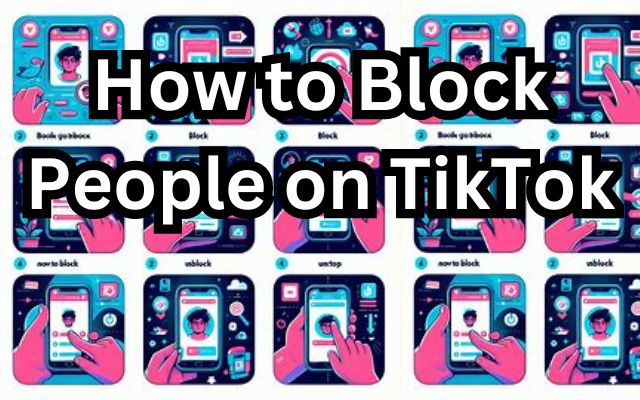
In the vibrant world of TikTok, users can connect with a global audience, sharing creative content and discovering a myriad of entertainment. However, as with any social platform, there may be instances where you wish to limit interactions with certain individuals. This is where knowing how to block people on TikTok becomes essential. Blocking not only helps in maintaining your peace of mind but also ensures a safe and enjoyable TikTok experience.
This guide will provide you with a step-by-step process to effectively block unwanted users on TikTok. Whether it’s to avoid spam, harassment, or simply to curate your social interactions, understanding how to navigate this feature is a crucial aspect of managing your TikTok account. Let’s dive into the process and ensure your TikTok experience remains positive and engaging.
Why You Might Want to Block Someone on TikTok
There are several reasons why you might want to block someone on TikTok. One of the most common reasons is to maintain your privacy. TikTok is a platform where users share personal and creative content. However, this openness can sometimes attract unwanted attention. Blocking a user prevents them from viewing your content, commenting on your videos, or messaging you.
Another reason to block someone on TikTok is to avoid harassment. The platform has policies in place to protect users from bullying and harassment. However, some users may still experience negative interactions. Blocking these users can help create a safer environment for you on TikTok.
Lastly, you might want to block someone on TikTok to curate your social interactions. The content you see on TikTok is influenced by the users you interact with. By blocking users whose content you don’t enjoy or agree with, you can tailor your TikTok experience to better suit your preferences.
Now, we will discuss how to navigate TikTok’s user interface to block a user.
TikTok’s User Interface
TikTok, a social media app launched worldwide in 2018, has gained immense popularity due to its simple yet immersive user interface. The app’s design choices and graphical arrangement have attracted over a billion users. As a TikTok content creator or influencer, understanding the interface is crucial for growth.
TikTok’s design follows the structure of the hook model, drawing users through understanding consumer behavior. When users download the app, it launches the For You Page (FYP). Unlike Instagram or Facebook, you can’t switch to reels, stories, or the following feed as you’ve yet to follow anyone. So this leaves you with no option but to scroll through TikTok’s FYP by swiping up and down.
The videos autoplay, eliminating the need to press the start button frequently. TikTok’s algorithm curates videos on your FYP according to your interests, so each user’s FYP differs. The algorithm observes the accounts you follow and fills your feed with content from similar accounts.
Now, we will provide a step-by-step guide on how to block a user on TikTok.
Step-by-Step Guide to Blocking a User on TikTok
Blocking someone on TikTok is a straightforward process that can be accomplished in a few steps. Here’s a detailed guide to help you navigate through it:
- Open the TikTok App: Start by launching the TikTok app on your device. You’ll land on the ‘For You’ page, which is the main feed where you can scroll through videos from various users.
- Find the User: Next, you need to locate the user you want to block. You can do this by tapping on the ‘Discover’ icon at the bottom of the screen and typing the user’s name into the search bar.
- Visit the User’s Profile: Once you’ve found the user, tap on their profile picture to visit their profile.
- Open the Settings Menu: On the user’s profile, you’ll see three dots in the top right corner. Tap on these dots to open a settings menu.
- Select ‘Block’: In the settings menu, you’ll see several options. Tap on the ‘Block’ option.
- Confirm Your Action: A pop-up will appear asking you to confirm your action. Tap ‘Confirm’ to block the user.
Once you’ve blocked a user, they will no longer be able to view your profile, send you messages, or comment on your videos. This can help create a more controlled and enjoyable experience on TikTok.
Remember, use the blocking feature responsibly and only when necessary to maintain a positive and safe environment on TikTok. Now, we will discuss what happens when you block someone on TikTok.
What Happens When You Block Someone on TikTok
When you block someone on TikTok, several changes occur to protect your privacy and improve your user experience. The blocked user will no longer be able to view your profile or your content. They won’t be able to send you messages or comment on your posts. If they search for your username, it won’t appear in their results.
Blocking someone also affects your own TikTok experience. By blocking an account, you can remove their content from your “For You” page, making your TikTok experience more enjoyable. This allows you to curate your feed and focus on content that you find interesting or enjoyable.
Remember, blocking is about preserving your online safety and ensuring a positive TikTok experience. It’s not about being judgmental; it’s about managing your interactions and maintaining a safe, enjoyable environment.
Now, we will guide you on how to unblock someone on TikTok, in case you decide to give them a second chance or re-establish a connection.
How to Unblock Someone on TikTok
There may come a time when you decide to unblock a user on TikTok. Whether it’s because you’ve resolved your differences or simply want to give them a second chance, unblocking someone is just as straightforward as blocking them.
- Open the TikTok App: Launch the TikTok app on your device.
- Go to Your Profile: Tap on the profile icon at the bottom right of the screen to go to your profile.
- Access Privacy Settings: Tap on the three dots in the top right corner to open the settings menu. From there, select ‘Privacy’.
- View Blocked Users: In the ‘Privacy’ menu, you’ll see an option labeled ‘Blocked accounts’. Tap on this to view all the users you’ve blocked.
- Unblock the User: Find the user you want to unblock and tap on the ‘Unblock’ button next to their name.
Once you’ve unblocked a user, they will be able to view your profile, send you messages, and comment on your videos again. Remember, you can always block them again if necessary.
Now, we will provide additional tips for maintaining privacy on TikTok.
Additional Tips for Maintaining Privacy on TikTok
While blocking users is a powerful tool for maintaining your privacy on TikTok, there are additional measures you can take to further protect your online presence.
- Review and Delete Videos: Regularly review your videos and delete anything that you feel might be too personal or compromising.
- Limit Ad Personalization: If you want to limit how much the company and outside advertisers are able to target you, TikTok has an option you can change. Go to Settings and Privacy → Ads, then make sure the toggle for “Using Off-TikTok activity for ad targeting” is turned off.
- Hide Your Activity: Under Settings and Privacy → Privacy, turn off the option called Activity status.
- Keep Your Profile Anonymous: You can choose to keep your profile anonymous to limit the amount of personal information visible to other users.
- Make Your Account Private: By making your account private, you can control who sees your content and who can interact with you.
Remember, your privacy on TikTok is paramount. Regularly reviewing your privacy settings can help ensure a safe and enjoyable TikTok experience.
- Change Your TikTok FYP to Fit Your Preferences
- HOW TO GET THE MOST OUT OF INSTAGRAM AND TIKTOK?
- How do you use capcut Feature on Tiktok
Frequently Asked Questions about Blocking on TikTok and Other Platforms
Is there a way to block someone on TikTok?
Yes, you can block someone on TikTok by visiting their profile, tapping the three dots or arrow icon in the top-right corner, and selecting “Block”.
Why can’t I block on TikTok?
If you’re unable to block someone on TikTok, it could be due to a few reasons. One possibility is that the user has deactivated their account. Another reason could be that TikTok has removed the ‘block’ option for certain types of content.
How do you block someone on TikTok when there is no three dots?
If you don’t see the three dots on a user’s profile, you can try tapping on their profile picture or the arrow icon. This should bring up the option to block the user.
How do I block TikTok on my iPhone?
You can block TikTok on your iPhone using several methods. One way is to use the Screen Time feature in your iPhone settings. Another method is to use a DNS filter.
How do I block TikTok on my phone?
Blocking TikTok on your phone can be done through your device’s settings or by using a third-party app. For example, on an iPhone, you can use the Screen Time feature. On an Android device, you can use a DNS filtering app.
Where is blocked in TikTok?
The list of blocked accounts can be found in your TikTok settings. You can navigate to it by tapping “Profile” → “☰” → “Settings and Privacy” → “Privacy” → “Blocked accounts”.
How do I block someone on TikTok and all their accounts?
To block someone on TikTok and all their accounts, you would need to individually block each account. TikTok currently does not offer a feature to block all accounts associated with a specific user.
How do you block a contact?
Blocking a contact can vary depending on the platform. On an iPhone, you can go to “Settings” > “Phone” > “Blocked Contacts” > “Add New” and select the contact you want to block. On WhatsApp, you can go to “Settings” > “Privacy” > “Blocked contacts” > “Add” and select the contact.
Can you block someone from messaging you on TikTok?
Yes, once you block someone on TikTok, they will no longer be able to send you messages, see your posts, or find your profile.
Conclusion: How to Block People on TikTok
Understanding how to block people on TikTok is an essential part of maintaining a positive and safe environment on the platform. Whether it’s to avoid unwanted attention, filter out negative vibes, manage your privacy, or curate your feed, blocking users gives you control over your TikTok experience.
Remember, social media is a tool for self-expression and connection. It should be a space where you feel comfortable and safe. By taking proactive steps like blocking unwanted users, you can ensure that your TikTok account remains a positive and enjoyable space for you and your followers.
So, don’t hesitate to use the blocking feature when necessary. After all, your TikTok experience should be about showcasing your creativity and enjoying the creativity of others in a positive, supportive environment.





