Discover How to Create Passport Photos Online Like a Pro
“Learn to create perfect passport photos online with our comprehensive guide. Understand requirements, choose tools, and avoid common mistakes.”
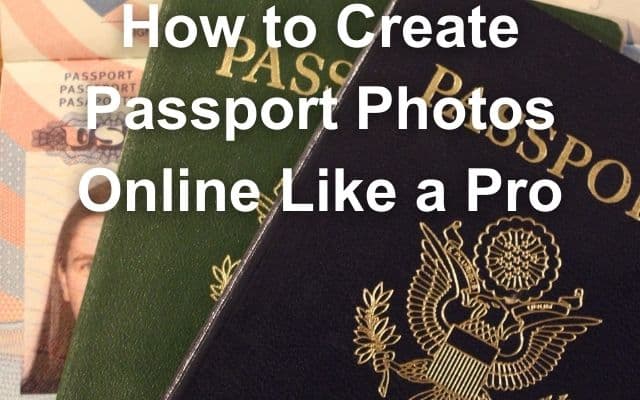
In the digital age, learning How to Create Passport Photos Online Like a Pro has become an essential skill. It’s not just about snapping a quick selfie and hoping it meets the stringent requirements of passport agencies worldwide. It’s about understanding the specific criteria, using the right tools, and applying a touch of photo editing know-how.
The process might seem daunting at first, especially when you consider the importance of getting it right. A passport photo is more than just an ID. It’s a representation of you that will accompany you on all your international travels. It needs to be clear, professional, and most importantly, compliant with the regulations.
But don’t worry! This guide will walk you through the entire process, ensuring that you can create a perfect passport photo from the comfort of your home. We’ll cover everything from understanding the requirements, choosing the right online tool, to the step-by-step process of creating your passport photo.
So, whether you’re applying for your first passport, renewing an old one, or just need to update your photo, this guide has got you covered. Let’s embark on this journey together to create your perfect passport photo online!
Understanding Passport Photo Requirements
When it comes to creating a passport photo, it’s crucial to understand the specific requirements set by the passport agencies. These requirements ensure that your photo is clear, professional, and suitable for official identification purposes.
Firstly, the standard size and dimensions of a passport photo vary from country to country. For instance, in India, the standard size is 35mm x 45mm. The photo should be clear and of good quality, and it should be printed on photographic paper.
The background of the photo should be plain white, and there should be no other objects or people visible. The lighting should be even, with no shadows or glare on your face or in the background.
Your facial expression should be neutral, with both eyes open. Your full face should be visible, without any hair covering your eyes. Hats or head coverings are generally not allowed, except for religious reasons, and even then, they should not obscure any part of your face.
The dress code requires you to be dressed in your normal clothes. Uniforms or costumes are not allowed. Also, you should not wear any heavy makeup or jewelry that could distort your features.
Remember, the photo you submit will be the one that appears on your passport, so it’s important that it accurately represents you. Any deviation from these requirements can result in your passport application being rejected.
Now, we’ll discuss how to choose the right online tool to create your passport photo that meets all these requirements. Stay tuned!
Choosing the Right Online Tool
In the digital era, numerous online tools can help you create a passport photo that meets all the necessary requirements. However, choosing the right tool can be a daunting task given the plethora of options available. Here are some factors to consider when making your choice:
Ease of Use: The tool should have a user-friendly interface that allows you to upload, edit, and download your passport photo with ease.
Features: Look for tools that offer features like automatic background removal, size adjustment, and lighting correction. Some tools even provide templates for different countries’ passport photo requirements.
Quality: The tool should be able to produce high-quality photos that meet the resolution requirements of passport agencies.
Price: While some tools are free, others may charge a fee for additional features or to remove watermarks. Choose a tool that fits your budget but doesn’t compromise on the essential features.
Based on these factors, some of the top online tools for creating passport photos include Fotor, Cutout.Pro, Passport-Photo.Online, Visafoto, and ePassport Photo. Each of these tools offers a unique set of features and benefits, so you can choose the one that best suits your needs.
For instance, Fotor is an AI-based image editor that offers a professional background remover and a wide selection of passport photo background colors. It also provides three preset passport photo sizes.
On the other hand, Cutout.Pro is an AI-powered image editing and background removal tool that also has a passport photo creation tool.
Remember, the right tool can make the process of creating a passport photo online a breeze. So, take your time to explore these tools and choose the one that best fits your needs.
Step-by-Step Guide to Creating Passport Photo Online
Creating a passport photo online is a simple and convenient process. Here’s a step-by-step guide to help you through it:
Step 1: Uploading Your Photo
The first step is to upload a high-quality photo of yourself. Make sure the photo is recent and clearly shows your face. Avoid using photos with filters or heavy editing.
Step 2: Adjusting the Size and Dimensions
Next, you need to adjust the size and dimensions of your photo to meet the passport photo requirements. Most online tools offer preset passport photo sizes for different countries. Simply select the appropriate size for your country.
Step 3: Editing the Background and Lighting
The background of your photo should be plain white or off-white. Many online tools offer automatic background removal features. Additionally, ensure the lighting in the photo is even, with no shadows or glare.
Step 4: Reviewing and Making Necessary Adjustments
Before you finalize your photo, take a moment to review it. Check that your face is clearly visible and centered in the photo. Make sure there are no red eyes or flash reflections. If necessary, make adjustments to the brightness, contrast, and saturation.
Step 5: Saving and Printing Your Passport Photo
Once you’re satisfied with your photo, you can save it to your device. Most online tools allow you to download your photo in various formats. After saving your photo, you can print it using a photo printer.
Remember, creating a passport photo online is not just about convenience. It’s also about ensuring that your photo meets all the necessary requirements. By following these steps, you can create a passport photo that is not only professional and high-quality but also compliant with the regulations.
In the next section, we’ll discuss some common mistakes to avoid when creating your passport photo online. Stay tuned!
Common Mistakes to Avoid
When creating your passport photo online, it’s important to avoid common mistakes that could lead to your photo being rejected. Here are some of the most common mistakes and how to avoid them:
1. Using an Outdated Photo: Ensure that your passport photo is recent and reflects your current appearance.
2. Poor Quality Photo: Blurry, pixelated, or low-resolution photos are likely to be rejected. Make sure to use a high-quality photo that clearly shows your face.
3. Incorrect Lighting: Photos taken in harsh lighting conditions, such as direct sunlight or with flash, can cause glare or uneven lighting, leading to rejection. Opt for diffused, natural lighting or strategically placed artificial lights to achieve an even illumination.
4. Improper Facial Expression: Your facial expression should be neutral, with both eyes open. Avoid smiling or making other facial expressions.
5. Wearing Eyeglasses: Unless they’re worn for medical reasons, eyeglasses should not be worn in your passport photo.
6. Wearing Prohibited Attire/Clothing: You should be dressed in your normal clothes. Uniforms or costumes are not allowed.
7. Poor Color Balance: The color balance of your photo should be natural. Avoid photos with a color tint or poor contrast.
8. Unacceptable Background: The background of your photo should be plain white or off-white. Avoid backgrounds with patterns or other colors.
By avoiding these common mistakes, you can increase the chances of your passport photo being accepted. In the next section, we’ll provide additional tips for a high-quality passport photo.
Tips for a Perfect Passport Photo
Creating a perfect passport photo involves more than just meeting the basic requirements. Here are some additional tips to ensure your photo is of the highest quality:
- Push Your Head Forwards: This helps to create a more pronounced jawline.
- Raise Your Lower Lids: This can make your eyes appear more open and alert.
- Use Makeup: A light application of makeup can enhance your features.
- Check Your Hair: Ensure your hair is neat and does not obscure your face.
- Use Natural Lighting: This can help avoid shadows and provide a more flattering photo.
Remember, practice makes perfect! Take multiple photos and choose the best one. Good luck!
FAQ
What is the standard size for a passport photo?
The standard size varies by country. For instance, in India, it’s 35mm x 45mm.
Can I use any photo for my passport?
No, the photo must meet specific requirements, such as size, background color, and facial expression.
Can I create a passport photo online?
Yes, there are many online tools available that can help you create a passport photo.
What are some common mistakes to avoid when creating a passport photo online?
Common mistakes include using an outdated photo, poor quality photo, incorrect lighting, improper facial expression, wearing eyeglasses, wearing prohibited attire/clothing, poor color balance, and unacceptable background.
What are some tips for a perfect passport photo?
Some tips include pushing your head forwards, raising your lower lids, using makeup, checking your hair, and using natural lighting.
What online tools can I use to create a passport photo?
Some of the top online tools include Fotor, Cutout.Pro, Passport-Photo.Online, Visafoto, and ePassport Photo.
Conclusion: Create Passport Photos Online Like a Pro
Creating a passport photo online is not only convenient but also efficient and cost-effective. With the right tools and guidance, you can create a professional-quality passport photo that meets all the necessary requirements.
This process eliminates the need for professional photographers and allows you to take control of how you present yourself to the world. So, whether you’re applying for a new passport or renewing an old one, embrace the convenience of online passport photo creation. Remember, a good passport photo is your first step towards a successful journey. Safe travels!
And there you have it! A comprehensive guide on how to make a passport photo with the proper photo size online. We hope this guide proves useful to you and wish you all the best in your passport application process. Happy travels!






