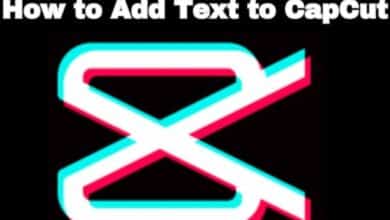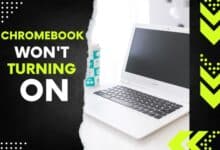Bye Bye Toxic TikTok: Check Out This Alternative Now
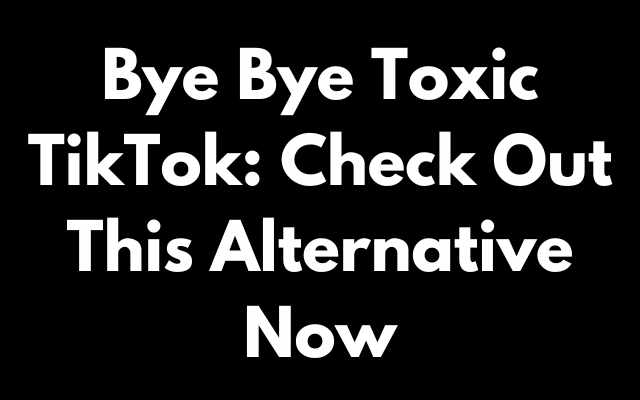
TikTok has become a wildly popular social media platform, especially among Gen Z and younger audiences. Concerns have been raised about the toxicity of the platform and its potential harm to mental health. If you’re looking for a healthier and more positive social media experience, it may be time to say goodbye to toxic TikTok and try out an alternative platform instead.
One such alternative is Lomotif, a video-sharing app that allows users to create and share short videos with music and filters. Lomotif offers a variety of features and benefits that make it a great choice for anyone looking for a positive and supportive social media experience.
Here are some reasons why you should consider using Lomotif instead of TikTok and Bye Bye Toxic TikTok
- A focus on positivity: Lomotif promotes positivity and kindness, making it a refreshing change from the toxic and negative atmosphere that can sometimes be found on TikTok.
- Safety and security: Lomotif takes the safety and security of its users seriously, with features such as age verification and content moderation to ensure a safe and positive environment.
- Easy-to-use features: Lomotif’s features are user-friendly and easy to navigate, allowing you to create and share videos quickly and easily.
- Community-driven: Lomotif’s community is supportive and engaged, with users often collaborating and sharing feedback with each other.
- No annoying ads: Unlike TikTok, Lomotif does not inundate users with endless ads, making for a more enjoyable and seamless user experience.
If you’re ready to make the switch from TikTok to Lomotif, here are some FAQs to help you get started:
FAQs:
Q: How do I download Lomotif?
A: Lomotif is available for free on both the App Store and Google Play Store. Simply search for “Lomotif” in the store and download the app to your device.
Q: Can I use Lomotif on my computer?
A: Lomotif is primarily a mobile app and is not designed for use on computers. If you can use an Android emulator such as Bluestacks or NoxPlayer to run Lomotif on your computer.
Q: How do I create a video on Lomotif?
A: To create a video on Lomotif, simply open the app and click on the “+” icon. You can then choose from a variety of music and filters, record your video, and edit it as desired.
Q: Is Lomotif safe?
A: Lomotif takes the safety and security of its users seriously, with features such as age verification and content moderation to ensure a safe and positive environment.
Q: Is Lomotif free to use?
A: Yes, Lomotif is completely free to use. And, the app does offer in-app purchases for additional features and filters.
Q: Is there any other alternative
A: Yes, there are several alternatives to Lomotif app. Some of the popular ones include:
- TikTok: This app allows users to create and share short videos with music and various visual effects.
- Triller: Similar to TikTok, Triller also allows users to create and share short videos with music and effects. It also offers AI-powered editing features.
- InShot: InShot is a video editor app that allows users to edit videos with various effects, filters, and music.
- VivaVideo: VivaVideo is another video editor app that offers various editing tools, effects, and filters. It also has a community feature where users can share their edited videos.
- CapCut: CapCut is a video editing app that offers various features, including filters, effects, and text overlays.
These are just a few examples of the many alternatives available in the app market. Users can explore these options and find best suits according to their needs and preferences.
- How Can I Refresh My TikTok FYP? A New Feature Can Fix Your Feed
- How to Change Your Username on TikTok?
- How to fast forward and rewind a TikTok video
Conclusion
If you’re looking for a healthier and more positive social media experience, consider saying goodbye to toxic TikTok and trying out Lomotif instead. With its focus on positivity, safety, and community, Lomotif offers a refreshing alternative to the negative and toxic atmosphere that can sometimes be found on other social media platforms.