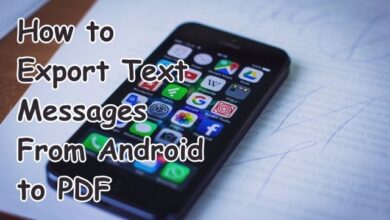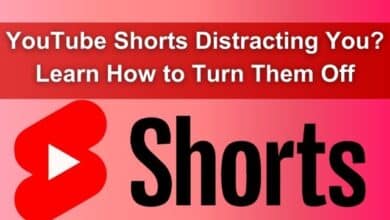Tech Tips for Online Learning: How to Optimize Your Virtual Classroom

Tech Tips for Online Learning: How to Optimize Your Virtual Classroom. While virtual classes have many advantages, such as:
- Convenience,
- Freedom,
- And accessibility,
- But difficult to use
Tech Tips for Online Learning: How to Optimize Your Virtual Classroom
Choose the Right Device and Internet Connection
The first step to optimizing your virtual classroom experience is to choose the right device and internet connection. When it comes to electronics, you want something that is
- Reliable,
- Fast,
- And enjoyable to use for prolonged periods of time
Laptop and computer has bigger screen and more processing capacity. Furthermore, make sure your internet link is reliable and fast enough to support video conferencing and other online tools.
Familiarize Yourself with Your Virtual Classroom Software
Most online learning platforms use video conferencing software, such as Zoom, Microsoft Teams, or Google Meet. Familiarize yourself with the platform before the first day of class. You should know how to join a meeting, mute and unmute your microphone, turn your camera on and off, use the chat feature, and share your screen. Additionally, explore the platform’s other features, such as breakout rooms, whiteboards, and polls, to enhance your learning experience.
Create a Dedicated Workspace
Creating a dedicated workspace for online learning can help you stay focused and minimize distractions. Find a peaceful, well-lit area where you can rest easily for a prolonged amount of time. Ensure that your workspace has a stable internet connection and that there is adequate lighting for video conferencing. Finally, ensure that your workplace is free of disturbances such as noisy sounds or other people.
Manage Your Time Effectively
Online learning is convenient. But it can also obscure the distinction between education and family life. It is critical to effectively control your time in order to prevent burnout. Create a schedule that includes time for classes, homework, and breaks. Stick to a routine to create a sense of structure and balance. Use online productivity tools such as calendars and job lists to successfully organise your time.
Participate and Engage in Class
Participating and engaging in class is essential for online learning. It helps you stay focused, ask questions, and retain information. Take part in class discussions, pose questions, and give comments. Additionally, engage in peer-to-peer learning by collaborating with classmates on group projects or discussions. Finally, take advantage of online office hours to connect with your teacher and ask questions.
Use Online Learning Resources
E-books, videos, and engaging tools are examples of online learning materials that can improve your learning experience. Use these resources to supplement your class lectures, deepen your understanding of the material, and prepare for exams. Additionally, take advantage of online tutoring services or peer study groups to get additional help and support.
Take Care of Your Health and Wellbeing
Because online learning can be demanding, it’s critical to look after your health and well-being. Take regular breaks, stretch, and move your body to prevent eye strain and physical fatigue. Additionally, practice stress management techniques, such as deep breathing, meditation, or mindfulness. Healthy diet and get enough sleep to support your physical and mental health.
Read More: How to Find Tech Support Information
FAQ
Q: What are some tips for creating a dedicated workspace for online learning?
A: Some tips for creating a dedicated workspace for online learning include finding a quiet, well-lit space, ensuring a stable internet connection, minimizing distractions, and having a comfortable chair and desk.
Q: How can I stay engaged and participate in an online class?
A: Asking inquiries, participating in class discussions, giving input, collaborating with classmates, and taking advantage of online office hours are all ways to remain involved and partake in an online class.
Q: What are some stress management techniques for online learning?
A: Some stress management techniques for online learning include deep breathing, meditation, mindfulness, physical exercise, and maintaining a healthy diet and sleep routine.
Q: How should I use internet study resources?
A: You can use internet learning tools to supplement your class lectures, improve your comprehension of the content, and prepare for exams. Additionally, take advantage of online tutoring services or peer study groups to get additional help and support.
- What Is a VPN? – Virtual Private Network
- The Intersection of Technology and Education: How Technology is Changing the Way We Learn.
- How to Monetize Wix Website in 2022
Conclusion
Online learning can be a rewarding and effective way to learn, but it requires some adjustments and tech tips to optimize your experience. You can maximise your online learning experience by selecting the right device and internet connection, familiarising yourself with your virtual classroom software, creating a dedicated workspace, managing your time effectively, participating and engaging in class, using online learning resources, and taking care of your health and wellbeing.
With these tech tips for online learning, you can stay focused, engaged, and successful in your virtual classroom. Communicate with your teacher, stay organized, and be proactive about your learning. With some effort and dedication, you can thrive in your online learning environment and achieve your academic goals.