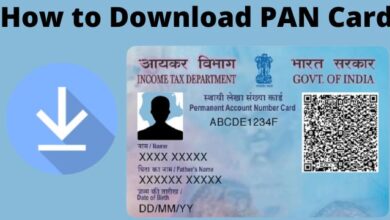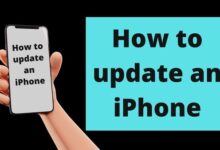How to Change Your Username on TikTok?

How to Change Your Username on TikTok: TikTok is a popular social media platform where users can create and share short videos. When you first create a TikTok account, you are asked to choose a username. However, sometimes you may want to change your username for various reasons, such as personal preference, rebranding, or privacy concerns. In this article, we will discuss how to change your username on TikTok.
How to Change Your Username on TikTok?
Method 1: Change Your Username Within the App
Step 1: Open the TikTok app on your phone and log in to your account.
Step 2: Tap on your profile icon, located at the bottom right corner of the screen.
Step 3: Tap on the Edit Profile button, located next to your profile picture.
Step 4: Tap on your current username, which is located at the top of the screen.
Step 5: Delete your current username and enter your new username.
Step 6: Tap on the Save button, located at the top right corner of the screen.
Method 2: Change Your Username Through Your Phone Settings
Step 1: Open the TikTok app on your phone and log in to your account.
Step 2: Tap on your profile icon, located at the bottom right corner of the screen.
Step 3: Tap on the three-dot icon, located at the top right corner of the screen.
Step 4: Tap on the Settings and Privacy option.
Step 5: Tap on the Account option.
Step 6: Tap on the Username option.
Step 7: Delete your current username and enter your new username.
Step 8: Tap on the Save button.
While changing your TikTok username is a simple process, there are a few things to keep in mind before you make the switch.
- Your old username will become available for others to claim.
As mentioned earlier, when you change your username on TikTok, your old username becomes available for others to claim. This means that someone else could potentially take your old username, so make sure you are okay with this before you make the switch.
- You can only change your username once every 30 days.
TikTok has a limit on how often you can change your username. You can only change your username once every 30 days, so make sure you choose a username you are happy with for at least the next month.
- Your followers and videos will not be affected.
Changing your username on TikTok will not affect your followers or videos. Your followers will still be able to find you by searching for your old username, and your videos will still be available under your new username.
- Your TikTok profile link will change.
When you change your username on TikTok, your profile link will also change. This means that if you have shared your TikTok profile link with others, you will need to update it with your new username.
- Choose a unique and memorable username.
When choosing a new username for TikTok, it is important to choose a name that is unique and memorable. This will make it easier for people to remember your username and find you on the platform. Avoid using generic or common usernames, as they may already be taken or difficult to remember.
In short, changing your username on TikTok is a simple process that can be done within the app or through your phone settings. Remember to keep in mind the limitations and considerations mentioned above before making the switch. By choosing a unique and memorable username, you can make it easier for people to find you on the platform and continue to create engaging content on TikTok.
Frequently Asked Questions
Q1. Can I change my TikTok username multiple times?
A1. Yes, you can change your TikTok username multiple times, but there are limits to how often you can do so. TikTok allows you to change your username once every 30 days.
Q2. Will changing my TikTok username affect my followers and videos?
A2. No, changing your TikTok username will not affect your followers or videos. Your followers will still be able to find you by searching for your old username, and your videos will still be available under your new username.
Q3. Can someone else take my old username after I change it?
A3. Yes, someone else can take your old username after you change it. TikTok releases old usernames back into the pool of available usernames, and anyone can claim them.
Q4. How do I choose a good TikTok username?
A4. When choosing a TikTok username, it is important to choose a name that is easy to remember and reflects your brand or personality. Avoid using numbers or special characters in your username, as they can be difficult to remember and can make it harder for people to find you.
Q5. Can I change my TikTok username on a desktop computer?
A5. No, you cannot change your TikTok username on a desktop computer. TikTok only allows you to change your username through the mobile app.
Read Also:-
- How to Edit TikTok Videos: A Step-by-Step Guide for Beginners
- Bye Bye Toxic TikTok: Check Out This Alternative Now
- What is Capcut Tiktok Video Editing App
Conclusion:
Changing your username on TikTok is a straightforward process that can be done within the app or through your phone settings. However, it is important to remember that you can only change your username once every 30 days and your old username will be released back into the pool of available usernames. When choosing a new username, it is important to choose a name that is easy to remember and reflects your brand or personality.