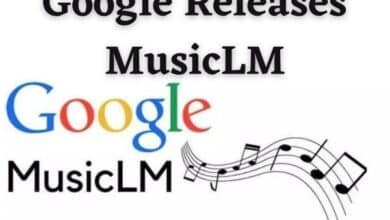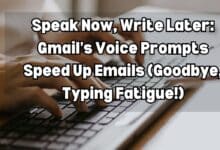The iOS App Store is suddenly riddled with ads
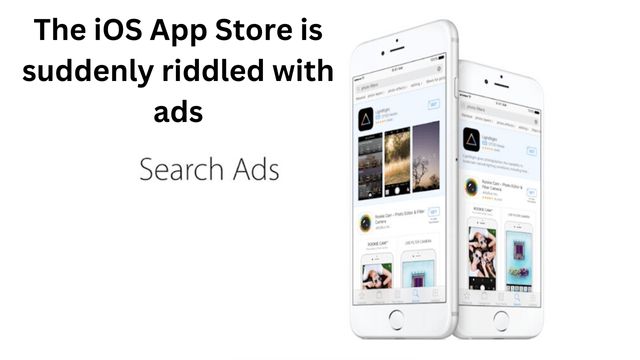
The iOS App Store is suddenly riddled with ads. For Apple, this week is crucial. The new 10th-generation iPad and M2 iPad Pro debuted on shelves today (Wednesday). New versions of iOS, iPadOS, and macOS were released on Monday, and the company will release its fourth-quarter financial results on Thursday.
But on Tuesday, Apple surprised differently. There were more advertisements than ever on a day when millions of customers were looking for new apps on the iOS app store that make use of iOS 16’s Live Activities feature. even bombarded. They are practically impossible to avoid because they are on the Today screen, Search screen, and app listings.
iOS App Store is Suddenly Riddled with ads
Ads on the App Store aren’t exactly new. When people searched for specific terms, Apple started displaying ads within search results for the first time in 2016, which uncovered rival ads. For instance, similar to how Google’s search advertisements function, a search for “Twitter” might display Tumblr as the first result. They resemble search results but feature a little “ad” label and are encircled by a light blue box.
Even though by this point conditioned to ignore the first sponsored search result, the difference was startling. The App Store was a reputable source for high-quality, ad-free software before the introduction of Search Ads.
Apple had recently flooded its store with advertisements that can unintentionally lead customers on the wrong path.
Phil Schiller stated at the time that Apple “thought about how to properly conduct (search advertisements) in a way that, foremost, users will be delighted with.” Although some people, especially developers, may not have been happy about it, over the past six years, search ads have become so widespread that Apple now highlights developers who gain from placement and refers to the program as “a must-have ad platform while battling strong competition.”
Apple’s App Store advertising is currently being increased. A substantial increase in the number of Search Ads that appear on the Today screen, Search tab, and—possibly worst of all—the “You Might Also Like” area is starting to roll out this week. Even though we anticipated it, it nevertheless feels unneeded in the real world.
They won’t likely disappear either. The new ad placements, according to Apple, allow developers to “drive discovery of your app in more moments across the App Store — when customers first arrive, search for something specific, and browse apps to download.” It’s easy to see why so many developers will welcome the chance to get their apps in front of users who probably wouldn’t otherwise find them.
But not all programmers are content. Developers who were finding unrelated apps in the You Might Also Like section was the main source of the Twitter outcry against the new ad scheme. This is intentional; when purchasing an ad space, Apple allows developers to target “app categories other than mine.” According to Apple, it is “pausing” advertisements for gambling and other categories.
Those suggestions, of course, are at the very bottom of the page, so, likely, many readers won’t find them. But it’s easy to see how faith in the App Store could very rapidly be undermined when developers see advertisements for online casinos in gambling addiction apps or adult video chat in Apple Books.
And before they get better, things will probably get worse. If Apple follows this course, there are likely indications that hardware sales are slowing down, services are developing more slowly, or the next big thing may not be as significant for Apple as it needs to be.
Growth is Tim Cook’s top priority, therefore it’s likely that adverts will eventually spread to the Mac, Notification Center, or Spotlight search at some time.
During its quarterly earnings call on Thursday, when it’s likely to report it made nearly $90 billion over the previous three months, Apple might have more to say about App Store advertisements.
But despite having hundreds of millions of devoted clients, it is launching its most aggressive advertising campaign to date. We will all have to put up with this inconvenience because there is nowhere else to download apps.
- How to unlock Apple iPhone using Voice Command
- IOS 16.1 Update on iPhone 14- Fixes ‘SIM Not Supported’ Bug
- IOS 16.0.3 Update on iPhone 14 fixes Some Annoying Bugs
Conclusion
Although advertisements in the App Store are nothing new, their appearance this week surprised many. Because they are displayed on the Today page, Search screen, and app listings, it is nearly difficult to avoid them. Before the addition of adverts, the App Store was a trusted source for high-quality, ad-free apps.
The You Might Also Like section of the App Store is no longer filled with advertisements for gambling and adult video chat. This is done on purpose since Apple lets developers target “app categories other than mine” when buying advertising space. At some time, advertisements are expected to go to the Mac, Notification Center, or Spotlight search.
How do I get rid of ads on the app store?
Access Apple Advertising under Settings.
Then Click on Privacy.
Deactivate personalized ads.
How do I opt out of interest-based ads on my iPhone?
iOS – To disable interest-based ads from Apple’s advertising network, iAd, on your iPhone or iPad, go to Settings > Privacy > Advertising and toggle on Limit Ad Track.
Do iOS apps have ads?
While protecting user privacy, Apple-delivered advertising aids in-app, product, and service discovery. Apple uses information about you to offer advertising that is more relevant to you to give tailored adverts.
Why are there ads in App Store?
App developers and marketers are allowed to advertise their apps inside major mobile app shops like the Apple App Store and Google Play Store. A very successful paid user acquisition approach is app store advertising. These might have caught your eye while you browsed your preferred app store.
Can you block ads on apps?
Add-On Adblock (ABP) This technique use ad-blocking software (apps) to stop all adverts on your device, including those that are displayed in different apps and games. Ad-blockers are widely available on Android, thanks to the platform’s expanding community of developers.
Is there a free ad blocker for iPad?
For iOS, Android, Windows, macOS, Chrome, and Safari, AdLock is a dependable ad blocker. The iOS version can be configured to stop the loading of obtrusive scripts like pop-up chat boxes and can block adverts on both websites and apps.